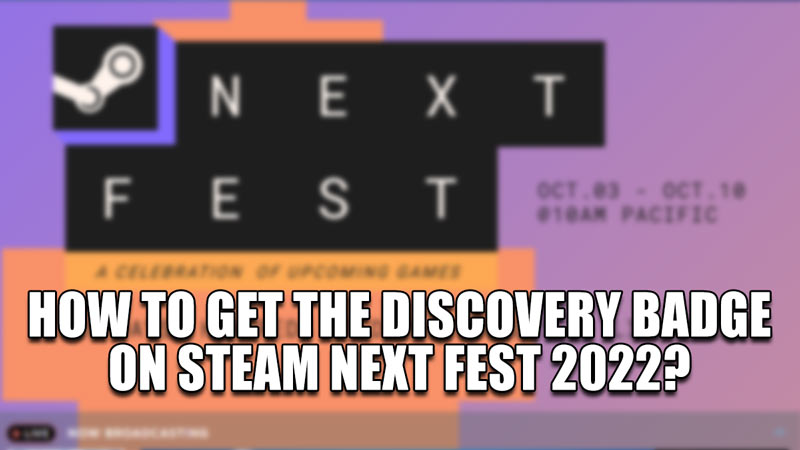
The Steam Next Fest 2022 is finally here. Users can finally interact with many Game Developers, watch live streams, & get hundreds of demos in the 7 days of the Fest. This week, users can earn the Next Fest Badge Discovery Badge. It is a shining new Badge exclusive to Steam Next Fest 2022. In the guide, I will show you how to get the Discovery Badge on Steam Next Fest 2022.
How to Get the Discovery Badge on Steam Next Fest 2022
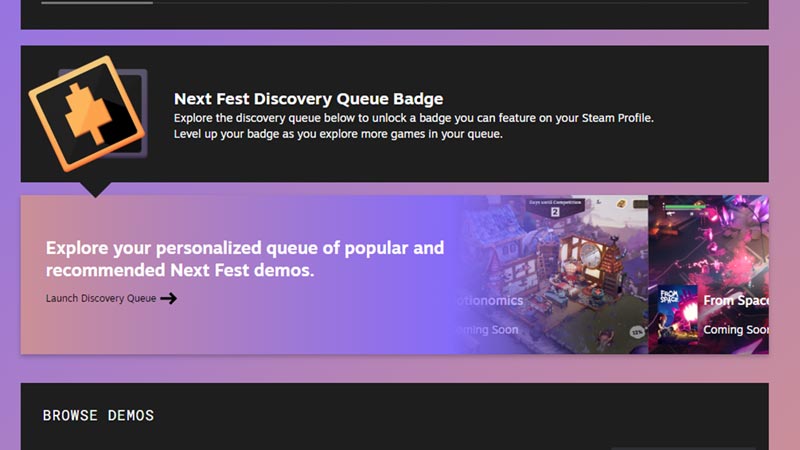
The Discovery Badge is an exclusive Badge to Steam Next Fest 2022. It has 6 levels you will need to complete to max it. To get it, all you have to do is follow the below steps.
- Open the Steam app on your Device or log in through their Official Website.
- After that, go to the Store page and you will be greeted with the Steam Next Fest 2022.
- Now scroll down a bit and you will find a section for the Discovery Badge.
- Here you will have to discover a certain number of games to unlock the Badge.
- The number is 12 games.
- After that, you will have to discover a total of 72 games to max it out.
- That’s easy enough as you have to just press the next game button and scroll by 72 games.
- After the 72nd game, you will get a shiny max-level Discovery Badge.
- Hurry up as the last date for the Steam Next Fest 2022 is on October 10th, 2022 at 10 AM PST.
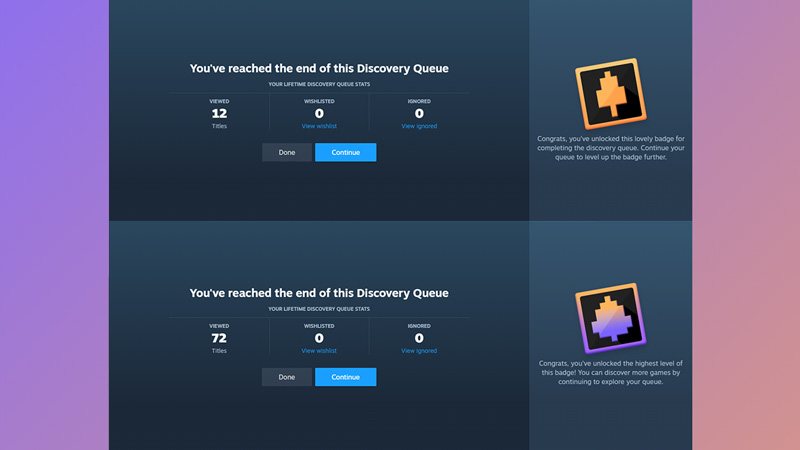
Steam Next Fest is an occurring event that happens every few months. The last one was in June which gave the Steam Summer Next Fest 2022 Badge that was obtained by playing a lot of game Demos. Keep an eye out for the next one to grab the next Steam Next Fest Badge.
This was all about how to get the Discovery Badge on Steam Next Fest 2022. Hopefully, This guide has helped you in getting the necessary information you required. You can also check out our other guides like How To Hide Or Remove Games From Steam Library.
