If you were wondering whether AirPods can connect to Xbox One, the answer might surprise you. Technically, the answer is no, because Xbox One doesn’t support Bluetooth pairing. Since AirPods are Bluetooth headsets, they cannot connect to the Xbox One or its standard controller. Still, there is a solution for this problem which means you can use your AirPods on Xbox One. Check out the guide below to pair AirPods to your Xbox consoles.
Can You Connect AirPods to Xbox (2023)
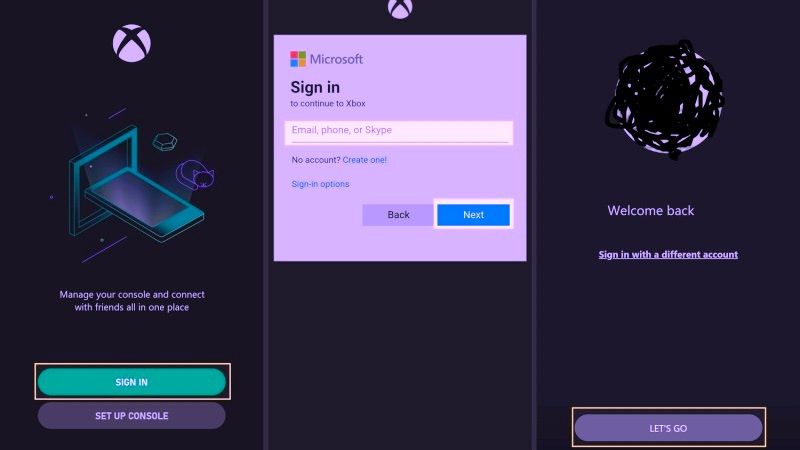
Technically, Xbox One doesn’t support AirPods or other Bluetooth devices. However, there is an official wireless controller for Xbox, which has Bluetooth support. If you have this controller, you can connect your AirPods via Bluetooth.
Go to this link to buy the Microsoft Xbox One Wireless Controller. In case you do not want to buy these wireless controllers, there is also a free solution.
You will need a compatible Android (Android 6.0 or later) or iOS (10.3 or later) device and download the Xbox app from the Google Play Store for Android or the App Store for iOS. After installing the Xbox app on your Android or iOS device, you can easily use your AirPods while playing games or streaming on Xbox consoles.
Steps to Pair AirPods to Xbox
- First, you need to connect your Android or iOS devices to the AirPods. Also, connect to a Wi-Fi internet connection. It is not recommended to use cellular data unless you have an unlimited plan.
- After that open the Xbox app on your device and log in using your Xbox (Microsoft) account credentials. Ensure that it is the same account you use on the Xbox console. If you have already used the Xbox app on your device, it will be easier. If not, choose the option of Add new account and enter your Microsoft credentials.
- After logging in, press Let’s Play and then choose the Parties menu.
- Choose to start a game. You will get a prompt to invite friends.
- Hit the Invite to Party option to add your Xbox friends.
- Press Send Invite to invite all selected friends.
- Your friends will then receive a notification inviting them to join.
- You can now turn on your AirPods and start a voice chat with your gaming team.
- If you want, you can stop at any time by pressing Leave party.
That’s all there is to know about how to connect AirPods to Xbox. For more AirPods Tips and Tricks, check out our other tutorials here: How to Know If My AirPods Pro is an Original Apple Product, and How to Connect AirPods Pro 2 to Apple TV for Dolby Atmos Sound.
