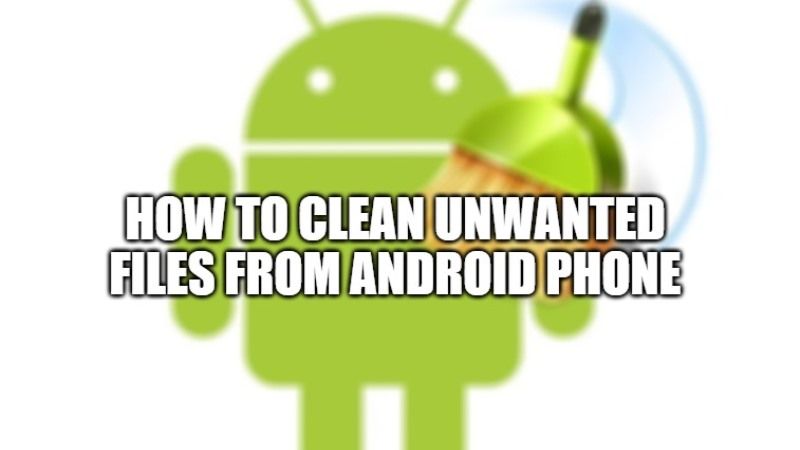As Android phones are becoming a part of our day-to-day life, we almost save everything on our phone, and while saving we do not realize that it is consuming more and more space. This results in the slow performance of your smartphones. Hopefully, you can clean unwanted files from your Android phone by following these simple methods.
Steps to Clean Unwanted Files from Android Phone (2023)

When you install an app on your Android phone and open it, it downloads some temporary files that help them for a specific reason, after some time these files become unwanted and consume unnecessary space. These files consume more storage after every update of the app converting into a large file. You can clean unused files with this method:
Through the Phone’s general settings
- On your Android phone, pull down the notification drawer and tap on the gear icon (Settings).
- Go to Battery and Device Care/Device maintenance, and tap Storage (the name of the storage settings might differ).
- In the next tab, you will see all the files with their consumption.
- Now you can check all the files for unwanted files and delete them.
Through Google Files
- Go to the Apps section of your phone.
- Search for Files and open them.
- Tap on the “Clean” section in the bottom left corner.
- Tap on the “Clean” button to clear all the junk files from your smartphone.
You can also review other suggestions for large files, duplicate files, old photos, and videos that are consuming your mobile phone storage. You can also delete old emails that are not important. Some manufacturers like Samsung have an in-built feature to clean unwanted files or junk files every day to ensure the smooth running of your phone.
You can also use third-party apps to clean these unused files from your mobile phones. If you are looking for Android cleaner apps for your phone, do look at our list of Best Android Cleaner apps for Smartphones.