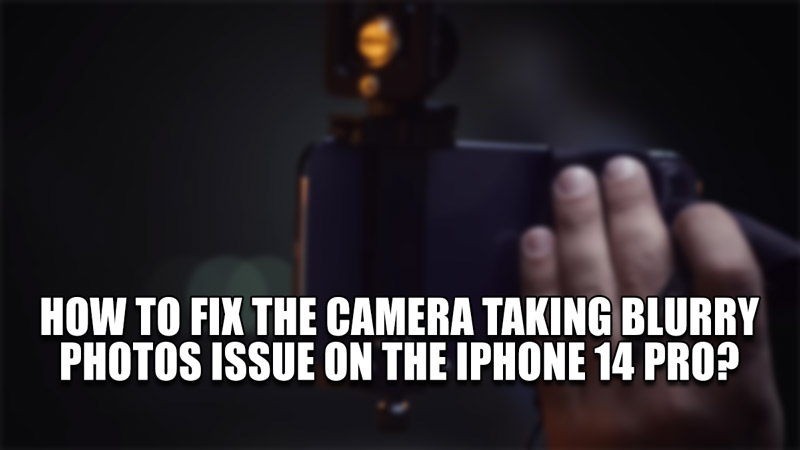iPhone 14 Pro is one of the best flagship phones out there in the market. It has an amazing Camera set up with powerful Image processing software that delivers high-quality photos. But there is an issue where Photos taken by the iPhone 14 Pro get blurry. It is frustrating, to say the least as a phone like it is unable to take good Photos. In this guide, I will show you how to Fix the Camera Taking Blurry Photos issue on the iPhone 14 Pro.
How to Fix the Camera-Taking Blurry Photos issue on the iPhone 14 Pro?
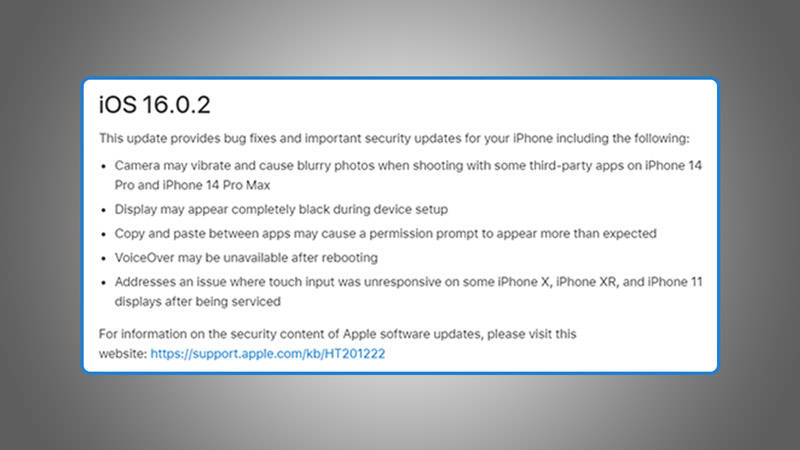
The Camera Taking Blurry Photos issue on the iPhone 14 Pro is a bug in the iOS software. Due to vibration caused by the use of third-party apps, the iPhone clicks blurry Photos. As such, the only real way of solving the issue is to either stop using third-party apps or update your iOS. This bug is prominent in iOS 16.0.1 & below. The fix to the bug is in iOS 16.0.2. so if you haven’t updated your OS yet, you should do it. Here is how you can update your iOS to fix the Camera-Taking Blurry Photos issue on the iPhone:
- From the Home screen of your iPhone 14 Pro, go to Settings.
- Under Settings, click on General.
- In General, locate & click on Software Update.
- If there is an update then it will be shown here.
- There will be a Software Update if you are on iOS 16.0.0. or iOS 16.0.1.
- Hit Download & Install and the Software Update will commence.
- Make sure to connect your iPhone 14 Pro to a stable Wi-fi & the Charger.
- This is how you can fix the Camera-Taking Blurry Photos issue on the iPhone.
There are other solutions to the problem but they are not reliable. They may work for some users but not for all. Updating your iOS is the only way of fixing the issue at hand.
This was all about how you can fix the Camera-Taking Blurry Photos issue on the iPhone 14 Pro. Hopefully, this guide has provided the solution you were searching for. You can also check out our other guides like How To Turn Off Dynamic Island on the iPhone 14 Pro.