Mac has become one of the most used operating systems in the world and as happens on Windows PCs, even on this platform the need to record screens with audio and video may arise. It is a very common practice to capture video/audio on your Mac system and it allows you to download videos, create video tutorials, record online courses, record streaming games, and more. So, in this guide, we will see which are the best screen recording software for Mac Monterey.
ApowerRec Screen Recorder
Jing
Quick Time Player
Screen Recorder Robot Lite
Apowersoft
Best Screen Recording Software for Mac Monterey (With Audio)
There are many screen recording software compatible with both Windows and Mac systems. If you want to record the Mac screen and at the same time also the audio coming through from the computer, below we have listed some applications that you can try out right away. Check out the best screen recording software for Mac Monterey below.
ApowerRec Screen Recorder

The first application we recommend trying is ApowerRec screen recorder. It is a powerful screen recorder for Mac Monterey that can record all the activities you do on the screen including live streaming, video chat, and gameplay. It is also possible to record the webcam and audio at the same time to the Mac screen. You can even add texts, draw shapes, lines, arrows, and much more while recording. This application can record your screen even if you are not in front of your PC using the task scheduling function.
Jing
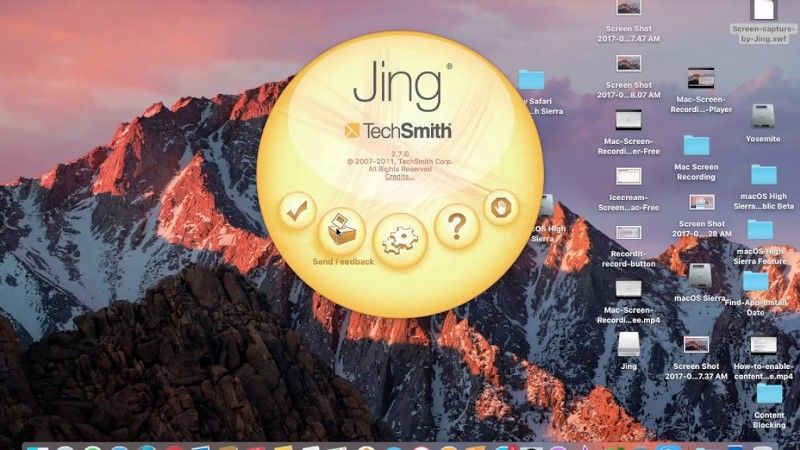
Jing is an application that has conquered a large slice of the market in this area thanks to the many functions and features made available to the user. With this software, the video capture experience on the Mac becomes simple and intuitive.
Quick Time Player
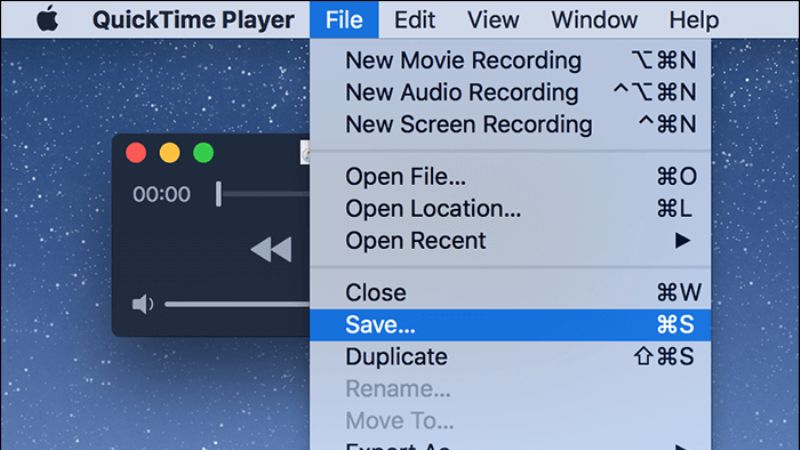
Quick Time Player is the official player created by Apple Inc. and can be easily downloaded from the official website. The high evaluation of the software depends on the fact that the functionalities present in the program are very simple and effective and the video capture feature on Mac is equally well functioning.
Screen Recorder Robot Lite

If you want to get the best out of the video capture experience, Screen Recorder Robot Lite is the best suitable app for advanced users. This app allows you to capture both video and audio, setting different parameters before recording. The user must ensure that the software is used as per guidelines for best results.
Download Screen Recorder Robot Lite
Apowersoft Screen Recorder
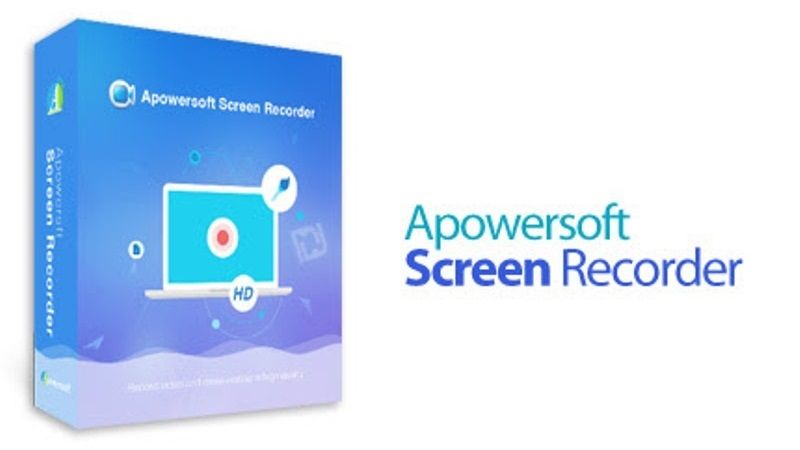
Apowersoft screen recorder for Mac makes the video capture easy and simple. It also guarantees decent results after recording and is available in both free and paid versions. It is advisable to download the free demo version to check if it meets your demands and allows you to record audio and video screens on Mac, as you wish.
That is all you need to know about the best screen recording software for Mac Monterey. Also, do not forget to check out the Best Screenshot Software for Mac Monterey, and Best Password Manager for Mac Monterey.
