
PDF files have become an important part of our day-to-day life. Files in PDF format are used to share across devices because they retain the formatting style when opened on another device. However, to open these files, you might need compatible software. Nowadays, you might find tons of such PDF editing applications in the market. But this might confuse a user to choose the best among them. Hence, we have listed some best PDF software editors in this guide for you.
List of the Best PDF Software Editors in 2023 (Free & Paid)
PDF files need supporting software to open. This software must be affordable that must be flexible to work across devices like Windows, Android, iPhone, or Mac. Also, it must have additional features such as annotations, and e-sign, which are used nowadays by businesses. Hence, here’s a list of the best PDF software editors for you:
Adobe Acrobat

The Adobe Acrobat Standard DC edition comes for $155 per year or if you opt for a monthly subscription, you will need to pay $23 every month. While if you opt for Adobe Acrobat Pro DC edition you will need to pay $177.88 annually or $25 monthly. Also, they give a 60% discount to students. However, there’s not a big difference between the Pro and Standard edition. Hence, we recommend going for Adobe Acrobat Standard edition. Also, you can use the free trial of Adobe Acrobat which will only allow you to read, scan, or share the PDF file. The features that Adobe offers are Edit PDF, Add comments, Merge files, Split PDF, e-sign, editing scanned PDF documents with OCR, and more. But the Adobe Document Cloud is a unique feature that most PDF software lack. You can purchase Adobe Acrobat with this link.
Nitro PDF Pro
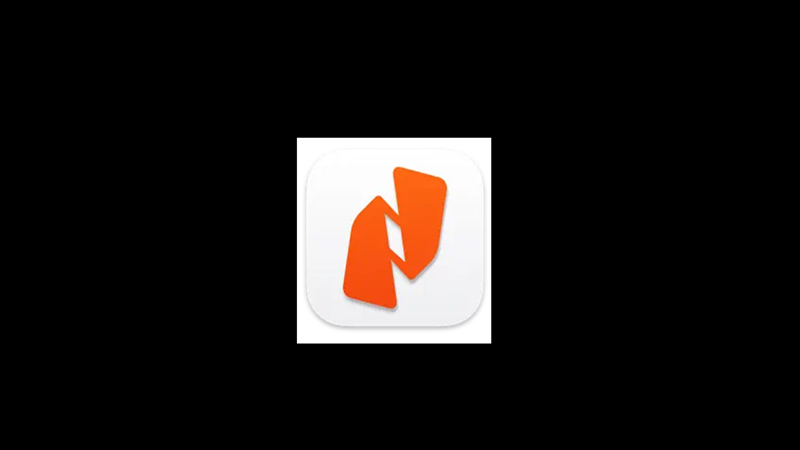
Nitro focuses more on Mac and iOS users, unlike other PDF software that is inclined towards Windows desktop users. However, it shares general features with other PDF editor software. But for e-sign, you might need to purchase the Nitro Sign bundle, which can cost around $9.99 to $19.99 per month. Windows users Nitro PDF Pro costs $143 per license. For Mac users, Nitro PDF Pro Essentials cost for $129.99 each license, and Nitro PDF Pro costs $179.99 for each license. You can negotiate prices for above 20+ licenses with Nitro Sign essentials bundles.
Soda PDF

If you are looking for affordable PDF software, Soda PDF is the one you should opt for, and that’s why it is in our best PDF software editor list. Soda PDF gives you features like edit, convert, merge, OCR, comment, e-sign, and more. However, there’s only a desktop application available. Whereas smartphone users will have to visit the Soda PDF website to open PDF files and that can be annoying. The price range starts from $6.73 per year for Soda PDF 360 Standard. The Soda PDF 360 Pro costs around $8.23 per year and Soda PDF 360 Business costs $16.64 per year.
Those were our best PDF software editors’ picks. Also, check out our other guides, such as Best Google Docs alternative for Android mobile or Best back cover/case for Pixel 7 Pro.
