
The Apple Mail on the Mac can do all the basic activities that someone will require with an email app. But, there is a lot one might need while handling a business or a big project. There are a ton of apps in the market that can do this work with ease. Comparing all of them and selecting the best can be a bit difficult because everyone has some unique feature of their own. We have listed down the best 5 apps that you can get on your Mac, making emailing more convenient for you.
Best 5 Email Apps For Mac With Unique Features
Along with the Apple Mail app, we have different email apps on the list, each having its unique feature. One can be the best in productivity, the best in features, one with a premium subscription, and more. But the best email app for Mac depends on the user’s requirements. Also, the personality of the user suggests them the best for them.
1. Apple Mail – Free And In-Built
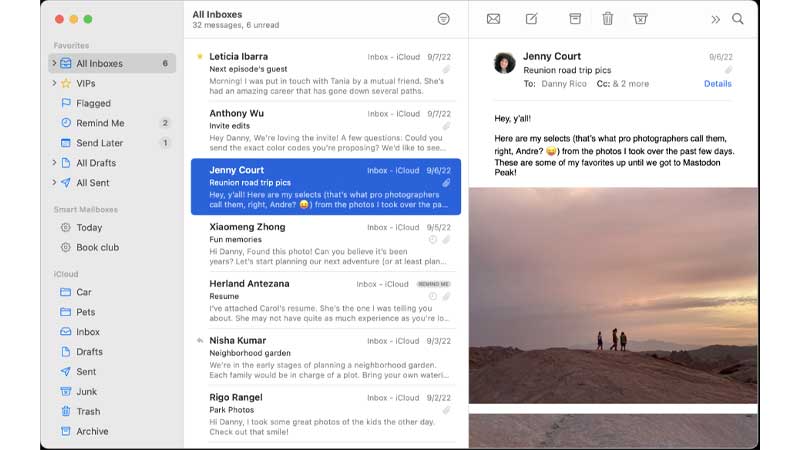
Apple Mail is the pre-installed app for emails on your Mac. It does not require any paid subscriptions or any in-app purchases. The best thing about the app is that it is completely integrated with Apple and iCloud. This makes it function more efficiently and allows iCloud to create a link for large-size files to save disc space. You can easily add your contacts, attachments, and calendar reminders to the app.
In the recent updates to the software, the app offers scheduled sending of messages and supports different email clients like Gmail, iCloud, Yahoo, AOL, and more. But there are more options in the email market to choose from because of the minimal features provided by Apple Mail.
2. Gmail – All-Time Useful App
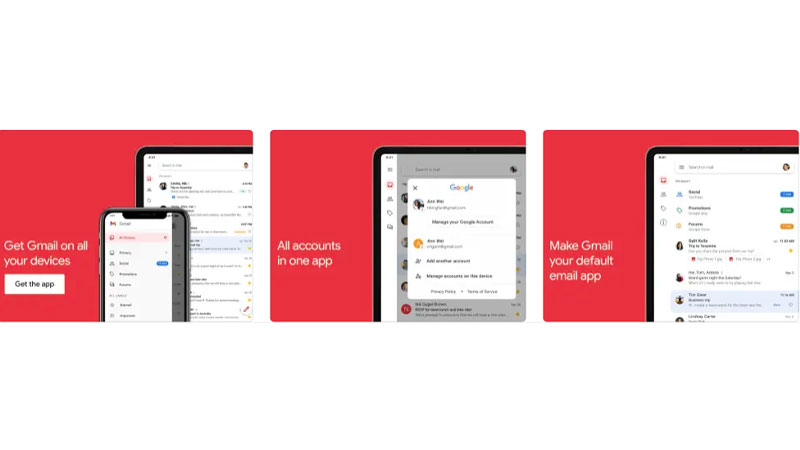
The everywhere-compatible app, Gmail, works well on every device. It also has all the features that are required for a professional email app. It is compatible, easy to use, and works well with all devices. Gmail also offers security and privacy to all its users. Offers well-organized structures for all your emails to mark them as important, read later, spam, and more.
Also, it now comes with Google Meet in-built to make video conferencing easier. Attach the Google Calendar reminder easily with the mail, and also Google Chat has made sending messages without the email structure easier.
3. Polymail – Free third-party App
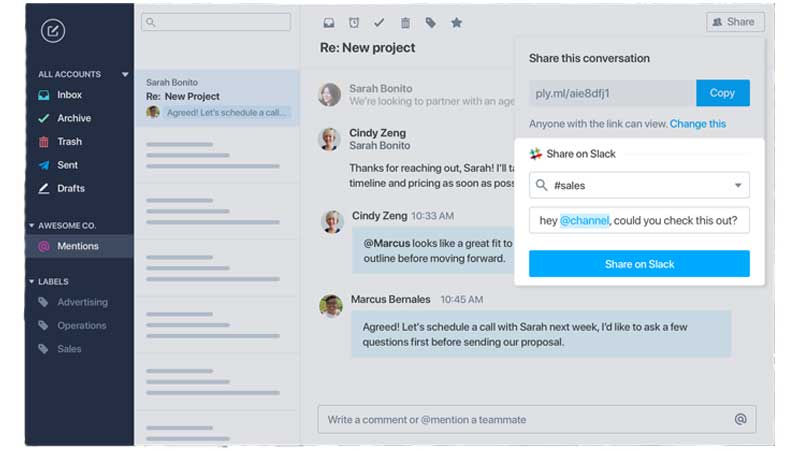
Polymail offers different features like customizable swipe gestures for easy archiving, deleting, or snoozing emails, email-tracking, one-click unsubscribing, and more. The unique feature of the app is that it provides details of the person we are sending the mail. It gives you the LinkedIn profile, their recent interactions, and their recent attachments, along with their profile picture.
Also, it has options like send later, unsent, calendar invites, unified lists and inboxes, and more. It has pre-installed templates to make your email writing easier and a follow-up feature that reminds you if someone has not seen your email within a particular time. The only drawback is, it is not completely free. The app offers a 7-day free trial and a subscription starting from $10 a month.
4. Canary Mail App – Paid App For Mac
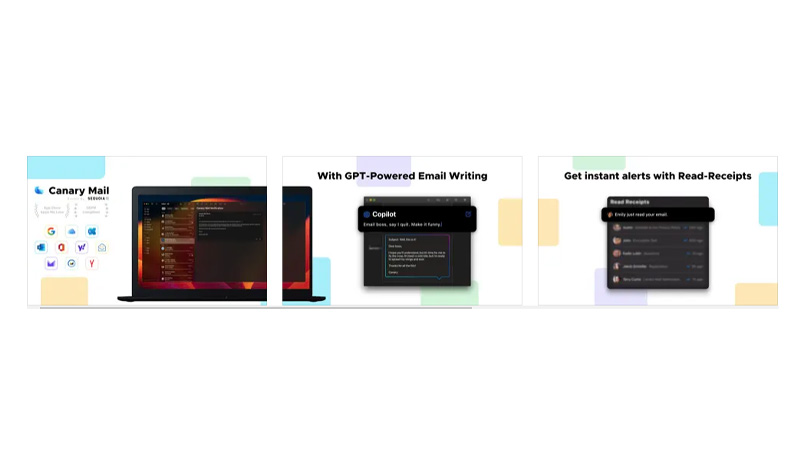
The Canary app is the overall best app but comes at a cost. Its main focus is the security and privacy of the user. Ensuring the end-to-end encryption on the app allows only the receiver and sense to read the message. Other features of the app include a focused inbox, reading receipts, snoozing emails, and more. It supports Gmail, Yahoo, iCloud, Office 365, and more account providers in a single app. This third-party email app has a search option, filters to see the important emails, activity stream section where you can set the to-do list for the day and see the read receipts. All these features of the app are accessible at $20 as a one-time payment.
5. Spike -Best Overall
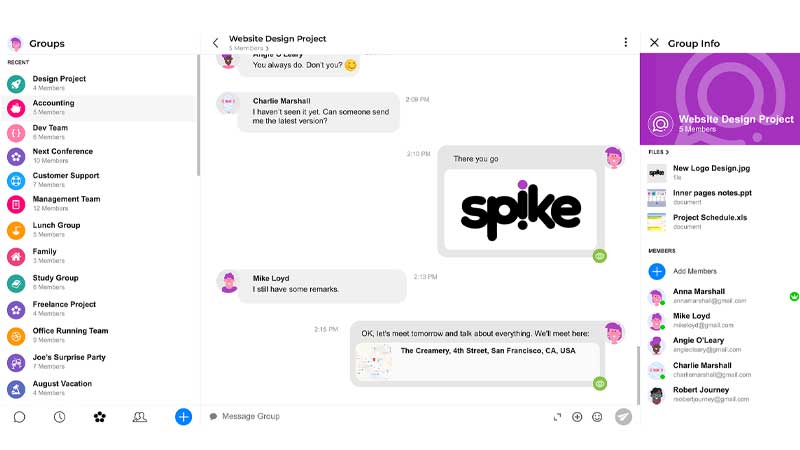
The Spike app is the best overall free-to-use email app for your Mac. For more business-related features, it requires a minimal amount to unlock the features. The unique part of the app is that it has chat options like Facebook Messenger. It allows you to chat without the subject and other unnecessary things, resembling a messaging app. This makes it easier to have short conversations. You get a priority inbox for all the significant messages and emails in a separate space. You can access Notes, Tasks, Calendars, video conferencing, and more from the app.
These were the best 5 picks for the email apps you can get on your Mac device and make the emailing task easier. You can also read about making emailing easier on your phone with the best apps for email on your iPhone. Check out this guide on – 5 Best Email Apps For iPhone (2023).
