Sometimes due to accidental deletion or some issue you may lose your important data on Windows 10 laptop or desktop. Windows OS does not provide any internal tool to recover deleted data. But there is some really good Data Recovery Software that can do the job more professionally. The best ones are always paid but do not worry. We also have some of the best free Data Recovery Software for Windows 10 and Windows 11. Read this list here.
Top 5 Best Data Recovery Software
Along with the names of the best data recovery software, we have mentioned their features.
EaseUS Data Recovery Wizard
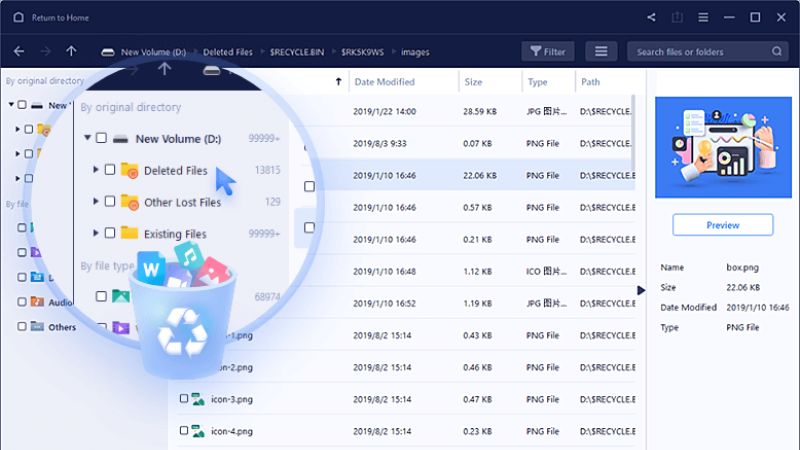
One of the top data recovery programs for Windows 10 and Windows 11 is EaseUS Data Recovery Wizard. With this application, you can easily get back deleted files from your Hard Drive, Recycle Bin, etc. What’s more is that you can recover pictures, videos, documents, etc from this software. The best part is that it is not difficult to repair corrupted videos, pics, files, etc.
Disk Drill Data Recovery Software
Disk Drill allows you to recover any type of deleted files in Windows 10 including Office documents, messages, and media files quickly and easily. It is free software for windows users but all the other Mac users can also use it.
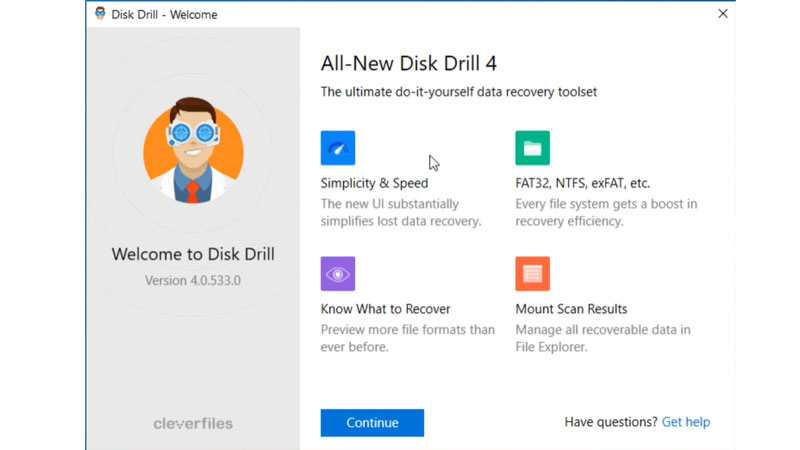
Disk Drill data recovery software that restores deleted files from an HDD, USB drive, or any kind of disk-based storage media with just a few clicks.
Why Disk Drill Data Recovery Software?
- Easily Recovers up to 500MB of data for free.
- Recover’s data in form of a disk image
- The two best data loss preventions are available in this software. Recovery Vault and Guaranteed Recovery vaults add a mask to the recycle bin and keep a backup of files, guaranteed recovery vault keeps the copy of each file moved to the previously selected folder.
- Deep scan mode is available
- Simple Interface
Recuva
This data recovery software helps you in all types of situations like if you mistakenly deleted your files, suddenly your PC is crashed, and many more. This software recovers everything from recycle bin, digital camera card, windows computer.
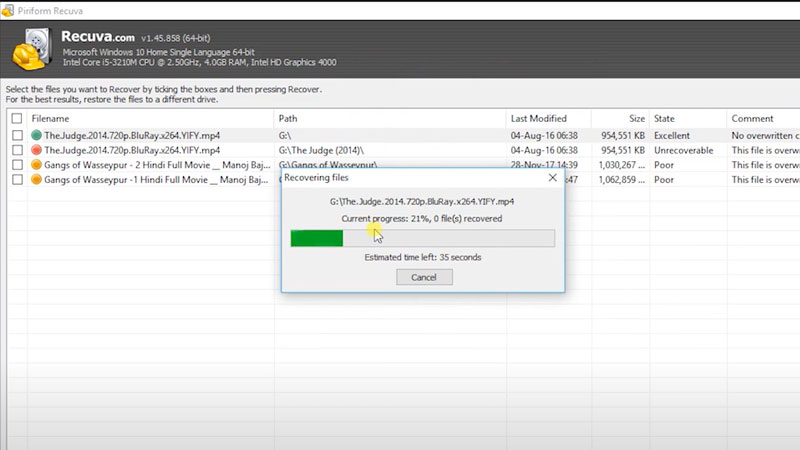
Recuva’s secure overwrite feature uses industry- and military-standard deletion techniques to make sure your files stay erased. This software is best for all windows 7, 8, 10 users.
Why Recuva?
- Deep scan mode
- Unlimited free data recovery (Standard Version)
- Simple Interface
- Portable version
- Works on two systems FAT and NTFS
- Superior File recovery
TestDisk Data Recovery
This software allows you a freeware solution that is only for partition recovery. You can also find this application in a bootable version.
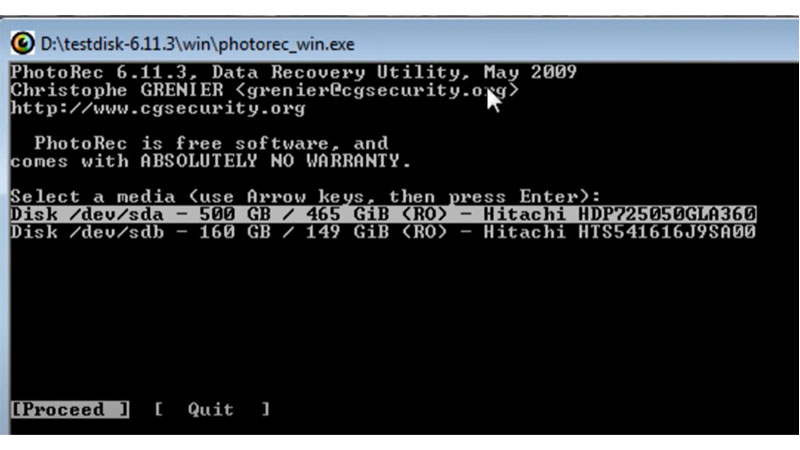
Like other data recovery software this software also has a file recovery system.
Why TestDisk Data Recovery?
- Best for developers
- Fixes or recovers deleted data
- Doesn’t deletes files from FAT, exFAT, NTFS, and ext2 file systems.
- Based on the Command-line tool
MiniTool Power Data Recovery
MiniTool Power Data Recovery software is also a great software and it’s important to be on this list of best data recovery software.
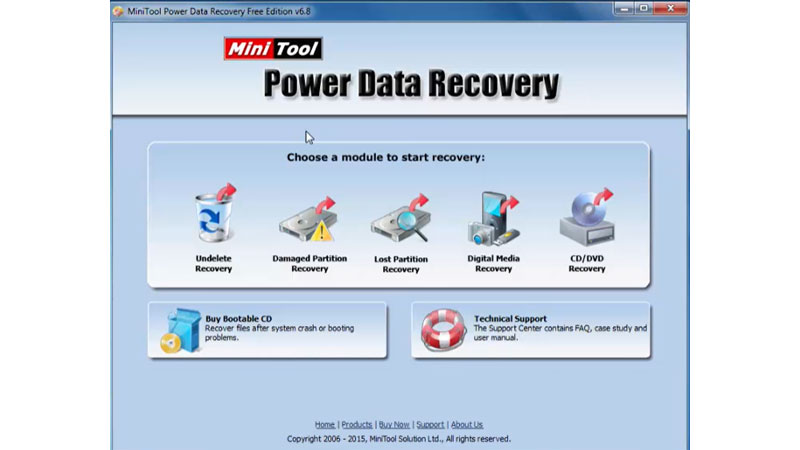
The free data recovery software can deep scan hard drives, memory cards, SSDs, etc. It is a Windows-compatible device and recovers data lost by human errors or may any system crashes. It supports 100+ types of files including photos, videos, audios, documents, and many more.
Why MiniTool Power Data Recovery?
- Recovers lost deleted files
- 1GB Free data
- Superior File preview
- Anytime in 24hrs technical support
- Quick/Selective Device Scan available
So these are the best data recovery software for Windows 10 and Windows 11. If your system is working slow then you can use PC Cleaners tools. This software is designed to wipe out junk files from the system.
