
iOS Devices do not have a good in-built calculator app. The one that comes pre-installed is basic and ok for simple calculation. This article has a list of the best-advanced calculators for iPhone and iPad. All five iOS Calculators apps come with advanced features like a custom theme, sound effects, advanced mathematical calculation, etc.
Top 5 Calculator App For iPhone
Some basic functions can be performed by the iPhone’s calculator app, like the day-to-day calculations, doing a math sum, sin/cos/tan functions, and some scientific calculations. Being a student of advanced science study or math student, you will have to download third-party apps. Here is the list of the best calculator apps you can download on your iPhone:
Calcbot 2 for iPhone
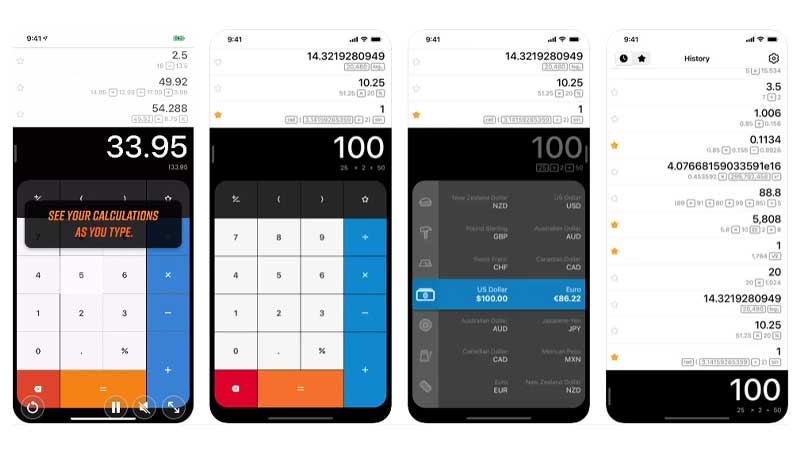
The Calcbot 2 app is an app for advanced calculations with more features like themes, sound effects, screen visuals, and more. It comes with some in-app purchases to unlock a few features like current currency rates, customizable scientific constants, and more. This app has a lot more functions than the regular calculator on your iPhone. Also, this comes with an Apple Watch extension to do your calculations easily through your watch.
The app comes with space to save your calculations and also allows you to mark a favorite calculation on the app. To save your calculations over the history tape, you need to do an in-app purchase. Also, you can have custom animations and sound effects on the app, to enhance the experience while you perform the calculation. There are some features that you can unlock by having an in-app purchase. It will unlock the feature of conversions, history tape, and custom scientific constants.
PCalc & PCalc Lite

PCalc is the best calculator app you can get on the App Store. The app has all the functions, from basic to highly advanced problem-solving features. The main focus of the app is on engineers, scientists, or whoever wants to perform any type of calculation. It costs $9.99 to purchase the app, but you can use the free version of the app, PCalc Lite. The functions of both apps are similar, but the Lite version misses out on certain features that can be accessed through the in-app purchase option.
The app comes with the ability to perform hexadecimal, binary, and octal calculations. Also, it has RPN mode for easier calculations. It has functions to perform engineering and scientific problems, along with multiple undo and redo options. It can be said as the best overall calculator app for your iPhone.
Desmos – Graphing Calculator For iPhone
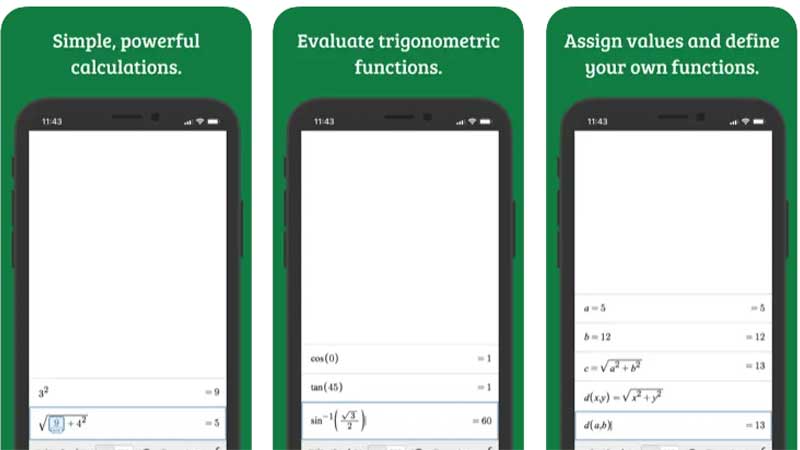
Some people require performing graphical problems through the calculator. Desoms is the app for them. You can use this for graphical corrections, trigonometric solutions, statistical data, and more. Above all these functions, the main reason this app is the best is that it is free of cost to use, even without any in-app purchases. On top of that, it does not even require internet connectivity to function. Consider having this app on your iPhone if you have to perform arithmetic as well as permutation and combination problems.
Calcularium

You can now orally tell the Calcularium app a math problem, and it will solve it for you. The app has all the features of an advanced calculator with an extra feature to work with Siri. Also, there is no limit on the calculations that you make from the app. The app has more features like an advanced search option, built-in scientific functions, a reversible conversions option, and an almighty version. The almighty version of the app comes with a subscription package of 1, 3, or 6 months. Before the plan starts you get a free 1-week trial. The app is free to use, but for some more features to get unlocked, the package could be purchased.
PhotoMath
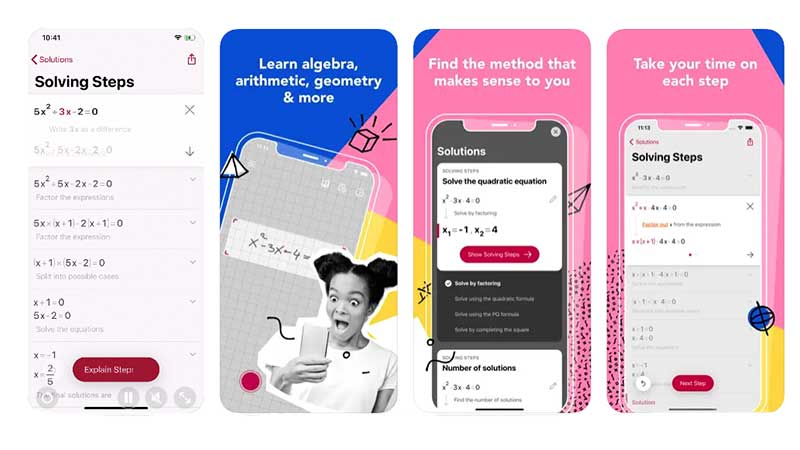
The one feature that can allow you to not type the entire math problem is given by the PhotoMath app. It allows you to take photos and scan the problem to understand the calculation and make it easy for your use. Also, it gives a step-by-step explanation of the solution offered. The all-in-one calculator app for your word problems, algebra, calculations, video learning, and more. You can even perform Calculus using the app and understand the step-by-step process. The PhotoMath app is a free app along with a few in-app purchases.
These were the top 5 picks from our side on best calculator apps for iPhone. According to the need and requirements of the user, you can download these apps. Most of them have common features to offer, but some paid features come at a minimal cost. Also, you can get hands down on the best travel apps for iPhone 14 from our article – 5 Best Travel Apps for iPhone 14.
