Whenever we buy any new Android smartphone, we have a habit of filling it with various data, such as photos to important videos and messages. These data are very sensitive and you won’t either like to expose them to someone else. So, in order to protect these sensitive data’s on your Android phones, you can use various App Locker applications to add extra protection on your Android devices by locking and protecting them from others. In this tutorial, I will list down the best App Locks for your Android phones that you can use in 2023.
Best App Locks for Android You Can Use in 2023
There are many Android App Locks that are available on the market but not all of them are worth installing. Some of them are full of scammers, full of ads, and not secure as well. So, in order to ensure that you are protected in the right way, you can check out some of the best App Lockers for your Android smartphones listed below.
1. AppLock (DoMobile)
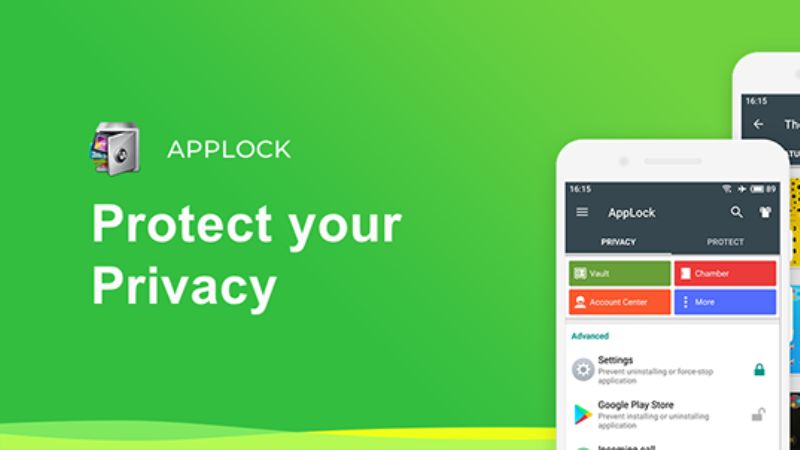
AppLock by DoMobile has been downloaded by more than 100 million users worldwide, making it the most popular and well-known app locker to date for Android smartphones. You can protect your apps with password and pattern lock along with fingerprint scans for relevant devices. If you want to protect certain photos or videos, you can even hide them from your Android phone with AppLock. In fact, all your photos and video will be accessible only with the AppLock app. It also offers a private browser that gives you to browse the internet safely without compromising your browser history. The price of the premium subscription costs $0.99 per month and $5.99 per year.
Download AppLock by DoMobile from here.
2. Norton App Lock
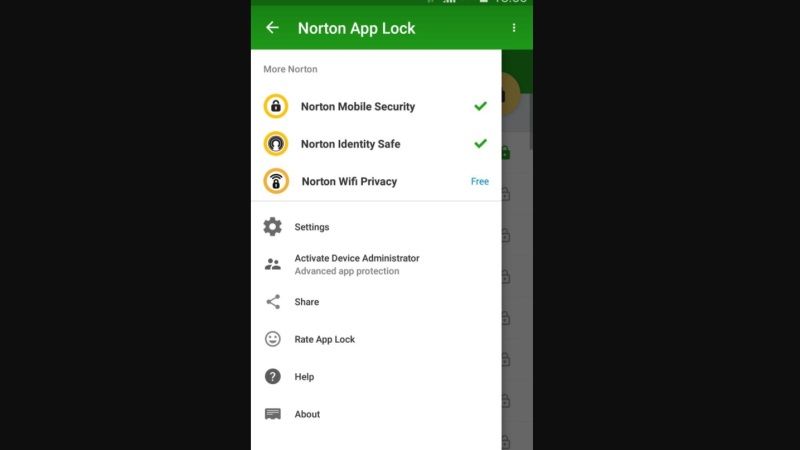
The best and number one App Locker that you can use is Norton App Lock. Symantec, the company behind Norton, is one of the major security providers and it will, therefore, be the best choice for you. In comparison to all good app lockers, the main task of Norton App Lock is to protect individual apps from unauthorized access. You will be offered multiple security methods at your disposal. With the help of this app locker, you can easily lock your apps with a PIN code or pattern lock. It also offers fingerprint security, if your Android device has a fingerprint reader.
Download Norton App Lock from here.
3. AppLocker (BGNMobi)

The next best app lock for your Android phone is AppLocker by BGNMobi. This app offers a few tricks up its sleeve over its competitors. Similarly like any other apps, AppLocker features a pattern, PIN, and fingerprint lock for your apps. It also helps you to secure system settings to protect your Android device, which means very important settings (such as mobile data activation or Wifi) cannot be changed without your permission. It will also not allow uninstalling apps without permission. You can even customize the app theme to better suit your phone’s design. The price of the basic app comes for free but if you want a premium version then it will cost you $3.49.
Download App Locker by BGNMobi from here.
4. Perfect AppLock

Another top app locker tool for your Android device is Perfect AppLock. With the help of this app, you can protect any application on your Android device. It offers PIN, pattern, and password recognition. This app is very useful to block your Bluetooth, Wifi, and Internet data. It also comes with a rotation lock that can prevent unwanted screen rotation. The best part of this app is that after three failed attempts the app will automatically take a photo of the intruder with the built-in camera.
Download Perfect AppLock from here.
And that is everything you need to know about the Best App Locks for Android smartphones. While you are here, you might be also interested to know the Best BlueStacks Alternative Apps that you can use in 2022.
