
After clicking some good photos and before uploading that image on any social media site or apps we do some minor editing in that picture. To edit that image we always surf on Google Play Store in search of some best photo editor apps which make your photo look much better.
There are hundreds of photo editor apps on the Play Store before choosing some useless photo editor apps. Take a look at the below-given list of top most photo editor applications for your Android phone.
8 Best Photo Editor Apps For Android Users
You will easily find all these applications on Google Play Store. To make your work easy we have added the direct link to the play store of each below-mentioned app.
1. PicsArt
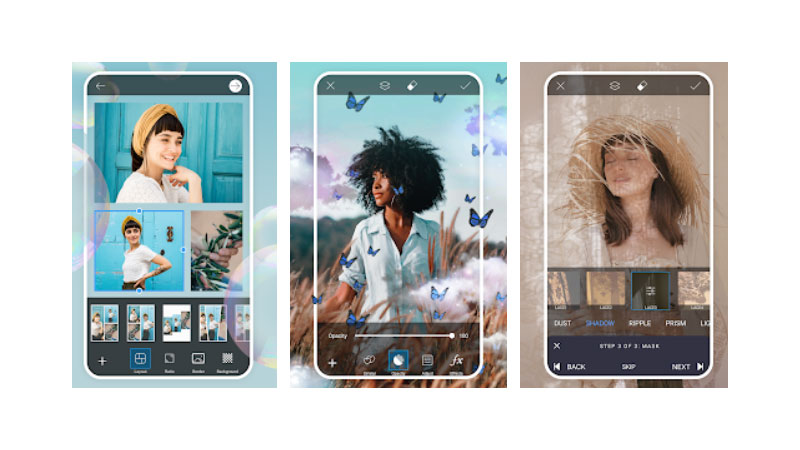
With the PicsArt photo editor and video editor, you can bring your creativity to life. Make professional-level collages, design and add stickers, quickly remove and swap backgrounds, try popular edits like Golden Hour, Mirror Selfies, and retro VHS or Y2K filters.
In PicsArt you can enjoy editing your photos with free stickers. You can even make your own stickers, create collages. There are also multiple photo effects and filters. This app also has a video editor feature too.
Features
- Cartoon effects
- Collage maker
- video editor
- drawing tool
- Recreate trending edits
Download – PicsArt
2. Snapseed
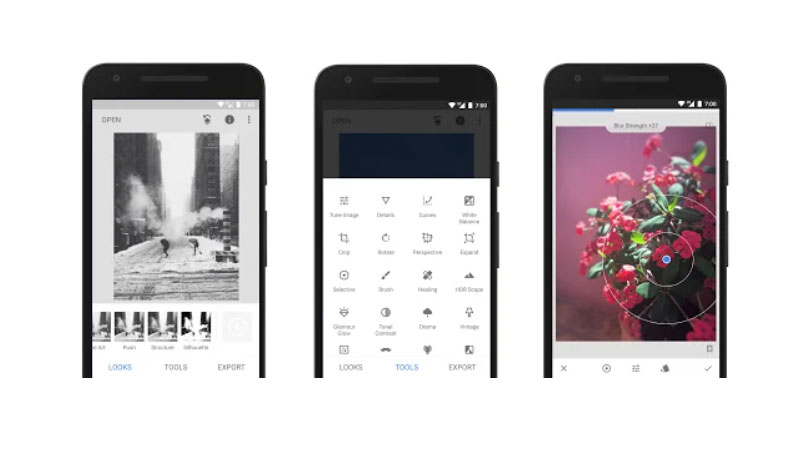
One of the best photo editors developed by Google. You will find variations in tools and a simple interface. You will get tools like crop, add frame, color balance, adjust the exposure, saturation of your image, and many more.
Different types of brushes, lenses, filters, effects, etc, are there. Being a free photo editor app there are various elements to explore in this photo editor app. With the help of a healing tool, you can even remove the objects of your background image.
Features
- 29 Tools and Filters
- Healing Tool
- Opens Raw & JPG files
- No Ads
Download – Snapseed
3. Adobe Photoshop Express
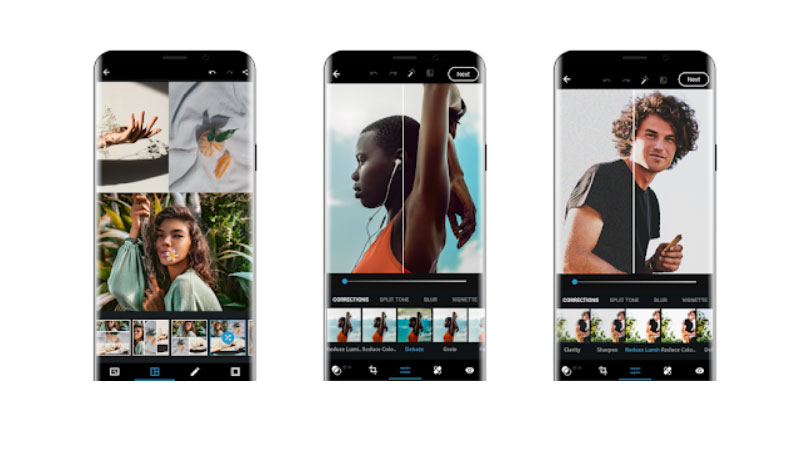
Photoshop Express delivers a full spectrum of tools and effects at your fingertips. Personalize your experiences with sticker makers, enhance color gradients and imagery, create pic collages, generate memes, make quick fixes and heighten your share-worthy moments. Make pro-looking images with an easy-to-use digital studio on your mobile device.
The most loving part of this application is that it is completely ad-free and free to download from the Google Play Store. You can even share your photos directly to social media sites like Facebook, Instagram, etc.
Features
- Perspective Correction
- Collages
- Spot Healing Tool
- Ad-free
- Basic Editing Tools
Download – Adobe Photoshop Express
4. Fotor Photo Editor
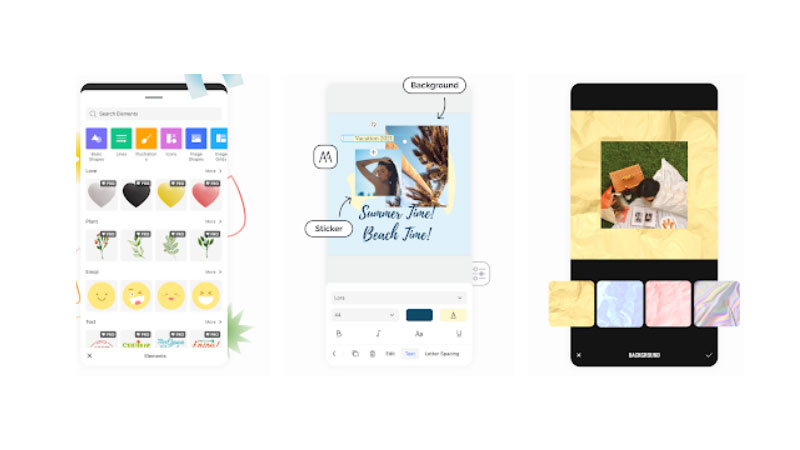
Fotor is an online photo editing program with 350 million users from all around the globe. Fotor was once called Photoshop Lite by the BBC because of its ease of use and its ability to satisfy most of your photo editing needs. You can use Fotor’s Collage Creator to quickly create something at will and choose your own style and place photos wherever you think they belong.
There are more than 10 customizable Edit functions to adjust the brightness of your photo, saturation, exposure, contrast, and many more basic tool are available in this application.
Features
- Personalized collages
- Hundreds of Special Effects
- Handles High-quality images easily
- Free to download but get disturbed sometimes by Ads
Download – Fotor Photo Editor
5. Photo Director
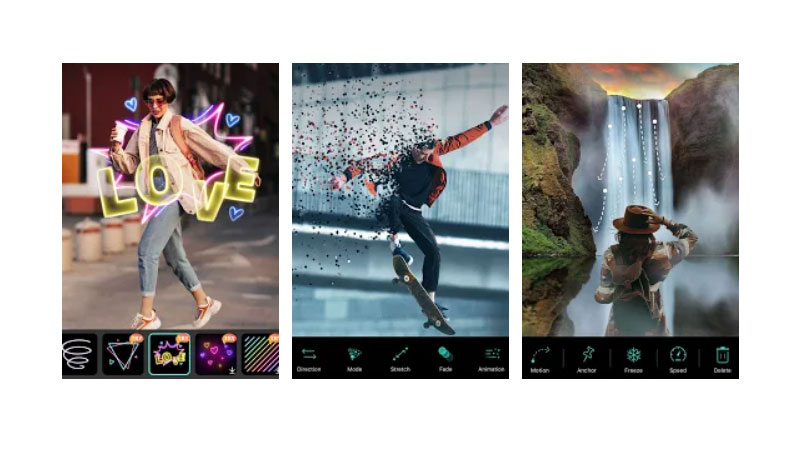
Edit your photos all in one easy-to-use photo editor and collage maker. With precision editing tools, you can make essential lighting and color adjustments, crop, and add a one-touch look to transform your photos. Additionally, with powerful Photo Animation tools, you can easily bring your images to life.
Use Animated Decorations, Sky Replacement, and Object Removal tools and create anything. There are thousands of stickers, filters, effects, and many more. You can also use some animated features like Animation decoration, animation overlay, animation dispersion, etc.
Make use of the built-in interface of the Photo director to share your photos directly on social media sites like Snapchat, Facebook, Instagram, and many others.
Features
- Blur Photo Editor
- Sky Replacements
- Thousands of Stickers, filters, frame
Download – Photo Director
6. VSCO: Photo & Video Editor
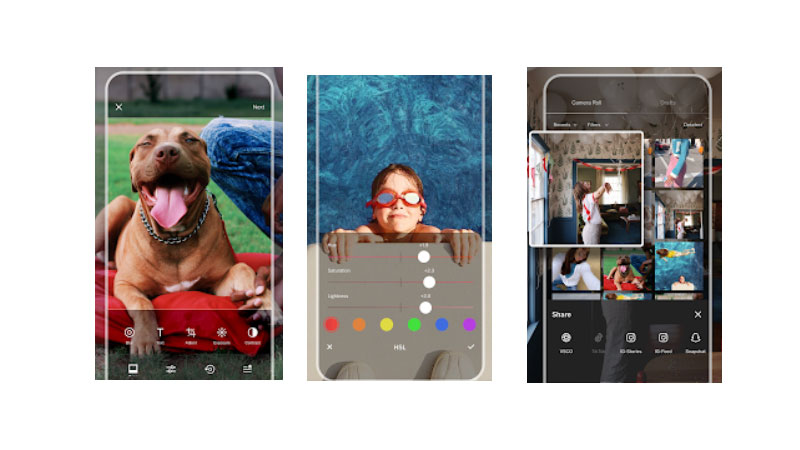
VSCO: The photo editor app takes your photography to the next level with 10 free VSCO presets. Easily import and edit your RAW photos. Use editing tools like Contrast and Saturation to make your photos pop or use Grain and Fade to add texture and mimic analog film effects.
VSCO membership gives you more than 200+ presets. You can use advanced photo editing tools like HSL and Split Tone. Frame your images with a touch of color using Borders.
Features
- Pro editing features
- 10 free VSCO presets
- 7-day free trial to access VSCO membership
Download – VSCO Photo & Video Editor
7. Photo Lab
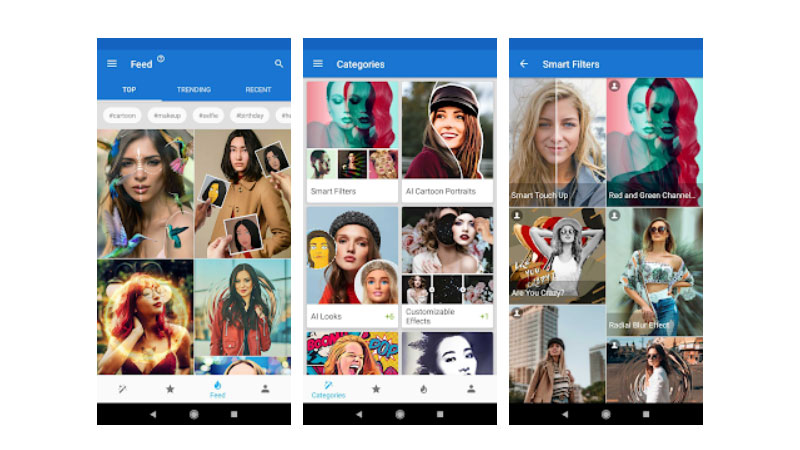
Photo Lab has one of the best and vast collections of stylish and funny photo effects and there are more than 900 effects to date. Fantastic face photo montages, photo frames, animated effects, and many more. There are almost a dozen of new photo frames and effects is added with each update.
It has a very simple user interface but the only drawback this app has is that you have to pay for its pro version to remove the watermark from the images.
Features
- Realistics Photo Effects
- Face photo montages
- Neutral art styles
- More than 900 effects
Download – Photo Lab
8. Pixlr
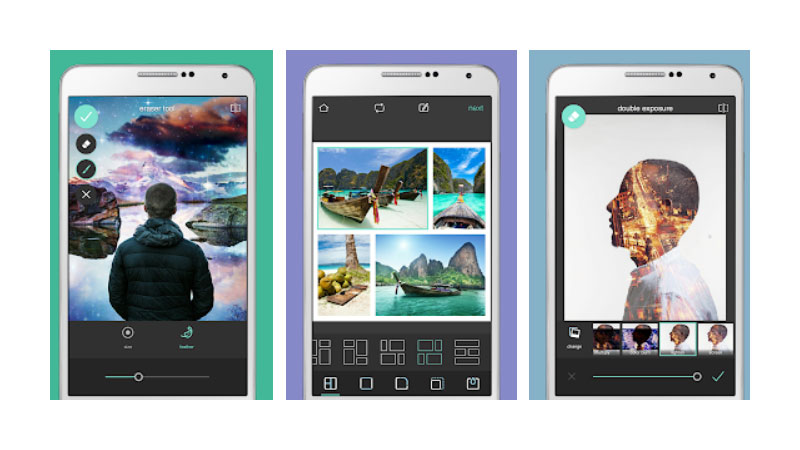
One of the great and best android editing applications and deserves to be on this list of best photo editor apps. Pixlr doesn’t focus on the account sign-in process, since you can just download and start using this app immediately.
Pixlr photo editor app has over 2 million combinations of free effects, overlays, and filters. Share your photos with Instagram, Twitter, and many other social media sites.
Features
- Variation in Photo collages
- Add texts to your images
- All basic editing features
- 2 million combinations of effects, filters, and overlays
Download – Pixlr
Install any of these best photo editing applications of 2022, for your Android phone and start showcasing your editing skills amongst your friends, colleagues via social media sites.
