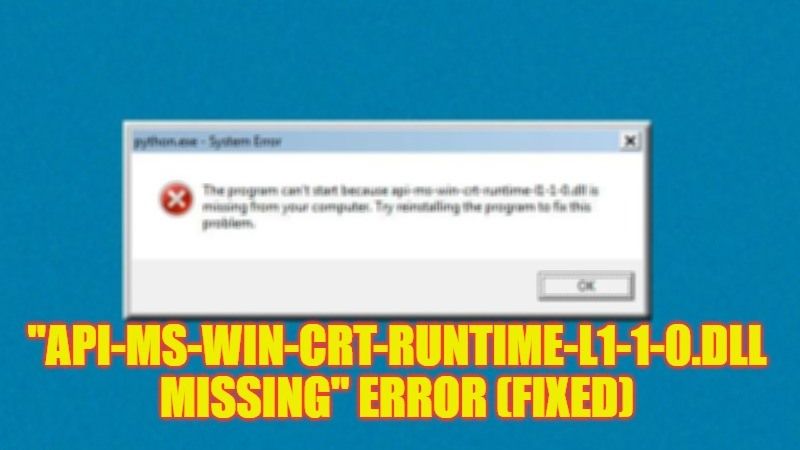There might be some instances when you are trying to open a software or application on your Windows 10/11 PC and getting an error message that states “The program can’t start because api-ms-win-crt-runtime-l1-2-0.dll is missing from your computer. Try reinstalling the program to fix this problem“. This error can happen while opening pre-installed programs on your computer such as Skype, Adobe software, Microsoft Office, etc. It has something to do with the installation error of Visual C++ Redistributable on your machine. Therefore, in this guide, we will tell you how to fix the “API-Ms-Win-Crt-Runtime-l1-1-0.dll is missing” error message on your Windows PC in detail below.
Fix: “API-Ms-Win-Crt-Runtime-l1-1-0.dll Missing” Error (2023)
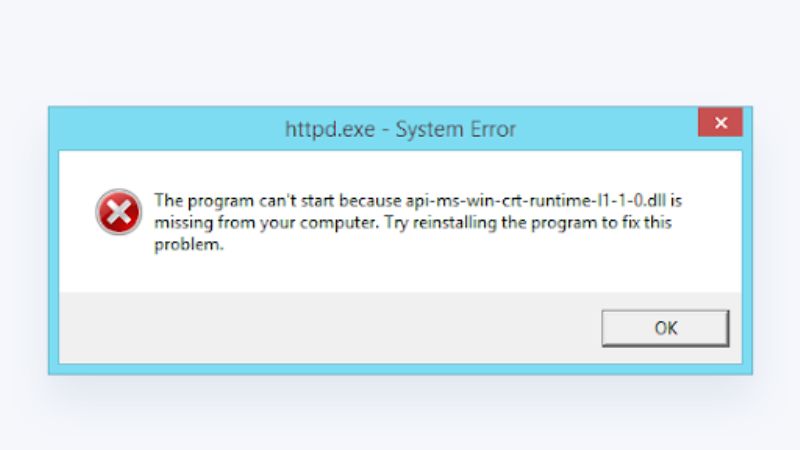
There are various workarounds to fix the “API-Ms-Win-Crt-Runtime-l1-1-0.dll Missing” error on your Windows computer. You can either try to repair the pre-installed Visual C++ 2015 Redistributable package on your computer or else install the Microsoft Visual C++ Redistributable update by downloading it from the official website. Below, you can check out both methods to fix the error on your PC forever.
Repair Pre-Installed Visual C++ 2015
The Visual C++ 2015 Redistributable package might be already pre-installed on your PC, but if you still get an error, then you can try to repair the program to fix this issue, here’s how it is done:
- First, in the Search box, type Control Panel.
- From the top list, open Control Panel.
- Click on Programs > Programs and Features.
- Search for Microsoft Visual C++ 2015 Redistributable (x64) for 64-bit machines or Microsoft Visual C++ 2015 Redistributable (x32) for a 32-bit machine.
- Right-click on it and tap on the Change button.
- A new window will pop up, here you need to select the Repair option.
- Finally, once the process is completed, you can then restart your PC to take effect and fix the error message you are getting.
Download and Install Microsoft Visual C++ Redistributable Update
- Go to this official Microsoft website to download the Microsoft Visual C++ 2015 Redistributable Update 3 RC update.
- Select your preferred Language and then click on the Download button.
- Tick the checkbox for vc_redist.x64.exe if you are using a 64-bit machine or tick the checkbox for vc_redist.x86.exe if you are using a 32-bit machine.
- Finally, click the Next button and the download will start. Once the file is downloaded on your PC, double-click on it to install the same file on your PC and then restart your PC to get rid of the error message.
That is all you need to know about how to fix the “API-Ms-Win-Crt-Runtime-l1-1-0.dll Missing” error on your Windows PC. If you are interested in more Windows Error Code Fixes and Tips and Tricks, check out our other guides only on TechNClub.com: How to fix “Newer Version of Microsoft Visual C++ 2010 Redistributable detected” Error, and How to Fix Error 0x8007016a on Windows 11.