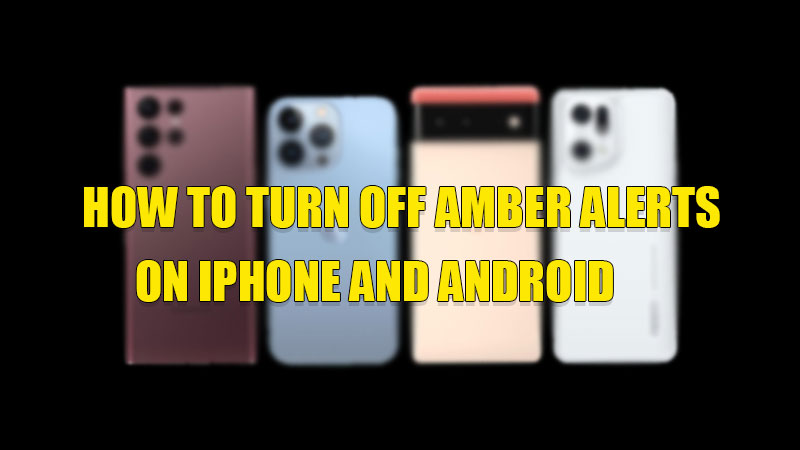AMBER alerts are a type of alert that notifies you whenever a child is missing or has been kidnapped in your area. These alerts are sent by the Law Enforcement Organization to alert citizens and also gather any kind of information regarding the abduction. These alerts are by default enabled on your smartphone devices. But you can disable this alert by following the steps mentioned in this guide on how to turn off AMBER alerts on both iPhone and Android.
Steps to Turn Off AMBER Alerts on Your iPhone and Android Smartphones
There are different ways for both iPhone and Android to disable AMBER Alerts, both the ways are discussed in detail below in this guide. So let’s see how you can turn off AMBER Alerts on iPhone and Android devices.
Turning Off AMBER Alerts on iPhone
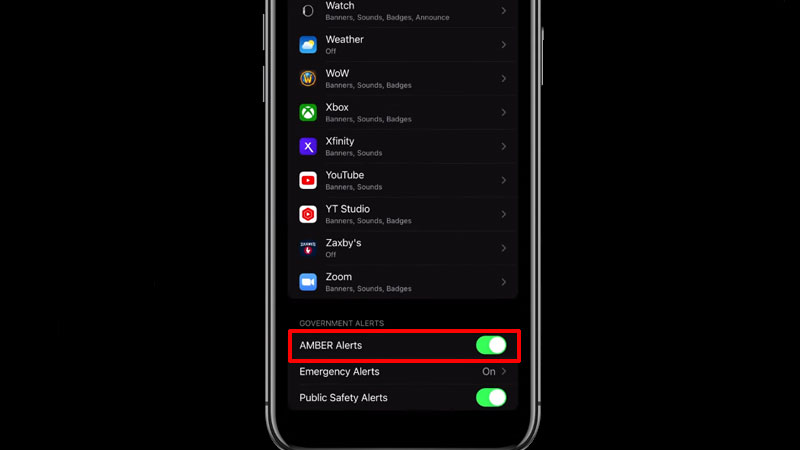
If you are using Apple iPhone then you can turn off AMBER Alerts by following this simple workaround:
- Open the “Settings” app on Your iPhone.
- Now, tap on the “Notification” section.
- Scroll down to the bottom of the screen and toggle the switch next to off for “AMBER Alerts” under the “Government Alerts“.
This is how you can disable AMBER Alerts on your iPhone.
Turning Off AMBER Alerts on Your Android Phone
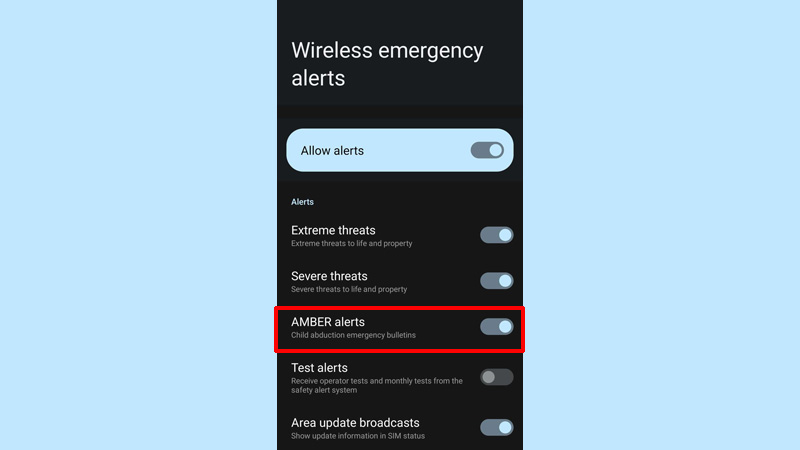
If you are using an Android phone then you can disable AMBER Alerts by following this simple trick:
- Open the “Settings” app on your Android phone.
- Now, type in the search field “Wireless Emergency Alerts” and tap on the first result.
- On the next page, toggle the switch next to “AMBER Alerts“.
With this, you have disabled AMBER alerts on your Android device very easily.
This is how you can turn off AMBER Alerts on iOS and Android devices. If you are annoyed with constant popup messages on your smartphone then here is a guide on How to Stop Flash Messages on Android and iPhone.