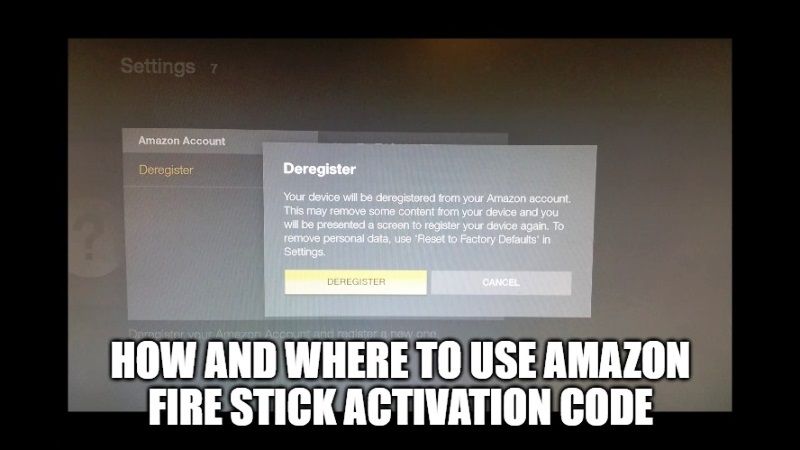As you very well know, the Amazon Fire TV Stick is a very good and affordable streaming device for starters. It is the cheapest streaming device that is available by the online retailer. It will allow its users to watch all the movies and TV shows on Amazon and also other apps like Netflix, HBO Now, and more. In this guide, you will learn what you can do with it, and how and where you can enter or use the Amazon Fire Stick activation code.
How and Where to Use Amazon Fire Stick Activation Code

The activation code of Amazon Fire Stick is nothing but the device registration process. In this guide, we will show you how it is done. Usually, the code is generated by the Amazon Fire Stick device itself when you buy it. This code helps the user to link their Amazon account with their Fire TV device.
Here’s how to register with an existing Amazon Account:
- To set up your Amazon Fire Stick, go to your Amazon Account screen and then click on Have an Account Sign In.
- Next, you need to visit this link amazon.com/code and enter the activation code to sign in to your Amazon account.
- So, to do that, on your smartphone or your computer, go to the same website – amazon.com/code and enter your account information and simply sign in.
- Once you sign in, you will be taken to a screen where you have to enter your activation code.
- After entering the code, you will get a success message. This way the Fire Stick device registration will be completed.
- On your Fire Stick, you will see a message saying “Registering your Amazon Fire TV,” just wait for the process to be finished.
- Once your device gets registered, you will come across a welcome screen, here simply click on the Continue button to confirm the registration process.
- Save the Wifi passwords to your Amazon account by clicking on the Yes button.
- Finally, you can now choose your profile and start streaming movies or shows that you would like.
That is all you need to know about how and where to use the Amazon Fire Stick activation code. While you are here, you might be also interested to know how to use PayPal for daily shopping on Amazon, and how to stream Netflix on Discord.