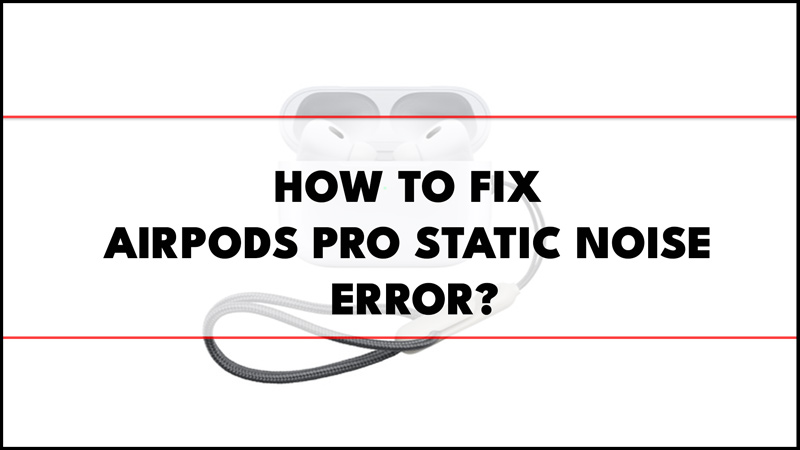
There are many cases where AirPods Pro owners experience annoying static noises with their earphones. This type of static sound on Apple earbuds which, during music playback or simply a chat on the phone, can certainly be quite a bit annoying. The good news is that Apple is aware of the problem, and has already issued a series of useful tips to fix it. In this guide, you will learn about how to fix AirPods Pro producing static noise in one ear, just follow the workarounds given below.
Fix: AirPods Pro Static Noise in One Ear (2023)

To fix the AirPods Pro static noise problem, the most important thing to do is always keep your AirPods Pro firmware up to date, Apple releases the latest update from time to time and this solution alone should be sufficient to eliminate most of the AirPods Pro crackling problems. All you have to do is bring your connected iPhone and AirPods Pro close together and if there is any update available, you will see it on your iPhone screen that will automatically upgrade the earbud to the latest version.
However, if this fix doesn’t work, there are a number of small solutions you can take to try to improve AirPods Pro, just follow the fixes given below.
Preliminary Checks
Before contacting Apple, there are three basic checks you should do yourself to fix the AirPods Pro static noises. Here they are in detail:
- Make sure all devices connected to AirPods Pro, including iPhone, iPad, iPod touch, and Mac, are always updated to the latest software version.
- Make sure that the devices connected to the AirPods Pro are reasonably close, and that there is no noise or interference between the two.
- Try listening to the audio in different apps to determine if it’s actually an AirPods issue and not a particular software issue.
If the audio disturbances on your AirPods Pro are not resolved, or even worsen in very chaotic environments, during exercises, or while talking on the phone, then it is advisable to contact Apple as soon as possible for a repair.
Cleaning AirPods
In general, the dirt that inevitably builds up in AirPods Pro shouldn’t cause crackling or static noises, however, it can affect overall quality and volume. Therefore, the advice we give you, also for reasons of hygiene, is to keep them clean as much as possible.
That is all you need to know about how to fix AirPods Pro producing static noise in one ear. For more AirPods Pro Tips and Tricks, check out similar types of guides here: Best 5 Lanyard For Airpods Pro 2, and How to Change or Remove AirPods Pro Ear Tips.
