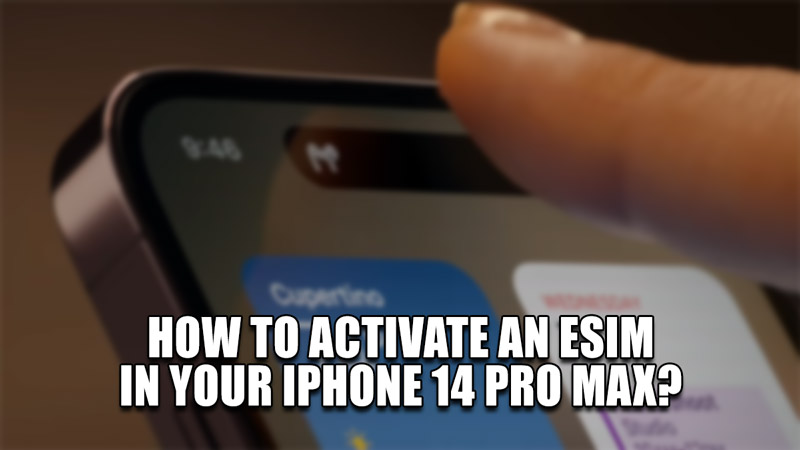
Every Phone will need a SIM card to achieve communication without the Internet & for security purposes. This is also true for the iPhone 14 Pro Max. But the iPhone 14 Pro Max can also have an eSIM. Also, certain iPhone 14 Pro Max models do not support a physical SIM Card & as such can only have an eSIM. As such, you will have to set up an eSIM to fully utilize your iPhone. In this guide, I will show you how to Activate an eSIM in your iPhone 14 Pro Max.
How to Activate an eSIM in your iPhone 14 Pro Max?
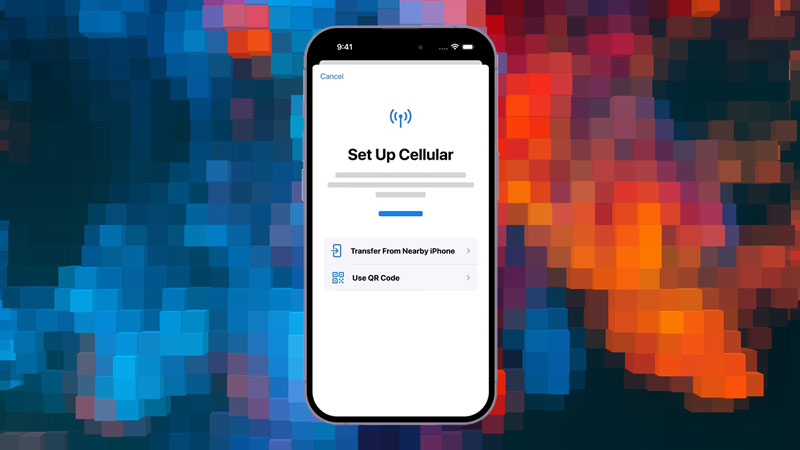
There are a few ways of activating an eSIM in your iPhone 14 Pro Max. The method depends on whether you already have an eSIM or not & if you have multiple numbers. Whatever the case is, the process of doing so is pretty straightforward & simple. Here is what you will have to do to activate an eSIM in your iPhone.
On iPhone 14 Pro Max Set Up
- When you unbox & boot up the iPhone 14 Pro Max for the first time, you will be asked to Set Up Cellular.
- You will be displayed the options of Transfer from Nearby iPhone & Use QR Code.
- If you already have an eSIM on another iPhone, then hit the Transfer from Nearby iPhone option.
- Otherwise, select the Use QR Code option and scan a code given by your Cellular Service provider.
- If you want to activate the eSIM in your iPhone 14 Pro Max later then click on Set Up Later in Settings.
Through Settings
- If you go to Settings then Cellular, you can select the Add Cellular Plan to activate an eSIM.
- Here there are two ways of doing it.
- One way is to follow the same steps as above.
- The other way is to convert your physical SIM card into an eSIM.
- In either case, the options for both will be available under the Cellular Plan setting.
Add multiple numbers to the eSIM
- The process for adding multiple numbers to the eSIM is more or less the same.
- When you are in the Add Cellular Plan settings, you will see a list of multiple numbers if you have extra.
- Add them one by one and you can set up multiple numbers to the eSIM.
This was all about how to Activate an eSIM in your iPhone 14 Pro Max. Hopefully, this guide has helped you get the information you were searching for. You can also check out our other guides like How to Put a SIM Card in your iPhone 14 Pro Max.
