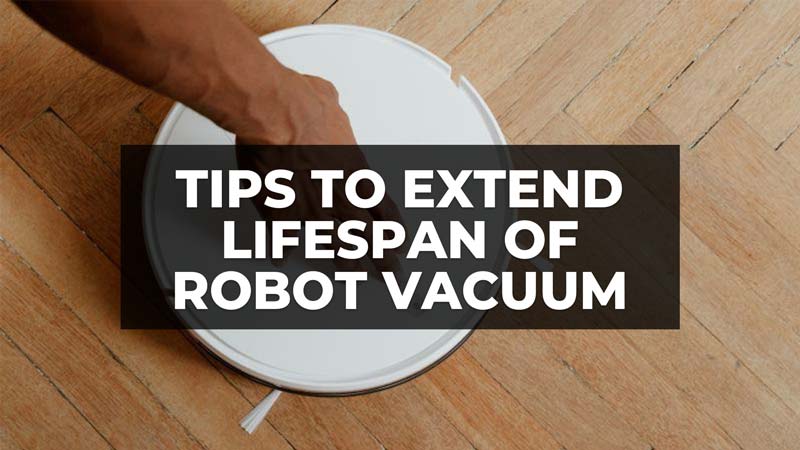
Robot vacuums have become a widespread expansion to many households, providing comfort and efficiency in cleaning and a futuristic touch to your surroundings. Proper maintenance is important to ensure that your robot performs at its most serviceable performance and serves you well for years to come. Like any other electronic device, you have to give attention to this machine for it to perform at its best. Today, we’ll be discussing a few topics that will serve as crucial insights to make sure that your vacuum functions as expected. From frequent cleaning to filter maintenance, here’s all you need to know about extending the lifespan of your robot vacuum.
How to Maintain and Extend the Lifespan of Your Robot Vacuum

You can check out the various methods given below for maintaining and extending the lifespan of your Robot Vacuum.
Regular Cleaning
As with any other appliance, robot vacuum cleaners also require regular cleaning. Once it is done cleaning all around the place, take some time to clean the dirt, debris, and hair from the filters.
Clear the brushes, rollers, and wheels, and remove any tangled hair or threads. A soft cloth or brush would be adequate to swipe all the dust from the sensors and outer body. This whole process wouldn’t take more than 5 minutes of your time, but it will drastically help in increasing the lifespan of your robot vacuum.
Empty the Dustbin
Frequently dumping the dustbin of your robot vacuum is essential for maintaining its suction strength and overall performance. If the dustbin of your robot vacuum often remains full then it can obstruct the airflow and strain the motor of the vacuum. Note that various automatic robot cleaners like DEEBOT do have auto-empty features that will save you the hassle of doing it by yourself.
Emptying the dustbin after each use is recommended for maximum performance of your robot vacuum. It ensures efficient cleaning, prevents clogs, maintains battery life, improves air quality, and prevents odors.
Filter Checking and Cleaning
Many robot vacuums are designed with filters that trap dust particles and allergens. It is advised that you regularly inspect the filters and replace them once a month. Clogged or dirty filters can cause your robot vacuum to decrease its suction power and weaken the motor’s stability.
Clean the Charging Station
One of the most forgotten items in a robot vacuum is the charging station. The charging station is a crucial part of keeping your robot vacuum able to operate at its maximum ability. If you want to increase the health and lifespan of your robot then you should regularly check and clean the charging station to prevent any interference with the charging process. If the vacuum is not charged properly, it can cause power issues reducing its stability and performance.
Pick Up Loose Cables
Loose cables pose a potential risk to the operation and longevity of your robot vacuum. If you are doing some work and not paying attention to the robot while it is cleaning and some loose cables get stuck in your vacuum’s brushes or wheels, it could damage the robot. So, make sure you check the area and pick up any loose or damaged cables before powering your robot vacuum to avoid any accidents.
Creating a Robot-Friendly Environment

While robot vacuums themselves do a great job of cleaning your home, you’ll have to intervene every now and then. This is especially true if you have younger kids in the house. Pick up any toys that your kids have left lying around, as the vacuum will avoid that area and miss a few spots in the process. While some robot vacuums have advanced obstacle detection, they don’t fare well with spilled liquids.
Schedule Deep Cleaning
Create a routine for inspecting and cleaning your robot friend at least once a month. This involves checking the motor, cleaning the brushes, inspecting the wheels and cables, wiping the sensors, so it can see where it is moving, and ensuring all the components are in good working order. While the companion app will usually tell you if something is seriously wrong, a manual check-in every now and then is always good.
Check for Firmware and Software Updates

Many robot manufacturers release software and firmware updates for their robot vacuums to improve their performance and stability. Sometimes they’ll even add a couple of new features in the form of these over-the-air (OTA) updates.
However, it’s easy to miss these updates if your robot is not regularly connected to the internet. When you perform your routine cleaning, make sure you check for these updates. Other than that, check if the companion app on your phone has an available update too.
Avoid High Temperatures
Extreme temperatures can have a significant impact on the robot vacuum’s lifespan. While most robot vacuums have an auto-shut off feature in the case of high temperature, you should still be wary. If you have set up a cleaning schedule, it’s likely that the robot will operate anyway. Also, try to keep the robot away from hot spots such as fireplaces, stoves, ovens, etc. Overheating can reduce battery life or even cause damage to your home. Keep the robot in a well-ventilated environment and away from these dangerous places.
That is all you need to know about how to maintain and extend the lifespan of your robot vacuum. Do check out similar types of guides only on our website TechNClub.com.
