The words ‘free’ and ‘editing software’ don’t seem to go together historically. If you are among the many feeling discouraged by expensive editing software plans, we’ve got just the solution for you. Keep reading this article, because we’ve compiled a list of the 5 best free video editing software for Windows 11 devices!
5 Best Free Video Editing Software for Windows 11
Check out the 5 best free video editing software for your Windows 11 devices below!
DaVinci Resolve 18 – Professional Choice

If you want to take your video editing workflow to the next level, look no further than DaVinci Resolve 18. Created by Blackmagic Design, DaVinci has quickly risen to be one of the most popular video editing software on the market. DaVinci is widely used in Hollywood productions, with editors preferring its layout and color-grading capabilities over software like Premiere Pro. The best part? You can download the latest version of DaVinci Resolve from its website for absolutely free! The only catch is that you will have to compromise on a few features. If you wish to, you can get these too by simply paying a subscription fee. Even then, the free version of DaVinci Resolve 18 offers more than enough to professionally edit quality footage.
One of the only cons of DaVinci Resolve 18 is its hardware requirements. Make sure you have a capable rig that can handle DaVinci, as the software is heavy on your device’s RAM and CPU. Even then, DaVinci Resolve is, hands down, one of the best free video editing software for Windows 11.
Capcut – Perfect for Beginners
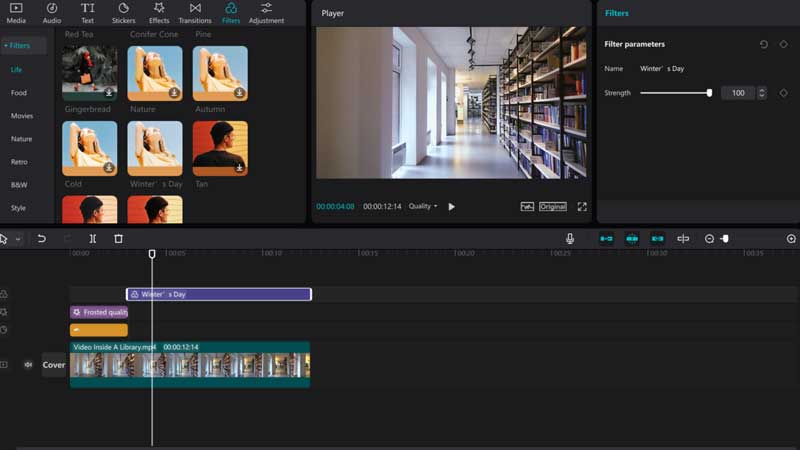
Capcut is perfect for those looking to create simple videos with minimal effort. It is highly rated among those looking for free video editing software on Windows 11, and with good reason. What makes Capcut so popular is how easy it is to use. Even if you are not someone who is very familiar with editing videos, Capcut will not be too intimidating for you. Additionally, Capcut also boasts of a brilliant auto speech-to-text feature. This is great for generating captions quickly. In fact, Capcut’s caption feature almost rivals those of premium editing software. The caption feature is also beginner-friendly as a bonus. Other features include the ability to remove/change backgrounds, the option to create videos for social media, businesses, marketing, and much more!
VSDC – Premium Features For Free

VSDC is one of the all-time favorites in the world of free video editing software for Windows 11. While VSDC comes across as a simple piece of software, it has a decent amount of capabilities. You can find yourself pulling off motion-tracking with VSDC, along with advanced video effects too. Like most of the software on this list, VSDC is not too heavy on your Windows 11 system’s storage or hardware.
Openshot – Novice Video Editing Tool

Openshot is another free video editing software for Windows 11 that does an amazing job. Just like Capcut, Openshot is pretty beginner-friendly. The software also gives users the ability to mix and edit audio, use templates, use unlimited track layers, and much more. Openshot is great for beginners because of its simple interface. The user experience is very reminiscent of older software, and if you’re not very familiar with video editing software, Openshot won’t be a scary place. Openshot is a great place to practice and work on your skills before you leap into more powerful, premium editing software.
Shotcut – Basic Free Video Editing Tool
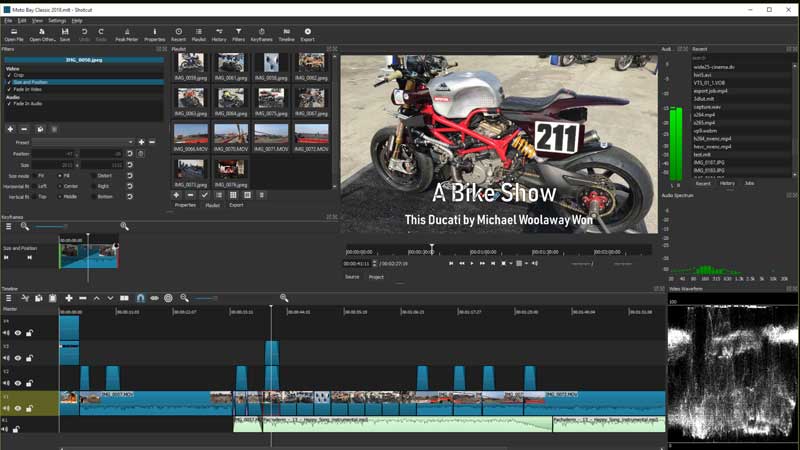
Shotcut is one of the most basic, bare-bones video editing software experiences currently out there. If you choose to use Shotcut, forget about any unrealistic expectations. What you get is no-nonsense video editing software that simply gets the job done. Shotcut is a great option for people looking to simply cut and trim footage. This means it’s great for those just looking to put together some footage without any fancy effects or editing trickery. So there you have it. As you now know, getting access to video editing software is not as difficult as it looks. If you search a little, you will find some amazing gems of video editing software for Windows 11 that are free!
Regardless of whether you are a beginner or an all-out expert, there’s something for everyone here. And all of this software can be yours for no money!
So get out there and get your hands on this iconic editing software now! Before you get editing, though, take a look at our guide on the Best Video Editing Apps for iPhones.
