
Back in the Black Ops days of Call of Duty, one of its most famous game modes was Zombies. This was especially due to the fact that it allowed split screen couch co-op multiplayer. However, when it comes to Modern Warfare 3, that doesn’t seem to be the case. So if you are planning to buy the game for this mode, these are the modes that you will be able to play locally with your friends.
Can You Play CoD MW3 Zombies Split Screen with Friends?
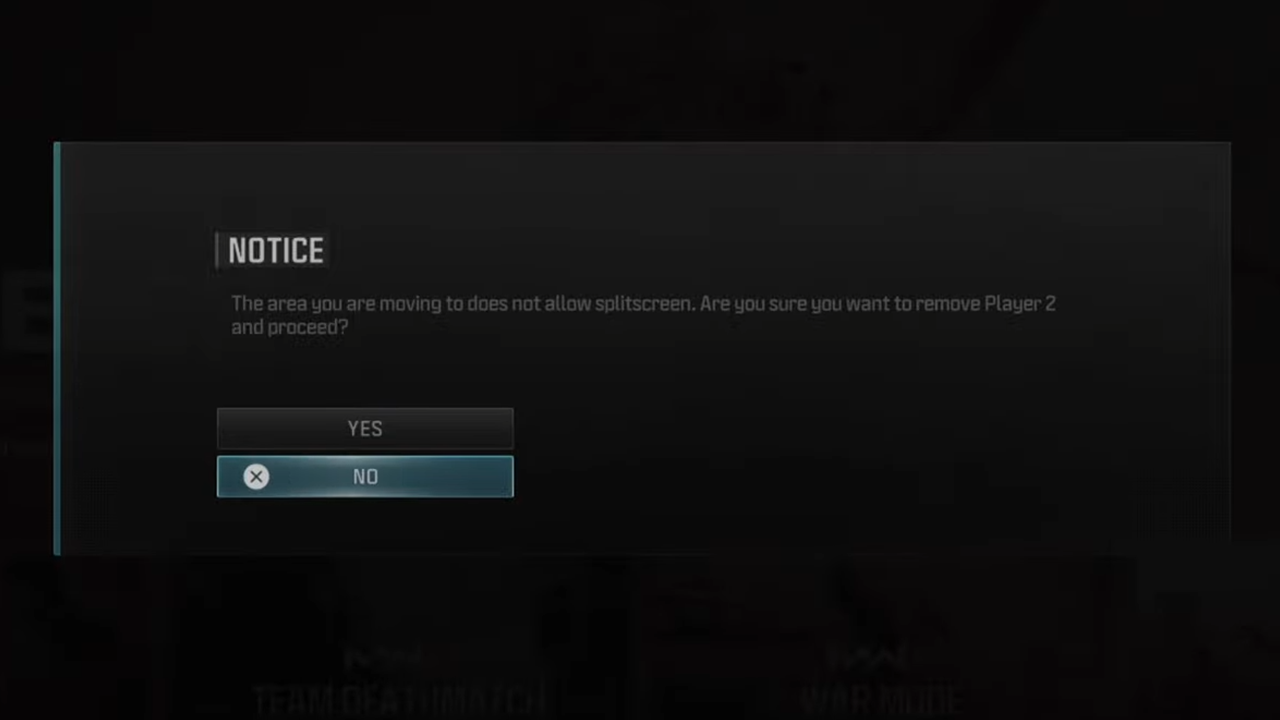
No, sadly the game has removed this feature, and at the time of writing this guide, it isn’t available. Additionally, this feature is missing from all platforms. There are split-screen multiplayer options available for a few other modes. To make it usually work, what you would do is:
- Start Call of Duty Modern Warfare 3.
- Next, connect another controller to your PlayStation or Xbox.
- Here, add and assign another account to your controller.
- Press the X or A button on your controller and the second player will be added.
However, when you go to the Zombies mode, the game will give you a popup message that says “The area you are moving to does not allow splitscreen. “Are you sure you want to remove Player 2 and proceed?”
So if you want to play the Zombies mode alone you can select Yes, or else you can choose No and select another mode that supports split-screen multiplayer.
The other modes that don’t support split-screen include:
- Campaign
- Ground War
- Free-for-All
- Invasion
How to Play Zombies Mode with Friends
Since couch co-op options aren’t available, in order to play with friends, players will have to play on a separate console or PC with their account.
- Launch CoD MW3 and while on the main screen open the Social Menu. You can press R3 or right stick on your controllers for PlayStation and Xbox respectively.
- On this screen, you can see your party and all your friends that are online.
- Click on the one you would like to add and then select the invite to party option.
- Wait for your friend to join and once they do you can play together.
That’s everything you should know about the split-screen functionality of Zombies mode in Call of Duty Modern Warfare 3 and how you can play with friends. Since you are here, don’t forget to check out our CoD MW3 section for more help on other topics of this game.
