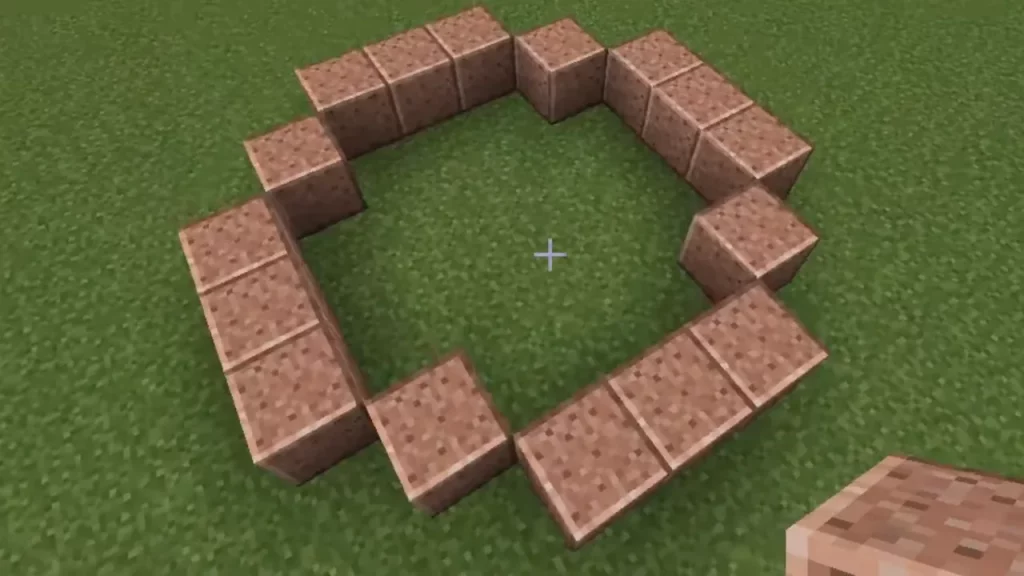Minecraft is all about pixels, blocks, and various structures. While that leaves almost no scope for making circles, you might want to make circumferences in the game. Be it for a lighthouse or a beautiful tower structure, creating circles can be a bit tricky when you are a beginner. Fortunately, there are many Minecraft circle generators to help you out. So, check out our guide to find out how to use them and everything about them.
How to Use Minecraft Circle Generators

There are many legit circle generators for Minecraft available online. While there are several of them, we recommend Donat Studios for making a perfect circle in-game. As you head to any of the suitable websites, you can find different settings with a preview. These configurations might differ according to the various websites. Nevertheless, you need to tweak the settings accordingly.
Even though the config for these generators may differ, some of these settings are common for all websites. So, here’s how to use Circle Generators:
- You can increase or decrease the diameter of the circle you are making.
- Adjust the width and height of the circle as you scale it down. You can also find the number of blocks needed to form a circle.
- After building a circle, you can download the image and refer to it.
- Then, launch Minecraft and start placing the blocks accordingly. While doing it for the first time, you might need two screens to do so.
- As soon as you learn its pattern, creating the rest of the circle will be easy.
It might take you some practice to master building a circle but it’s not an impossible task. Until then, you can try out the best Circle generator websites for Minecraft. Ultimately, you can also try out mods to directly create a circle without effort.
That’s everything covered about this topic. If you liked this guide, check out our guides on how to grow and find Mangrove trees, how to make Concrete, and explore more Minecraft Guides in our dedicated section right here on Technclub.