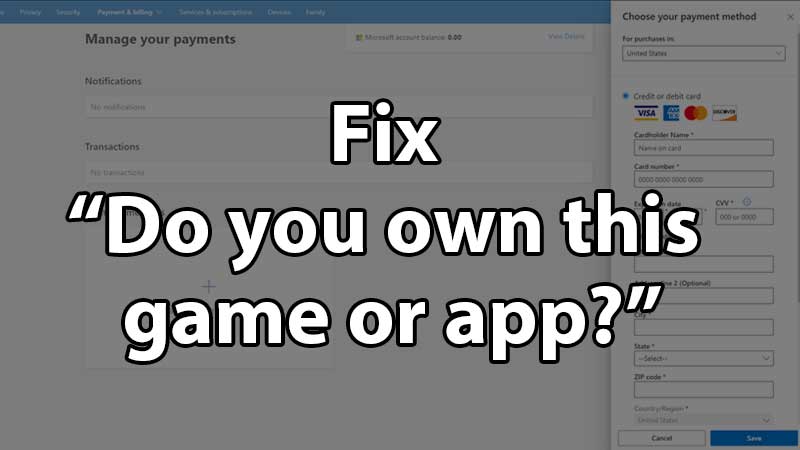“Do you own this game or app” is a common error many users face after buying the game from Microsoft Store? This error occurs when you try to play a game that you had already purchased or pre-ordered. But while trying to play the game fails to launch the pop-up error on the screen. This indicates two things, first, you had not purchased this game or logged in wrong account and the second one is your payment has been failed. Here is how to quickly resolve the “Do you own this game or app” error on Microsoft Store.
How to fix Game Ownership Error on Xbox?
Go to account.microsoft.com and verify your purchase one. Look at the game order page and verify if the item you had ordered has a completed status. If it’s missing then you cannot play the game. There are multiple reasons which have lead to this issue. The first is when your pre-order is canceled automatically on the Microsoft store. Refer to the link to know the common reasons behind this. Not pre-ordered still getting the error then verify your region as well your payment details.
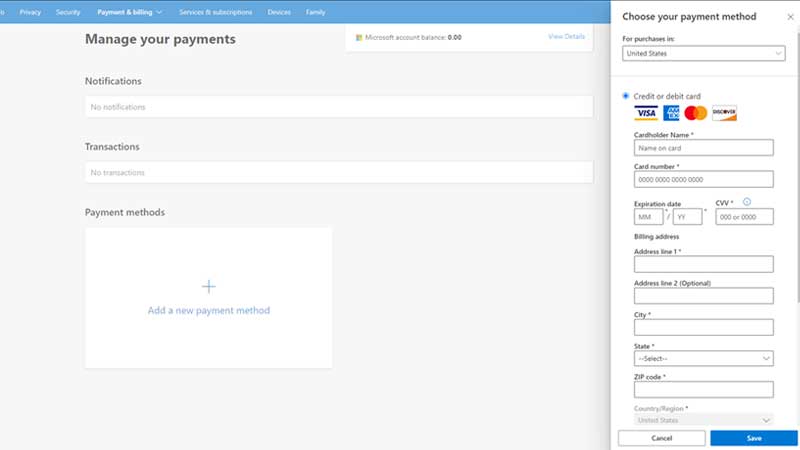
Ample of orders that failed on the Microsoft store is due to invalid payment details, low credit card balance, etc. Even if you are trying to purchase with a credit card of another region there are fewer chances the order will be completed. The payment gets denied by the bank’s end.
Start with checking the order details in your Microsoft account. Login and verify if the order is marked as completed or not. If it is completed and still you are unable to play the game then you will have to reach Microsoft store support. You can directly connect with customer support and get more updates about the issue.
The only thing you have to verify is whatever payment gateway you are using must be active or have a positive balance to complete the transaction. Or else you will face such a game ownership issue.