
Lethal Company is a first-person horror survival extraction game. The goal is simple, you go to different moons to scavenge scrap from there and sell it to the Company. You can do all this with your friends online. However, the issues arise when players face problems with drops in FPS and being unable to get a stable performance. So here are some things you can do to fix it.
How to Fix Lethal Company FPS Drops on PC
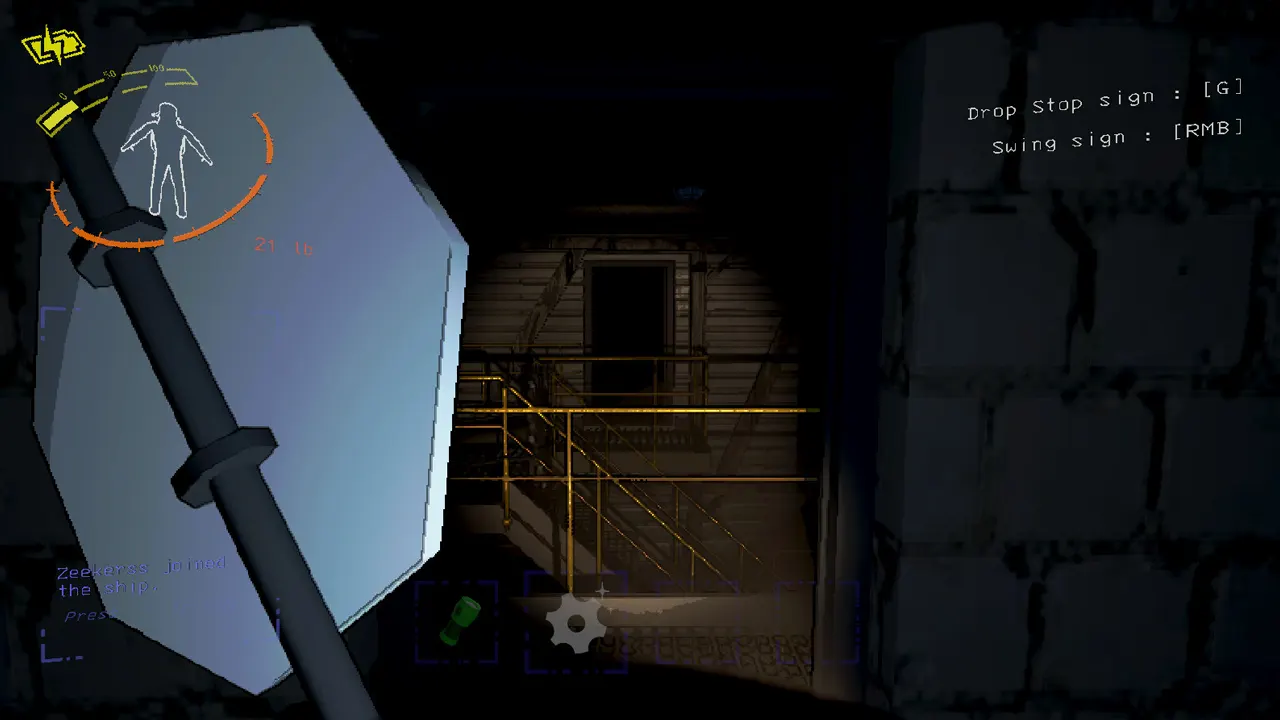
- Remove Mods: Some players on Reddit have noticed when using the larger lobby mod they face FPS drops where it cuts down to half or drops from 160 to 100. Disable or temporarily remove the mods to see how it affects your performance. Sure you do lose the functionality the mod has to offer, but in turn, you get better performance.
- Update Your Graphics Drivers: Whenever you are about to play a newly released game it is always a good idea to check if there is a driver update available for it. You can check it directly for your specific card on the official websites of Nvidia or AMD. Alternatively, you can also use Nvidia GeForce Experience or AMD Radeon Software for the same. Once updated make sure to restart your system then try the game and it should work fine.
- Close Background Apps: Go to Task Manager and check all the apps that are running in the background. Close all the apps that you feel are hogging the resources and don’t need to be open. Now restart Lethal Company and you should see an improvement in performance.
- Disable Anti-virus: One of the biggest resource hogs at times is none other than your Anti-virus. They run continuously to give your PC real-time protection. While that is good, it does affect your performance. So try temporarily turning off the Anti-virus. After you are done playing you can always enable it again.
That does it for this list of tricks you can try to fix and reduce FPS drops in Lethal Company and improve the game’s performance. If you are interested in more guides for this game then be sure to check out our Lethal Company section.
