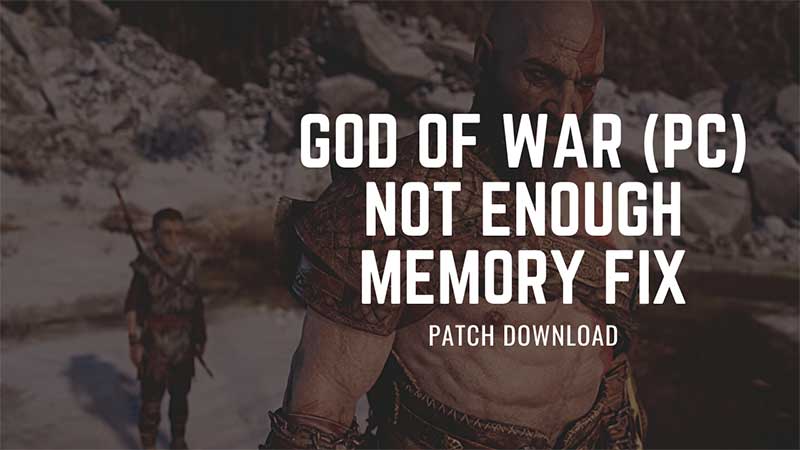
God Of War is out on PC and this game is simply stunning. But there is one bug that is commonly faced by many is Not Enough Memory. This occurs due to certain reasons and can be resolved by downloading a patch. The developers have released in God of War Beta patch that is out of testing. And this Beta patch can resolve a ton of game-related issues. I am going to share step-by-step instructions on how to enable God of War Beta Patch on Steam to fix various game bugs.
How To Fix God Of War PC Out Of Memory Error?

Out of Memory error is common on systems with 12th Gen Intel CPU + integrated graphics. Turning off the integrated graphics will fix this issue. If you do not know the way to do this, you can do it via a patch download. Follow the steps to turn Steam experimental patches for God of War.
- Launch Steam and Right Click on God of War
- Click on Properties
- Go to Beta Tab.
- Select “experimental” from the drop-down.
- Restart Steam.
Doing this will deliver a hotfix to your system that will resolve the GOW Not Enough Memory error. If this does not help you do not forget to restore the settings back. And you can check a detailed guide on GOW Memory Error, that speaks steps on turning on Integrated Graphics and other common fixes. Before this Patch v1.0.1 was released on Jan 14 which resolved HDR issues, crashes, and some other performance-related issues. No new patch is introduced after this one. But there will be experimental hotfixes that will be under the testing modes.
Also, God of War PC needs a minimum of 8GB Ram with Intel Core i5-2500k CPU and an Nvidia GTX 9604GB Card. Anything above will not be a problem, a minimum of 16GB RAM and 8GB Nvidia 1070 Level graphic card is a must for an smooth gameplay on PC.
