Battlefield 2042 has been available for players in early access who have pre-ordered the title. The full release of the game will be on November 19. However, there are some players who are getting error code 2002g while playing Battlefield 2042. Furthermore, the error code reads “unable to load Persistence Data”, which seems to be some kind of server-related issue from the development side itself. Fortunately, there is a fix for this error code. Follow the steps given in this guide to fix Battlefield 2042 Error 2002g once and for all.
How to fix Battlefield 2042 Error 2002g?
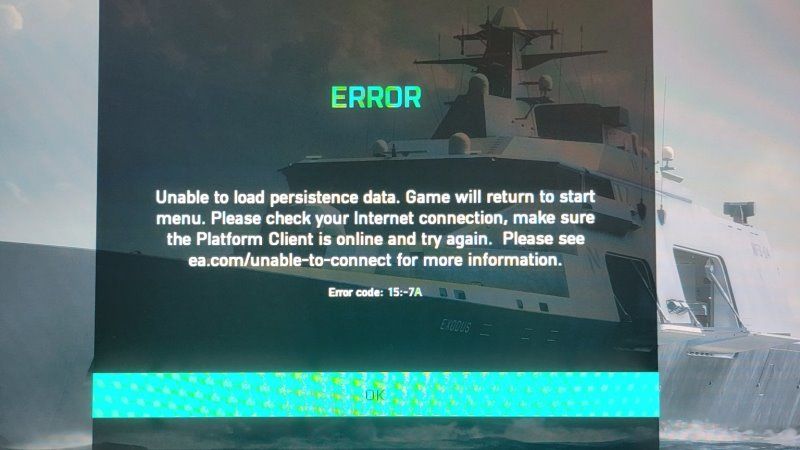
You can try to fix Battlefield 2042 2002g error code by restarting your games and keep trying to open it on the servers. After a couple of tries, you will then be able to join a server and play the game. Another workaround you can follow is to clear the cache files of the game and then try to connect to a server.
Even the official Twitter account of Battlefield had officially communicated that there is a connection issue from EA’s side and therefore players are getting an “Unable to Load Persistence Data” error.
Thankfully, the developers of the game know about these issues and are trying to fix them, as seen in the tweet below. So, the only thing that remains is to wait for some time while the issues get resolved, or else you can try connecting to the servers every now and then in BF 2042.
https://twitter.com/BattlefieldComm/status/1459220640700026885
I will also list down my workaround, which worked after a couple of tries:
- If you are getting the Error 2002g, then exit Battlefield 2042 immediately.
- After that exit Origin client as well.
- Restart your computer.
- Now first launch Origin and then try to launch the game.
- Try to join a server.
- Wait for a couple of seconds and see if you are able to log in and play the game.
- If you are still getting the error message, then try to repeat all the steps given above again and see if it solves the issue.
That is everything you need to know how to fix Battlefield 2042 error 2002g. In the meantime, do not forget to check out our other guides on how to turn on FPS counter in Battlefield 2042. Also, check out the list of the best cars in Forza Horizon 5.
