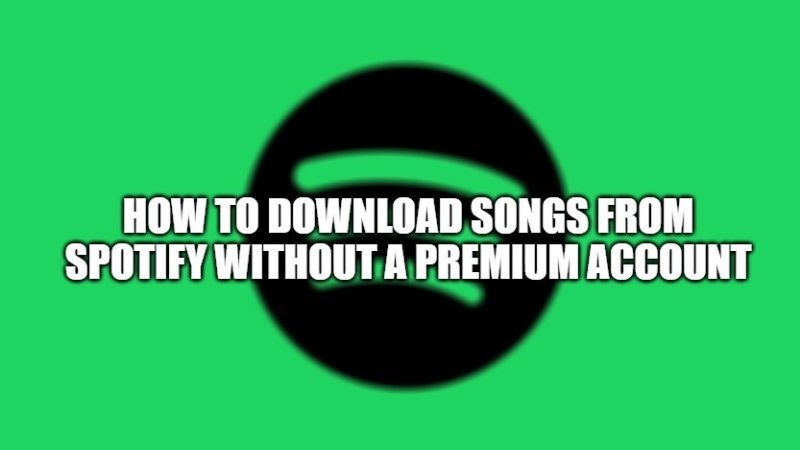Spotify is a very famous music streaming service that offers you three types of tier: free, premium and family plan. If you are a free Spotify user, then you will only be able to listen to songs but cannot download it. That is why, you might have wondered whether it was possible to download music from Spotify without a Premium subscription? Well if that is the case, then here is a guide that will help you out to download songs from Spotify without a premium account.
Steps to Download Songs on Spotify without Premium in 2023

As you might be already knowing, Spotify is one of the most popular music streaming service that allows you to listen to unlimited music. To take advantage of the same there are different plans: free (with advertising and random playback) or with a premium subscription (paid service).
Now, one of the most requested features by many users is the ability to download songs, so that they can listen to it without using the data connection. The problem, unfortunately, concerns the possibility of using it only for those who have subscribed to a premium subscription of Spotify.
However, there is a solution for everything. These days, Spotify Downloader has been released on the net, a completely free application that allows you to download music without a premium subscription. So, if you are curious to know how to download songs on Spotify without premium, then follow the steps given below:
- Download and install Spotify Downloader by searching it on Google. The file is an .apk, so you will have to install it not via the Play Store.
- On the smartphone concerned you must have also installed the official app; specifically, create the playlist of the songs you want to download. It’s a quick and easy way to download everything you want quickly; vice versa you can add them later or download them one at a time.
- Launch Spotify Downloader and, in the popup, enter your official app username. In the next screen you will see all the playlists linked to that user.
- Open the playlist concerned, tick the songs (or select them all) and click the arrow to start the download.
- The songs will automatically be saved in the Music folder.
- In this way you can download the music for free and listen to it without consuming data connection.
And that is everything you need to know about how to download songs on Spotify without Premium subscription in 2022. For more Spotify Tips and Tricks, check out our other guides on How to Fix Spotify Controls Not Visible Issue on Android Phone and How to fix Spotify Keep Pausing Issue on Android.