If you have not yet noticed, then Windows 11 now displays the widget’s icon in the lower-left corner of the taskbar. However, if you want to get rid of this icon, you need to know that you can disable it easily and quickly. In this tutorial, we will see together how to remove the weather widget from the taskbar in Windows 11. Follow the guide below.
How to Disable Weather Widget from Taskbar in Windows 11
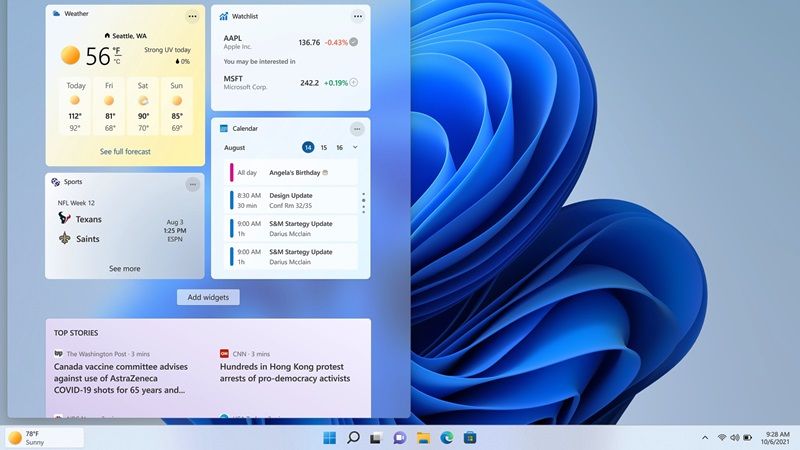
If you have installed the latest Windows 11 update (build 22000.527), you may have noticed that the widget’s icon has moved. Indeed, it is no longer located in the center of the taskbar like the Start menu, but in the lower-left corner of the screen.
Also, if your PC is connected to the internet, you will notice that the widget’s icon changes to a weather display. Thus, you can know at a glance the outside temperature as well as the weather conditions in your area.
In addition, when you click on the widget’s icon, you will access other information such as headline news, stock market prices, or sports scores. If all this information does not interest you, Windows 11 includes an option to disable the widget’s icon in the taskbar. Here’s how to do that.
Disable Weather Icon (widget) from Taskbar in Windows 11
To disable the Windows 11 weather icon from the taskbar, follow these steps:
- First, go to the Windows 11 settings. To do this, click on the start menu, then on “Settings”. You can also use the keyboard shortcut Windows + I.
- From Windows 11 Settings, click “Personalization” in the left pane, then “Taskbar” in the right pane.
- Finally, toggle the switch to “Off” next to “Widgets”.
That’s it, the widgets icon will now completely disappear from the taskbar. However, note that you can still access the widgets panel using the keyboard shortcut Windows + W.
That is everything you need to know about how to remove the weather widget from the taskbar in Windows 11. For more Windows 11 Tips and Tricks, check out our other guides on How to Use Emojis on Notepad in Windows 11, and the Best Windows 11 Hidden Features You Should Know.
