Deepfakes are when the image or video is manipulated in such a way that someone else’s face is superimposed on it and it still seems (kind of) real. Apart from this, the app or website can also make an image turn into an animated video using artificial intelligence and machine learning. There are plenty of deepfake apps for iPhone that are available but it is crucial to only use them for fun and with the consent of the person involved. If you are using a picture of a celebrity, ensure that you are not misusing it or offending the said person in any manner. With that in mind, try out these best Deepfake apps for iPhone and iPad to have fun with pictures and videos.
Best Deepfake Apps for iPhone & iPad (iOS) Free Download (2023)
Here are the best deepfake apps for iPhone and iPad users. They are free to download and use but there will be in-app purchases included. Remember to read the terms of use and privacy statement of these apps before using them.
DeepSwap
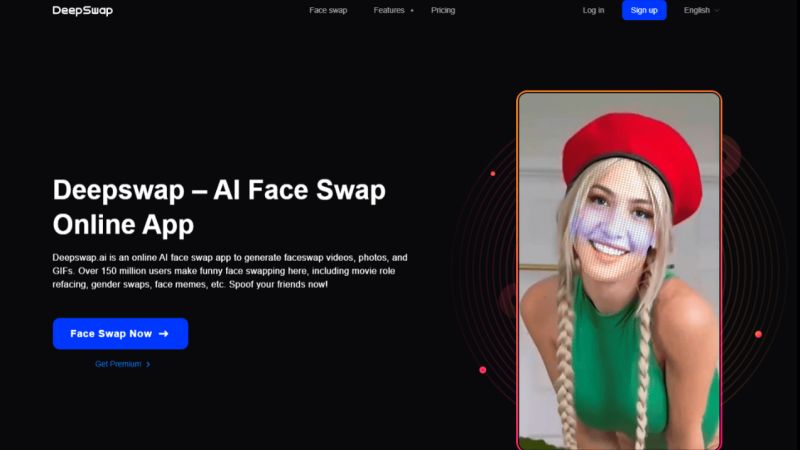
DeepSwap.ai is an online deepfake app for anyone interested in deepfakes and creating their own online. The price is reasonable, the service is straightforward, and the results will almost certainly astound you with their realism. Surprisingly, it can replace up to 6 faces at once and works with videos, GIFs, and photos. If you want convincing deepfakes without fiddling with software for hours, GET IT!
Wombo (FREE)

Wombo requires you to add a selfie, and within no time, you will see the person in the picture singing along to famous songs. It looks funny enough to make you share the video with friends and isn’t too realistic to fool others. With WOMBO AI, users can transform various pictures of themselves or their family members and create hilarious videos to share in your family group on whatsapp.
Reface (FREE)
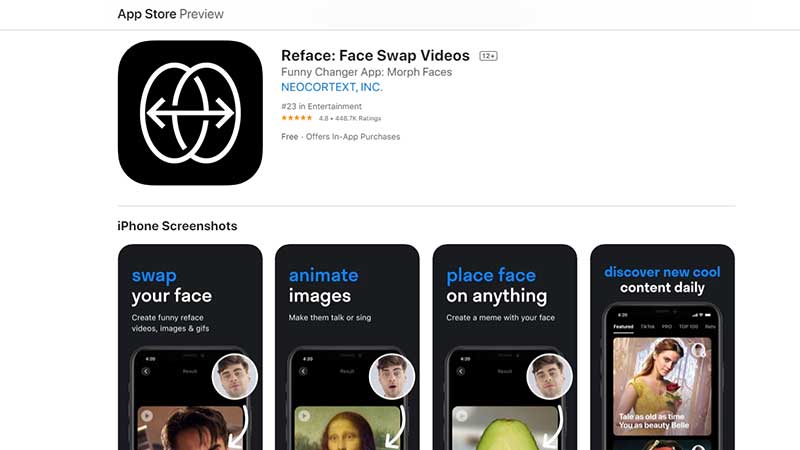
Reface is a famous face swap app that has been viral multiple times. Through Reface, you can add your selfie and watch how it transforms into another image and animates funnily. Make a meme out of it, or a gif – whatever you do with your pics, they will surely be shareable. With this face changer and morphing technology, Reface is my favorite and one of the best deepfake apps for iPhone.
FaceApp – Face Editor (FREE)
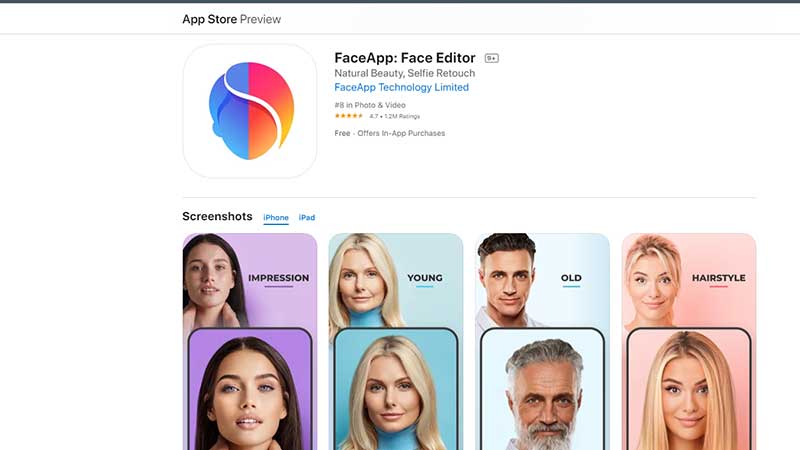
Want to know how you’d look like when you’re old? Or do you simply want to know how a certain hairstyle might look on you? All of it and more is possible with FaceApp. You can do stuff like adding a beard or mustache to your face, smooth out wrinkles (or add them), morph your face to look like a celeb, or swap faces with your friends. That’s not all, you can also find out what your future kids may look like and live your movie star life by adding your face in a movie scene.
How to Download Deepfake Apps on iOS?
To download these Deepfake apps on your iPhone or iPad, all you have to do is head to the app store and search the name of the app. Tap on the search result and you will land on its store page. Tap on the GET button and it will download for you.
Hopefully, this helped you out. To know more about the latest updates in the world of tech, gaming and hardware, stick with TechnClub. Don’t forget to check out our other guides on Best Free VPN for iPhone and Best Screen Protectors for iPhone 13.
