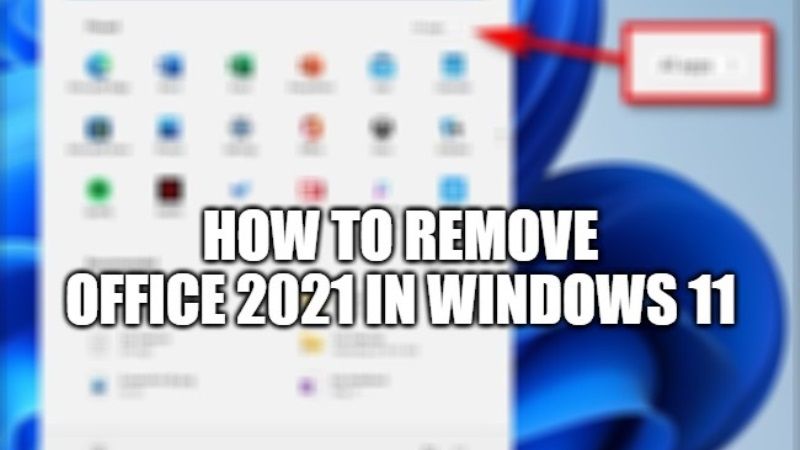Sometimes Microsoft Office becomes very difficult to uninstall, either because it may still be used by the Windows system, or there could be other reasons. Even the classic step of removing Microsoft Office from Programs & Features also doesn’t work. So, in this guide, I will show you how you can uninstall Office 2021 or Microsoft 365 on Windows 11 via the Microsoft Support and Recovery Assistant.
How to Uninstall Office 2021 or Microsoft 365 in Windows 11
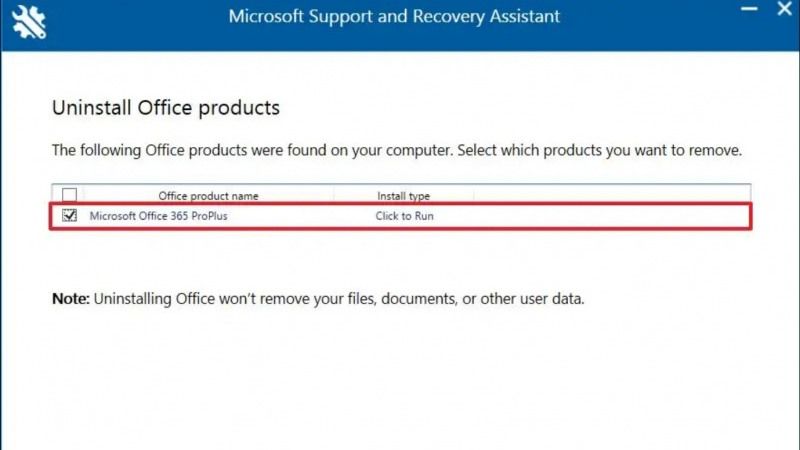
If you are looking to remove Microsoft Office 2021 on Windows 11 that you are using, either because you want to update it to a newer version or just want to delete the software, you can easily use the classic method of removing MS Office directly from Settings > Apps page or from Control Panel > Programs & Features.
There are also several users that also prefer to use various Uninstaller applications such as Revo Uninstaller or IObit Uninstaller. But in some cases, Microsoft Office sometimes is unable to uninstall due to some issues or bugs. So, in order to uninstall MS Office from your Windows 11 system, you can follow the steps given below to solve this issue.
- First of all, you need to download Microsoft Support and Recovery Assistant tool.
- Next, double click on its exe file and install Microsoft Support and Recovery Assistant tool as usual on your Windows 11 system.
- Now you have to Agree to the License Agreement and so on.
- In the next step, you can select the version of Microsoft Office that you want to uninstall, for example, Microsoft Office 365 Professional Plus, and then click Next.
- After that, the uninstaller process will run, and as usual, if there is a Microsoft Office application that is currently open, you will be instructed to save the data first, besides that any documents that you have edited will also not be removed, because only the application is uninstalled, so this step is safe.
- Finally, once you complete the steps given above, Office 2021 or Microsoft 365 will be removed from your Windows 11 computers normally.
That is everything you need to know on how to remove Microsoft 365 or Office 2021 on Windows 11. If you are interested in more Windows 11 Tips and Tricks, check out our other guides about how to activate Dark Mode or Light Mode in Windows 11, or how to fix snipping tool not working in Windows 11, etc