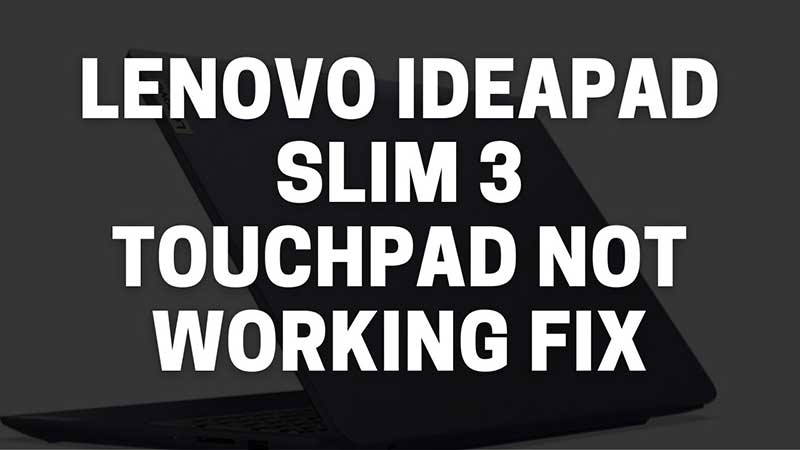After resetting or reinstalling Windows 10 in Ideapad Slim 3 i5 model the touchpad sometimes stops working. This is not a hardware issue, so can be resolved just by updating the official driver. I am going to help you with finding the right touchpad driver which will work on Windows 10 and Windows 11. Methods in this guide are applicable for various Lenovo Ideapad Models – Ideapad 3-14IIL05, Ideapad 3-15IIL05, Ideapad 3-17IIL05, and V17-IIL.
Lenovo Ideapad Slim 3 Touchpad Not Working Fix

If you are using a Lenovo Ideapad Slim 3I5I05 Laptop and the touchpad is not responding even after pressing the F6 key. This is because of a bad driver, which is available on the official site. Follow the steps below to make the touchpad work again.
- Click here to download Ideapad Slim 3 FN Drivers for Windows 10.
- Extract the driver and run 01lf02afar2w6jb0.exe file.
- Reboot the system once and check the touchpad.
Press the F6 key multiple time to verify if it’s active or not. You can disable the touchpad by pressing F6 if you are using a mouse. Or else you can leave it on the always-on-mode. Check all the function keys if they are working or not. If this step does not work for then follow the second one below.
Using Lenovo Service Bridge:
Lenovo Service Bridge is an auto-scan utility that will scan and check your system’s serial number. On that basis, you will see the best available drivers. If the above step is not helping you then using Lenovo Service Bridge is the best option.
- Download and install Lenovo Service Bridge by clicking on this link.
- Wait for the site to scan and verify your laptop.
- It will detect your system and provide the serial key details.
- Click on Driver & Software on the left menu.
- Click on the Manual Update tab and click on Mouse, Pen & Keyboard.
- Click on the down arrow next to see files and download the exe file.
Run the FN driver setup and the touchpad will start working. This is the easiest way to fix Lenovo Ideapad Slim 3 touchpad not working issue. You can also install all the drivers if you are resetting windows.