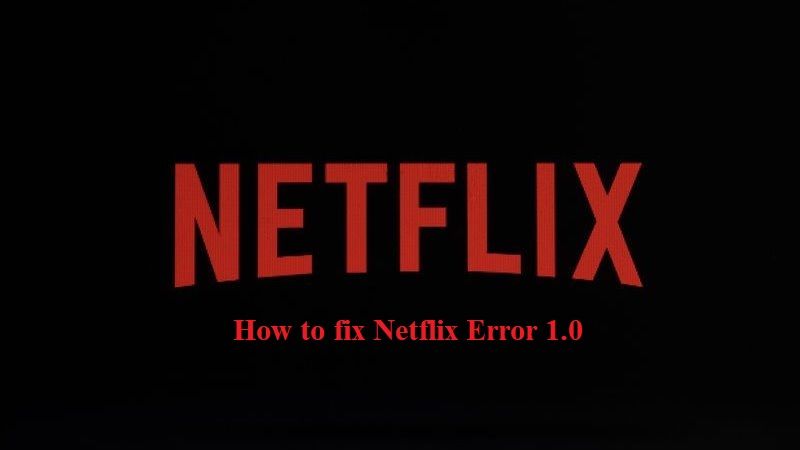Netflix is a popular video streaming platform for Movies, TV Series, and more. Quite often there is some problem playing videos on it, such as ‘There is a problem playing the video (1.0).’ If you are also facing Netflix Error 1.0 on your browser or mobile phone, follow the below steps to solve this issue.
How to Troubleshoot Netflix Error 1.0

The Netflix Error 1.0 mostly occurs due to some information stored on your mobile phone or browser that must be refreshed from time to time. For that, you just need to cleat the app data of Netflix.
Follow the solution given below to fix this problem once and for all.
First of all, we would like to note that if you clear the Netflix app data then it will delete the downloaded movies or TV series on your device. You will have to re-download all the videos again. In any case, here’s the step to troubleshoot Netflix Error ‘There is a problem playing the video (1.0):
- Open the Netflix app on your computer or mobile phone and then go to Settings.
- After that just choose General. If the “General” option is not visible then skip to the below step.
- Just select Apps or Applications. In it, choose Manage Applications or Manage all apps. If this option is also not available, then skip to the below steps.
- At the bottom, you need to select the Netflix option. If this option is also not available, then check the Downloaded tab.
- After that choose Storage and then select Clear Data or Clear Storage. Once the process is finished, tap on OK.
- Lastly, try to select Netflix again and check if the issue is resolved.
That is all you need to know to fix Netflix Error 1.0. Do check our other guides on how to troubleshoot Netflix Error tvq-pb-101 (3.2.503).