It is possible to send voice messages in the Direct Messaging feature on Instagram. This news debuted on the social media platform on December 10, 2018, announced by Instagram with a post on its official Twitter profile. But how does it work? And how is it used? At the moment the maximum message length is set at 1 minute. Let’s find out in this guide how to send a voice message on Instagram in detail below.
How to Send a Voice Message on Instagram (2023)
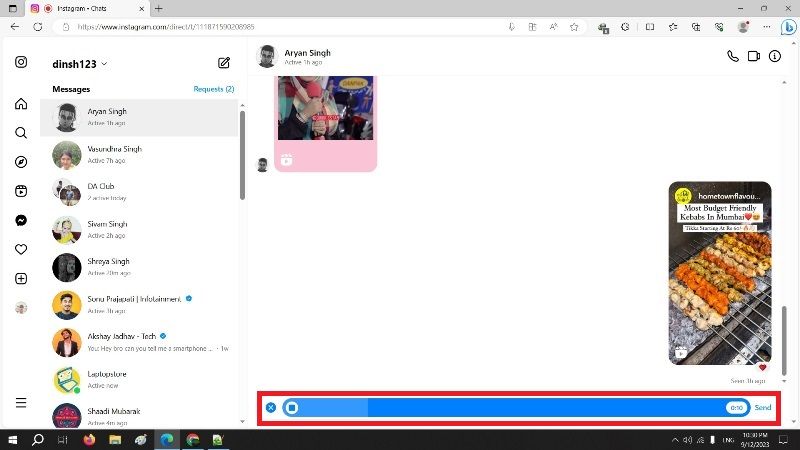
With this feature, users who use Instagram Direct (direct messages) can send voice messages when they need to be heard by the recipient, whether it’s a need to whisper something, a parent who is away on business and needs to be heard, or someone who has to make you hear how angry he is by shouting. Follow the two methods below to send voice messages on Instagram.
1. Send a voice message via Instagram by holding down the microphone button
You can send a voice message via Instagram Direct by opening a conversation and tapping and holding down the microphone symbol located at the bottom of the screen. As long as the button is held down, the voice message is recorded, so just release your finger at the end to stop the recording and send it automatically.
Note: The moment you release your finger, the message is automatically sent to the recipient. It is possible to cancel the message by continuing to hold it down and moving your finger toward the trash can symbol (do not release the button until it is deleted, otherwise it will be sent to the recipient).
2. Send voice messages via Instagram without holding down the microphone button
You can send a voice message via Instagram Direct by launching a conversation by tapping and holding the microphone symbol and scrolling up to the padlock symbol. Once this is done, you can continue recording by releasing your finger from the microphone symbol. You must then touch the symbol to send the message or cancel by touching the trash can symbol.
Note: If you record multiple messages in a row, they will be played one after another for the recipient.
And that’s all there is to know about how to send voice messages on Instagram. In the meantime, do not forget to check out our other Instagram Guides only on our website TechNClub.com.
