Some Windows 11 users have reported that when they try to install a program in the Sandbox that needs to reboot the operating system, they are greeted with an error message that states “The connection to the sandbox was lost, Error 0x80072746. An existing connection was forcibly closed by the remote host.” While other times the sandbox starts working and then stops after 1-2 minutes. So, how do you resolve this error with Sandbox? In this guide, we will tell you how to fix Sandbox error 0x80072746 on Windows 11 in detail below.
Fix: Sandbox Error 0x80072746 on Windows 11
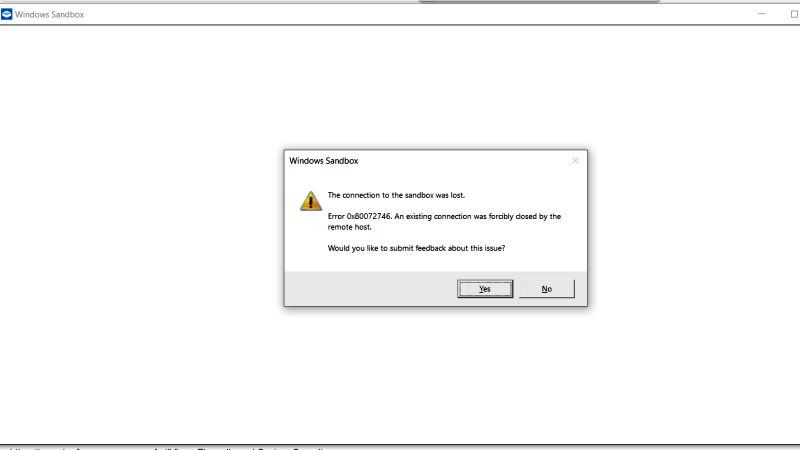
You can easily fix the Sandbox error 0x80072746 on Windows 11 by turning on all the Services required by Sandbox or turning on/off the Windows Sandbox Tool again. Below you will find all methods to fix the Sandbox-related issues on your Windows 11 PC.
1. Turn ON all the Services required by Sandbox
- First, type Services in the Search bar in Windows 11 and press the Enter key.
- After that change the Startup Type to manual for all the services listed below, and if required you can even Start or Restart the same services mentioned below in the following steps:
- Container Manager Services (Startup type: Automatic)
- Hyper–V Virtual Machine (Startup type: Manual)
- Hyper–V Host Computer Service (Startup type: Manual)
- Virtual Disk (Startup type: Manual)
- Network Virtualization Service (Startup type: Manual)
2. Turn ON or OFF Windows Sandbox Tool
- In the Search bar, type Run and press Enter command.
- It will open a Run dialog box.
- In the Run box, type “optionalfeatures” without quotes and press the OK button.
- This will open the Windows Features.
- Go to the bottom and untick the option of Windows Sandbox, then press the OK button.
- Now you need to choose “Restart now”, which will restart Windows 11.
- After the reboot, launch Windows Features again.
- Finally, check the box for the Windows Sandbox option and then choose Restart, which will solve the error.
That is all you need to know about how to fix Sandbox error on Windows 11. In the meanwhile, check out similar types of guides here: How to fix Unspecified Error When Copying File or Folder in Windows 11, and How to fix Windows 11 Cannot Boot at 4k (3840×2160) Resolution.
