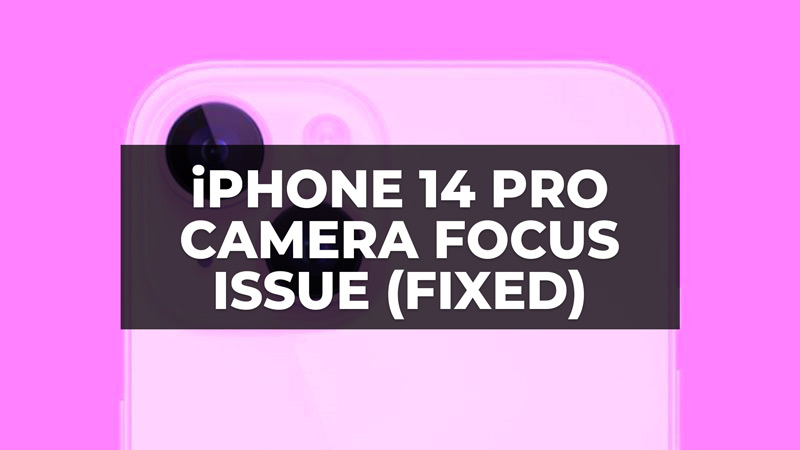Many users who have recently purchased a new iPhone 14 pro are having problems with the camera after a couple of weeks. The issue is that when using the camera in third-party apps like WhatsApp or Google Pay, the camera fails to focus if it gets too close to the object. For example, using Google Pay and positioning the camera a few cm from the label of the item to be scanned, the photo is blurred because the camera cannot focus. Same behavior is found in WhatsApp, performing a close-up of a card for example. So, how do you resolve this camera not focusing iPhone 14 Pro issue? Well, in this guide, I will tell you how to fix the iPhone 14 Pro camera focus issue in detail below.
iPhone 14 Pro: How to Fix Camera Focus Issue (2023)

If you are facing an iPhone 14 Pro camera focus issue, you will be glad to know that Apple has released a new iOS 16.0.2 update to fix the problem. The update fixes a surprising issue that owners of the new iPhone 14 Pro and iPhone 14 Pro Max have reported: the iPhone camera shakes when users try to take a photo using popular third-party apps like TikTok and Instagram.
The update also fixes a handful of other iPhone issues, like a bug that causes the screen to appear all black during device setup; a bug that made Voice Over unavailable after restarting; and an issue where touch input was unresponsive on some iPhone X, iPhone XR, and iPhone 11 screens.
You can download the iOS 16.0.2 update by going to Settings > General > Software Update. It is available for iPhone 8 and later versions of the device.
Other than that you can also try out some workaround suggested below to fix the camera not focusing issue on iPhone 14 Pro.
1. Clean the Camera Lens
First of all, you need to ensure that the iPhone camera lens is clean of any debris or dirt. Many times, you might accidentally touch the iPhone camera lens and leave fingerprints there. So, you should try cleaning it with a soft cloth, otherwise, a microfiber cloth will be better. Do it gently and correctly.
2. Lock the Auto Focus
You can even find many great features on the iPhone Camera app, and the best one out there is Auto Focus and Auto Exposure Lock (AE/AF lock). This camera function can help when your iPhone camera won’t focus. To perform the same action you just have to touch the object you want to focus on for a few seconds until you see the little yellow “AE/AF Lock” box. This feature will keep the object to stay in focus even if the iPhone is moving.
That’s everything there is to know about how to fix the iPhone 14 Pro camera focus issue. If you are searching for more iPhone 14 Pro Tips and Tricks, check out similar types of guides only on our website TechNClub.com: How Long Does iPhone 14 Pro Battery Last, and How to Remove iOS 17 Public Beta on iPhone 14 Pro.