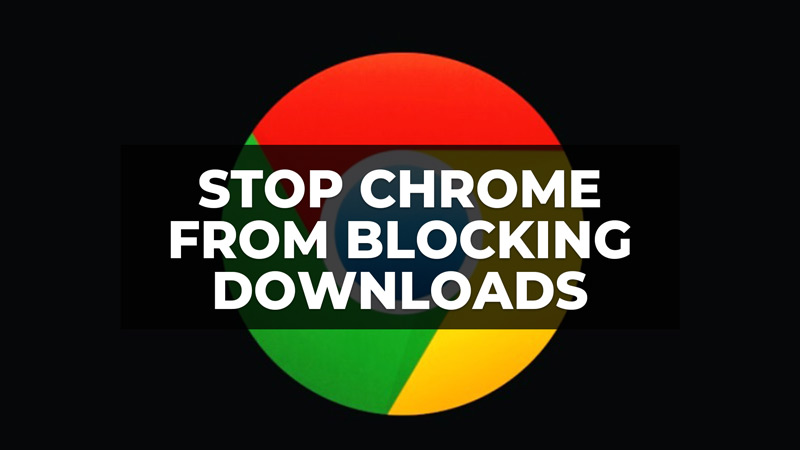When browsing the Internet and downloading a file from Google Chrome, it may crash sometimes. It basically means that the browser or some add-on detects that it is a possible threat and does not allow its download. But of course, the problem comes when we know that it is a document or any safe file, from a reliable source, and we do not understand why it is being blocked. In this guide, we are going to explain how to stop Chrome from blocking downloads.
How to Stop Google Chrome from Blocking Downloads (2023)
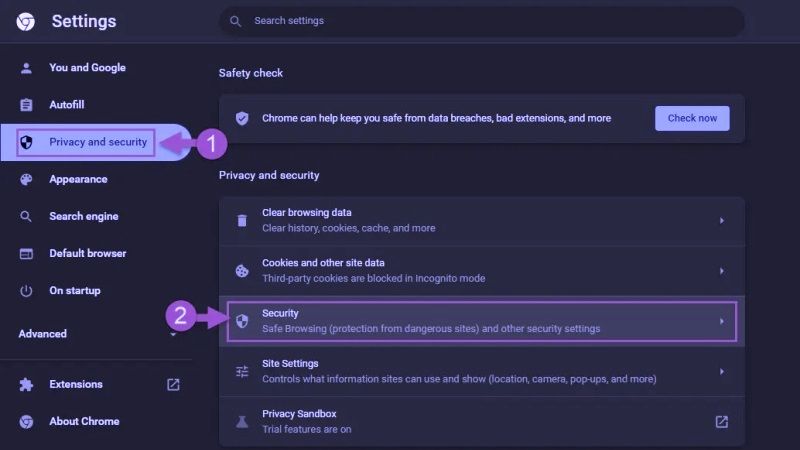
In the steps given below, I am going to explain what to do to avoid Google Chrome from blocking downloads. Of course, you should be aware that what you are downloading is really a safe file, that you know with total certainty that it is not malware. Otherwise, you would be putting your computer at risk. Check out the steps below to prevent Chrome from blocking downloads now.
Disable Chrome from blocking downloads
The first thing you should do is set up Google Chrome security. The browser is most likely blocking downloads because of it. It is an option that is activated by default and is used to detect possible threats that we download from the Internet by mistake. But of course, there is what is known as a false positive and it may affect downloads that are really safe.
- First of all, open Google Chrome and go to the menu by clicking on the three dots at the top right.
- After that click Settings.
- Then you will come across different options located on the left-hand side and the one that you could click on is the option “Privacy and Security”.
- Once inside Privacy and Security, on the right side scroll down below and you will see that a Safe Browsing box appears under Security.
- By default, Standard Protection is checked. By choosing this option it simply means that it will detect and warn in case it finds any threat that could put the program’s operation at risk.
- To correct the problem of preventing Chrome from blocking downloads, all you need to do is check the box “No Protection”.
- That’s it, in this way, you can prevent Chrome from blocking downloads.
That’s all you need to know about how to stop Chrome from blocking downloads. For more Google Chrome Tips and Tricks, check out our other guides here: How to Delete Autofill Data in Google Chrome, and How to Delete Cookies in Google Chrome on Mac Ventura.