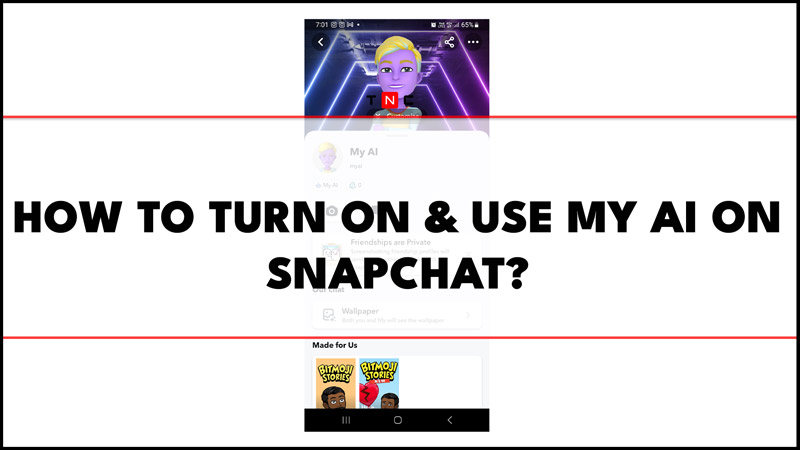My AI is the chatbot on Snapchat which was powered by the Open AI language module. This feature was present to Snapchat+ users at first, but now it is available for free users too. This AI chatbot is customizable like giving it a name or selecting a custom wallpaper. Hence, if you are curious to know how to turn on and use My AI on Snapchat, this guide will help you.
Snapchat: How to Turn on & Use My AI (2023)
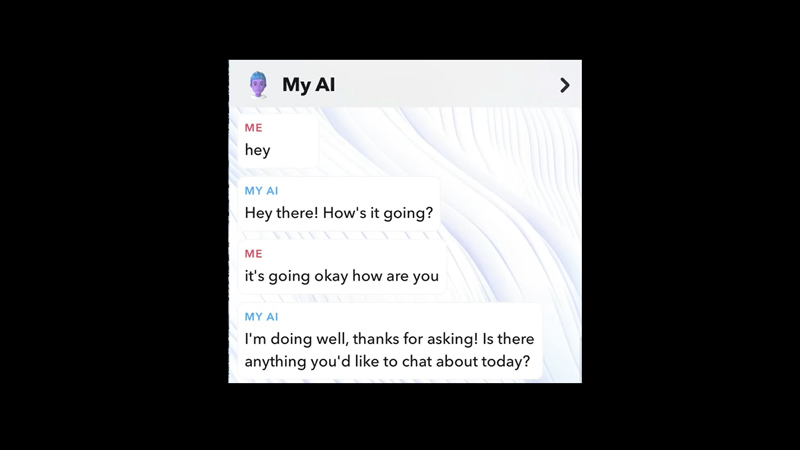
To enable and use My AI on Snapchat, you first need to update your app to the latest version from the Google Play Store or Apple App Store. Then, just open the app and swipe right from the Camera screen to open the chat screen, and you will see the My AI chatbot on pinned your screen by default. If you do find My AI on your screen, you can try the following workarounds:
1. Search it on Chat Feed
- Tap the search icon from the chat feed and type “My AI” without codes.
- This will show you the My AI chat card on your screen.
- Tap on it to open the chat and start the conversation with the chatbot.
- To pin My AI on your chat feed, long press on its chat card and select the ‘Pin My AI to your profile’ option.
2. Enable My AI feature from Settings
For a few users, My AI is disabled by default which can be enabled by following these steps:
- Open the chat feed on your Snapchat and tap on your profile icon.
- Then tap the Settings icon from the top right corner of the screen.
- Now scroll down to the “Additional Services” section and tap the “My AI” tab under it.
- Finally, tap the ‘Enable My AI’ switch to turn it on.
- Note that this option may be unavailable for a few users as this feature is still in the experimental phase.
If none of the above methods work to help you access the My AI, you might need to subscribe to Snapchat+ which costs around $3.90 per month or $30.99 per year. As soon as you subscribe to the premium version, you should see My AI on your chat feed.
That’s everything covered on how to turn on My AI on Snapchat. Also, check out our other guides, such as How to use My AI on Snapchat or How to remove My AI from Snapchat.