There are many users who want to know what is the use of the $Windows.~WS folder, as it takes a lot of storage space on their Windows 10 or Windows 11 PC. This folder is even hidden on the operating system drive, so one needs to enable it to see how much disk space it is utilizing. Nonetheless, people would want to get rid of this folder on their PC to save some space for sure. Therefore, in this guide, we will tell you whether it is safe to delete the $Windows.~WS Folder and what is the benefit of the same in detail below.
What Is $Windows.~WS Folder (2023)
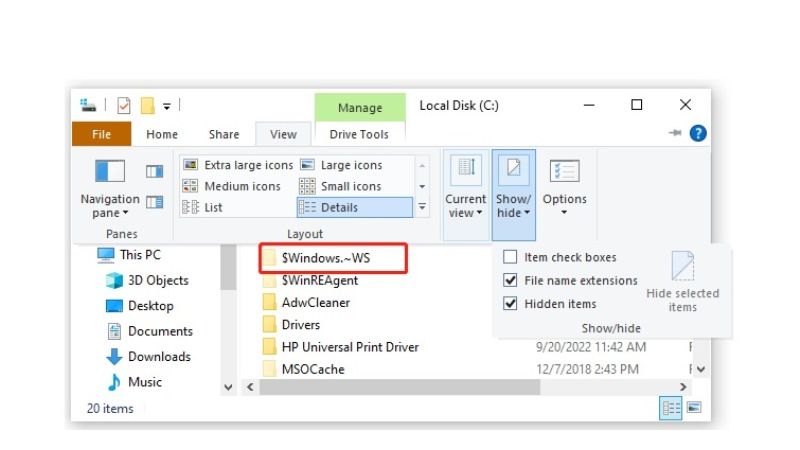
The $Windows.~WS folder is a Windows folder that is created automatically once the Windows 10/11 system itself goes for a major update. Generally speaking, Windows 10/11 receives an update every now and then for the system to download and install in order to add new features and make changes to Windows so that the system benefits and performance improves due to some flaws.
This folder usually has a function, which is to prevent any type of failure from occurring during the system update. The $Windows.~WS folder is responsible for saving all the important information of the next update that is going to be installed in Windows 10/11.
Once the update process is complete, and you have made sure that the operating system is running smoothly and everything is stable, these folders then basically become useless. This is a fact that many users do not know, because after an update the existence of this folder is usually ignored.
Is It Safe to Delete $Windows.~WS Folder (2023)
If you are wondering if it is safe to delete the $Windows.~WS folder, it is. But you have to take into account one thing, that is, you have to do it in the right way to avoid:
Having to delete important folders or files.
The files are downloaded again and the folder reappears.
Below is the procedure to delete the $Windows.~WS Folder:
- First, press the Windows + E keys together to open File Explorer,
- After that go to “This PC”.
- From here you will have to right-click on the local drive C: or wherever the operating system is installed.
- Then select Properties.
- In the General tab, you will need to select where it says Disk Cleanup.
- After a new window opens, you need to click on “Clean up system files”.
- Here just select Previous Windows Installations and the Temporary Files checkbox.
- Just select “Yes” to the action you want to perform and that’s it.
- Finally, wait for the removal process to complete and the $Windows.~WS Folder will be deleted from your Windows PC forever.
That is everything you need to know about what is $Windows.~WS folder and whether is it safe to delete the same folder. If you are looking for similar types of Windows 10/11 Guides, check out our other articles only on TechNClub.com: What is Windows.old Folder and How to Delete It, and What is $Windows.~BT Folder and Is it Safe to Delete It.
