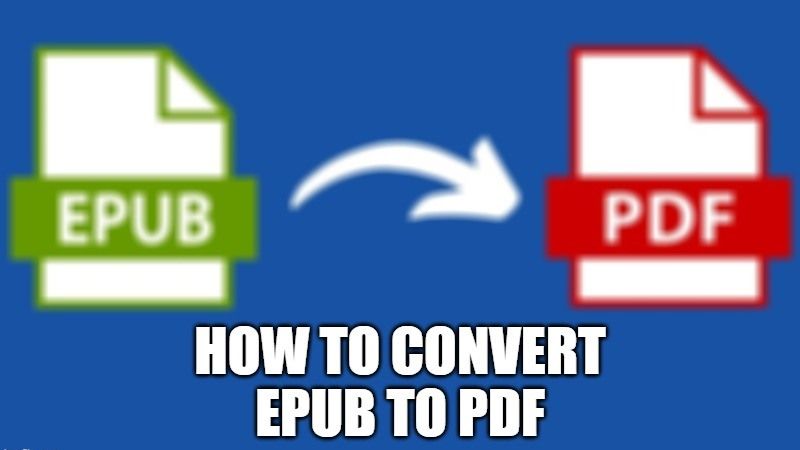If you want to read your EPUB files without an eReader or specialized software, it can be very difficult to read. For the unversed, EPUB is basically the short form of electronic publication and it is a famous file format that is used for storing eBooks and similar kinds of content on your devices. For this reason, you may want to convert your EPUB files to PDF format. Unlike EPUB files, PDF files are easy to read because a large number of programs can open them, including most browsers. Therefore, in this guide, I am going to explain how you can easily convert EPUB files to PDF file format.
EPUB to PDF: How to Convert (2023)
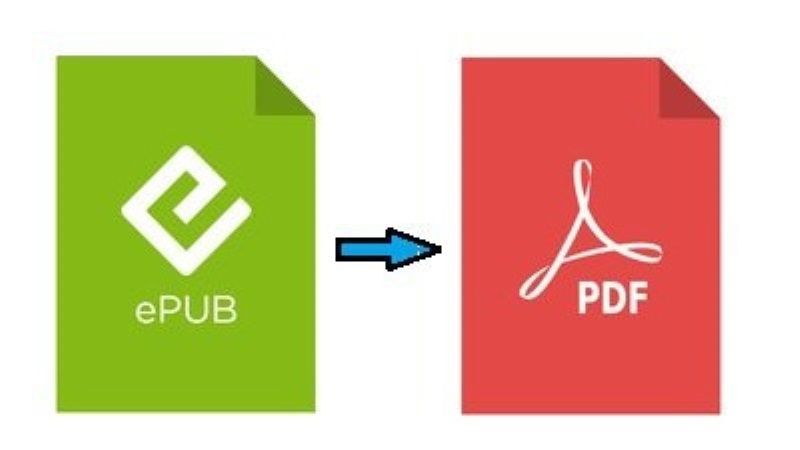
If you want to convert your eBooks or EPUB files to PDF format, one of the best free software to do this is Caliber. It is a cross-platform software that can be installed on Windows, Mac, and Linux. To use it, after installing it and configuring it with your chosen language, just start it and click on Add books. Follow the complete steps below.
- Download Caliber for eBooks by searching it on Google.
- Install it on your PC, Mac, or Linux.
- Launch Caliber by double-clicking on its desktop shortcut.
- Click the Add button.
- Select the EPUB file on your hard drive and click Open.
- Your EPUB document is then added to the Caliber library. Select it.
- Click the Convert Books button.
- Pull down the Output Format list and select the PDF option.
- Click OK.
- The file is then converted to PDF format. Right-click it in the Library and click Open Containing Folder.
- The Caliber folder of this book is open. Here you will find the original ePub version and the converted PDF version.
- You can then easily open your file which is now in PDF format.
That is all you need to know about how to convert EPUB to PDF file format. While you are here, you might be also interested to know How to Convert JPG to PDF, and How to Convert PDF files to PNG.