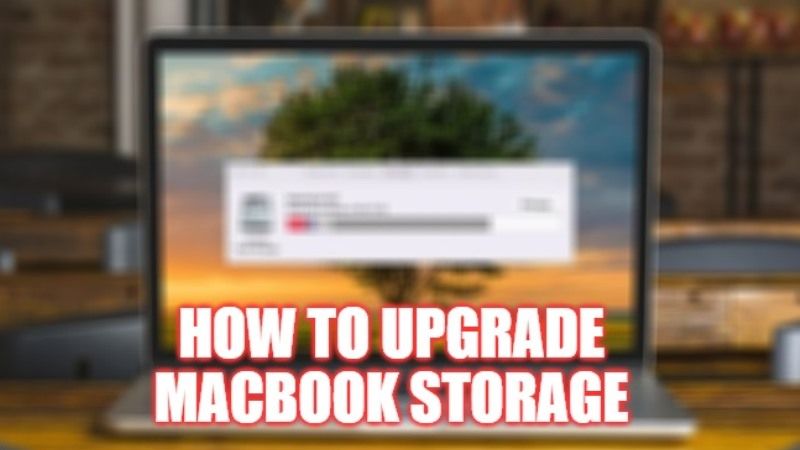Did you purchase a new MacBook and to save a little bit of money have you chosen a model with a small hard drive? Or maybe you have so much of data and files on your MacBook that you need more storage space? Well, do not worry, as we have got you covered. Thankfully, you do not have to purchase a new MacBook because there are various solutions that allow you to add storage space to your Mac computer. In this guide, you will learn about how to upgrade the storage on your MacBook in detail below.
Macbook: How to Upgrade Storage (2023)

As mentioned above, it is possible to increase the storage space of your MacBook in different ways, some of which are really simple and cheap, others can be expensive but more space is guaranteed, with more speed and above all more reliability.
External Hard Drives
External hard drives allow you to store large amounts of data that can be used as a backup disk with Time Machine. In addition, these are quite inexpensive products and it is possible to find hard drives on the market at affordable prices that offer several Terabytes of space.
A rather cheap and reliable product is the 2TB Toshiba Canvio Basics, it uses a 2TB mechanical hard drive and a USB 3.0 interface, generally found on Amazon for just $60. I find it a perfect product for storing photos, videos, projects, and various backups.
If you are using the latest generation MacBook with USB-C ports only and you don’t want to use any type of adapter, I suggest you take a look at the Western Digital My Passport Ultra 4TB, this external hard drive is already equipped with a USB interface. -C, also in the package you will also find a small adapter to use the device on a PC with USB 3.0 or USB 2.0.
Use Cloud services
If you do not want to buy an external drive or don’t even want to replace your MacBook hard drive, you can use iCloud services, which allow you to save all types of files and access them from any location or device remotely. Most Cloud services offer free space, but the latter is very limited, so if you need something large you will have to subscribe to the service. The best Cloud service is Apple’s iCloud, monthly prices vary according to the storage capacity chosen: 50GB cost $0.99, 200GB $2.99, and 2TB $9.99.
That is all you need to know about how to upgrade or increase the storage space of a MacBook. Do not forget to check out our other guides only on TechNClub.com: Best External Hard Drive for your Macbook, and How To Use iMac As Monitor with Macbook Pro.