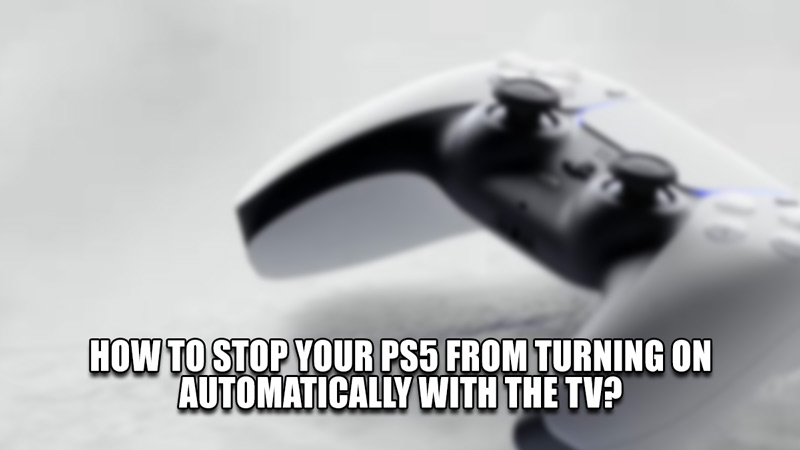The PS5 brings a whole new experience while playing games. Optimizing it can consistently give you the best experience. But there has been an issue where the PS5 will automatically turn on when you switch the TV on. It isn’t a problem if that is the dedicated TV for the PS5 but it is a hassle to every time switch it off when not required. In this guide, I will show you how to Stop your PS5 from turning on automatically with the TV.
How to Stop your PS5 from Turning On automatically with the TV?
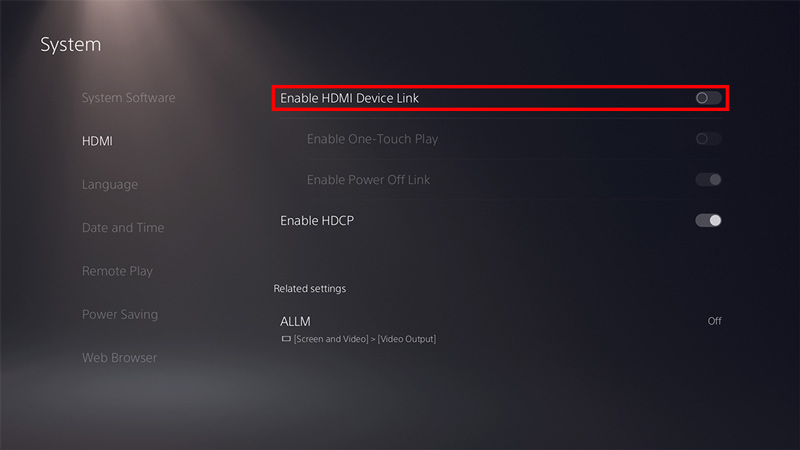
The PS5 Turning On automatically with the TV seems like a bigger issue than it actually is. The reason why it happens is because of a certain setting. To fix the problem, all you have to do is switch off this setting. Below given are the steps to stop the Console from Turning On automatically with the TV:
- Head to the Main Menu of your PS5.
- From there, click on the Settings Button.
- It will be a Cog button at the top right of the screen.
- Now scroll down and select System.
- Under System, select HDMI.
- Now in HDMI, you will see two options.
- Among those options is the Enable HDMI Device Link.
- You will have to disable the Enable HDMI Device Link Setting.
- After that, your PS5 will no longer automatically turn on when you switch the TV on.
Now you can leave the PS5 on Rest mode or switch it off completely & not worry about it Turning On automatically whenever you switch on the TV.
This was all about how to Stop your PS5 from Turning On automatically with the TV. Hopefully, this guide has helped you. You can also check out our other guides like How to Change your NAT Type on the PS5.