Here are some tricks on how to get new Apple Watch Faces. There are some built-in but if you are not happy using the same then here is how to get more watch faces. Remember one thing, Apple Watch does not support any third-party faces app or way to download faces from the internet. This is possible in android smartwatches. You can easily import and customize faces using different apps. For Apple Watch to get new faces try the following steps.
Can I Import Faces to Apple Watch from Mac?
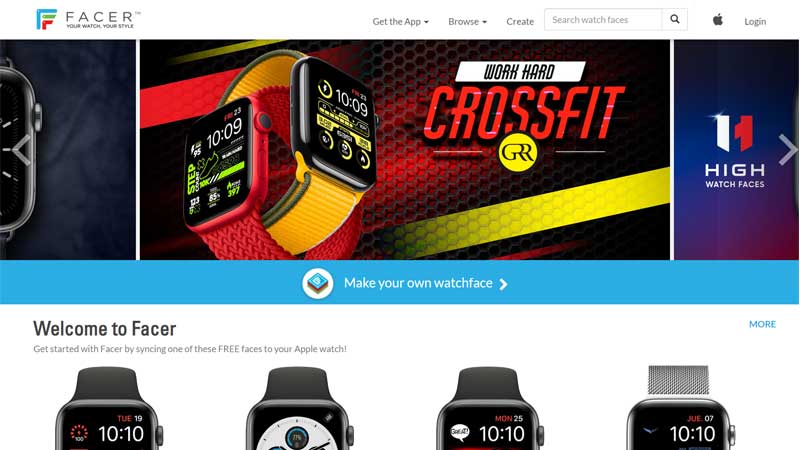
Download and install Facer App on Apple Watch. It is available for free on App Store. Facer App offers you a large collection of free Apple Watch Faces. There are tons of amazing backgrounds and designs you can try. Using this app you can create your own custom Apple Watch Face.
Facer App comes with Creator Mode. This lets you use amazing custom Apple Watch faces as well you can also create one of your own. To make things easy go to Facer.io. You can explore new designs from here as well as create new faces.
How to Create Custom Apple Watch Faces using Mac?
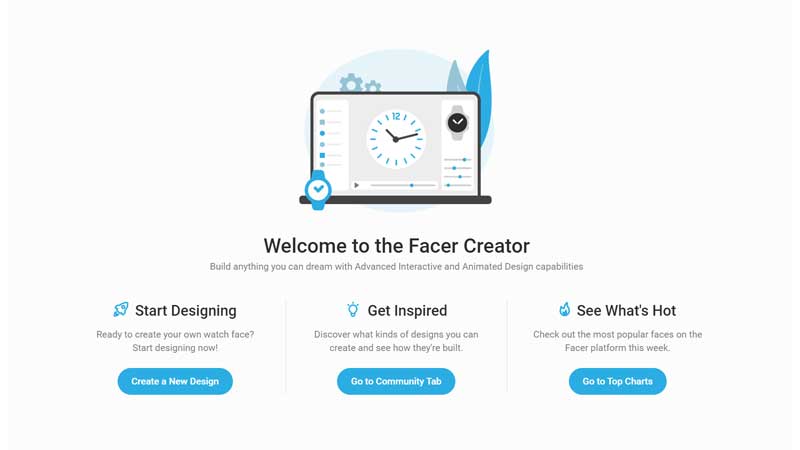
- Go to Facer.io and click on Create on the top menu.
- Click on Create a New Design.
- Select one of the templates.
- Click on the element like the Clock.
- The menu below will give you options as well as a Custom button.
You can create an entirely unique Apple Watch face using Facer. This is the best way to get more faces for Apple Watch. Some of the premium designs are paid for, but there is no fee to explore. The platform also supports android devices.
A user can create his/her account to save the custom design. If you are not in the mood to go entire custom then click on Community Tab. Or to make things easier go to Top Charts. From here you can pick among the top 100 Watch Faces. There is always amazing new design on this list.
We have an article on Best Apple Watch Faces you must try once. You can go through the link and might find the one you are looking for. Like the Fallout PIP-Boy Apple Watch face. You cannot ignore this one. Other than this the Gallery App lets you set images on the Apple Watch screen. A kind of setting the wallpaper, for this go to Face Gallery, pick a Face, and customize.
