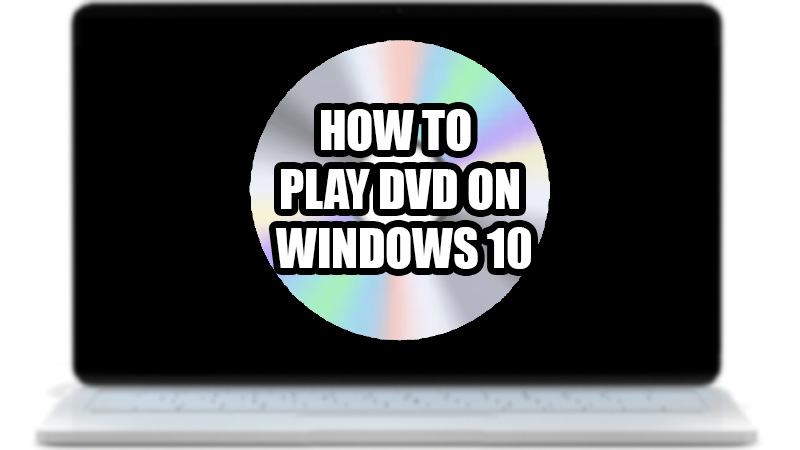DVD RWs are mostly discontinued in laptops. It is a kind of outdated hardware, but on desktop systems, you can add one separately. Still, if you are having an old collection of DVDs you can play them. You can backup its video data or just create a copy out of the old one. This works in Windows 10. For this, you will need a DVD player attached to your system and software to play it. For example, VLC supports most video formats. Another way to play DVDs is via a USB DVD player.
How to Play DVD on Windows 10?
Windows Media players do support DVD but it is best to use some other player. This is because of incompatibility with the format. Players like VLC, Gom Player, etc support a wider range of video formats. Also, some of them allow you to copy video from the DVD for backup.
Play DVD on Windows 10 With Windows Media Player
The Windows Media Player is one of the oldest video players that we all have been using on our computers. If you do not prefer any third-party software for playing DVD or Blu-ray discs, you can use the Windows Media Player for the purpose. Here are the steps to play your DVD on Windows 10:
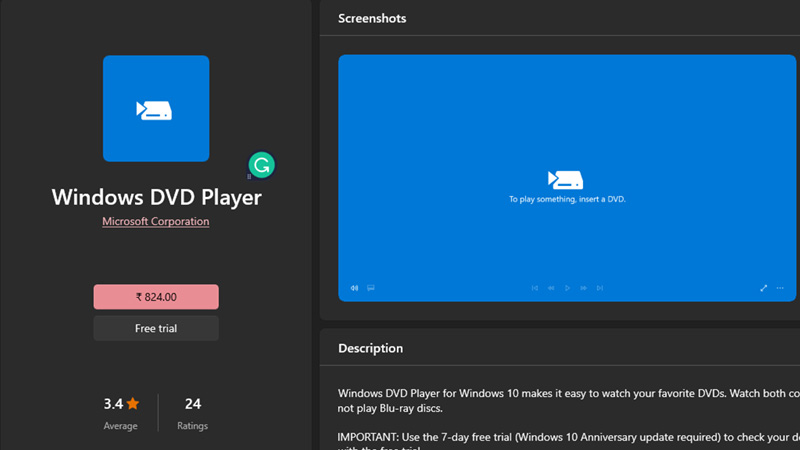
The Windows DVD Player is Microsoft’s official app that can be used to run a DVD on your Windows 10 device. Though it is a paid app, you can try it for free for a week. It will give you a fair idea of the capabilities of the Windows DVD Player App so that you can make your decision to either buy the paid version or not. You can get the app on the Microsoft App Store and Microsoft’s official site as well.
Use Third-party Apps to Play DVD on Windows 10
You can also use any third-party apps that support DVD and Blu-ray discs. There are plenty of apps online that you can download to run a DVD on your Windows 10 system. Some of the highest-rated apps are:
VLC Media Player:  To be honest, I’ve used this app more than any other to watch movies and play DVDs. It’s probably the best free app to watch a DVD on your computer. Download VLC Media Player from the official site of the developer or the Microsoft Store. Kodi: Another free alternative to Microsoft’s paid Windows DVD Player, Kodi is considered one of the best apps to use DVDs on computers. It is available to download from the Microsoft Store.
To be honest, I’ve used this app more than any other to watch movies and play DVDs. It’s probably the best free app to watch a DVD on your computer. Download VLC Media Player from the official site of the developer or the Microsoft Store. Kodi: Another free alternative to Microsoft’s paid Windows DVD Player, Kodi is considered one of the best apps to use DVDs on computers. It is available to download from the Microsoft Store.
To copy DVD videos in Windows 10, you will need DVD Ripper software. There are many paid and free versions available online. DVD Ripper helps to extract video content from DVD discs, it is a slow time-consuming process. But good enough to backup data from damaged DVDs.