Dark Mode has become one of the most essential parts of our tech experience in our day-to-day life. This mode reduces the eye strain that light from screens can cause late at night when light is poor. In that sense, you will be also glad to know that Google now uses the new Dark Mode feature starting last year. However, after enabling dark mode on Google, some users are wondering how to revert back to its original state. So, in this guide, we will learn together how to turn off Dark Mode on Google.
Guide to Turn Off Dark Mode on Google (2023)
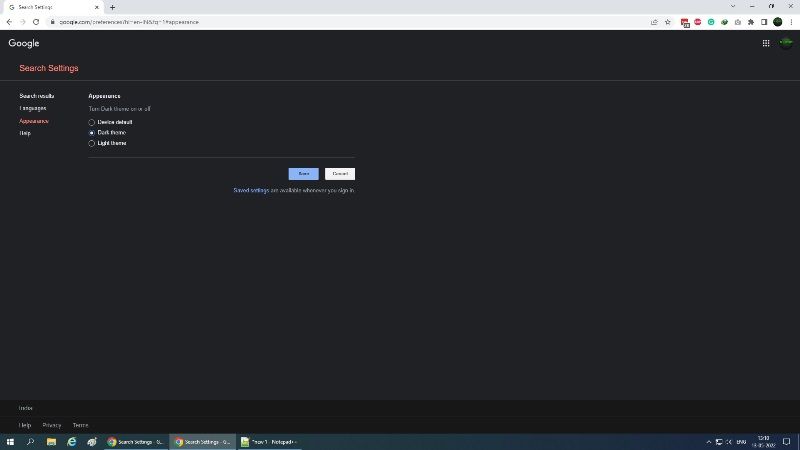
If you have been using Google Search for some time, you can now easily enable or disable dark mode on every webpage. In this article, we are going to share with you a step-by-step guide on how to turn off dark mode in Google Search.
Turning Off Dark Mode on Google
- Open Google.com first on the Chrome browser.
- At the bottom right corner of the Google Search site, click on the Settings option.
- After that click on Search Settings.
- Next, you need to click on Appearance on the left side panel.
- You will come across an option called “Turn Dark Theme on or off”, just click on “Light Theme”.
- Finally, click on the Save button at the bottom, and your Google Search page will be in Light Mode disabling the Dark Mode completely.
How to Disable Dark Mode for Google Chrome
You can also disable dark mode on the Google Chrome app and change it to Light mode. Here’s how to switch off dark mode for Google Chrome:
- First of all, open a new tab on your Google Chrome browser.
- After that click on Customize Chrome option at the bottom right corner of the web browser.
- Now, you have to go to Color and theme.
- Finally, select which color scheme you want, choosing the first option is of course the Light Mode.
- Finally, click on Done, and Google Chrome should be now in Light Mode.
That is all you need to know about how to turn off dark mode on Google. While you are here, you might be also interested to know How to Connect Google Home to Wifi, and How to Delete a Google Account.
