Facebook Invalid Slice Error or Something Went Wrong or Unknown Error is a recent error blocking users from using the social media network. In this article, we will discuss common fixes to resolve this error. Another update about FB Invalid Slice Error it is only limited to browser usage. FB Mobile App is working fine, but if you are accessing FB via a browser on a PC or a Laptop then this error appears. Here are some easy ways to fix the invalid slice error code.
Facebook Invalid Slice Error Fix?
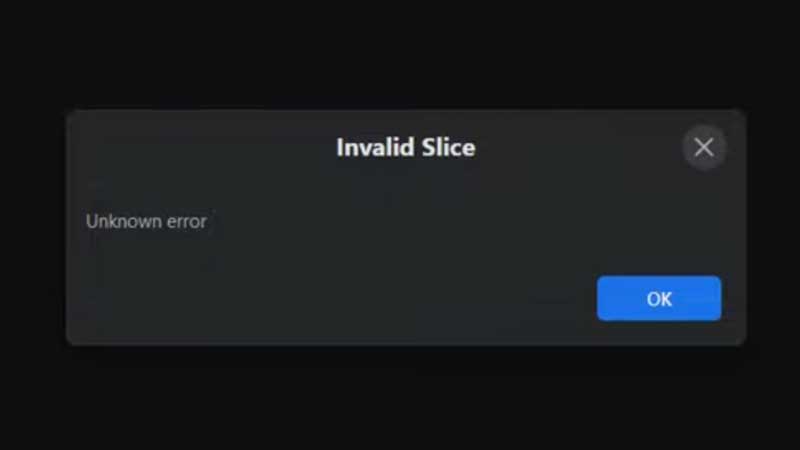
FB Invalid Slice is a temporary error that appeared recently. Causing users to inadvertently log out or block access to their profiles. On the contrary mobile apps had no issue, the error is from Facebook’s end and is resolved instantly. Still, if you are seeing the error on your screen try the following fixes.
- Login in Incognito / Private Mode.
- Turn off VPN if you are using any.
- Reset your web browser settings.
Try to reset your password and then test back. Keep this as the last resort if nothing works. If the error persists check your login on the FB mobile app. You will have to switch to the mobile app for a while until the issue with the browser version is resolved. A few more things to check if the issue remains constant on your system.
- Check system date and time.
- Disable antivirus browser security plugins, like Mcafee Web Advisor.
Hope the above things will be enough to resolve Facebook Invalid Slice Error. Also if you are login to your FB account from a different system you might have to deal with an FB privacy check. To disable this login to a pc and click on Save Browser. If you cannot see this then follow the below steps to generate Save Your Login Info.
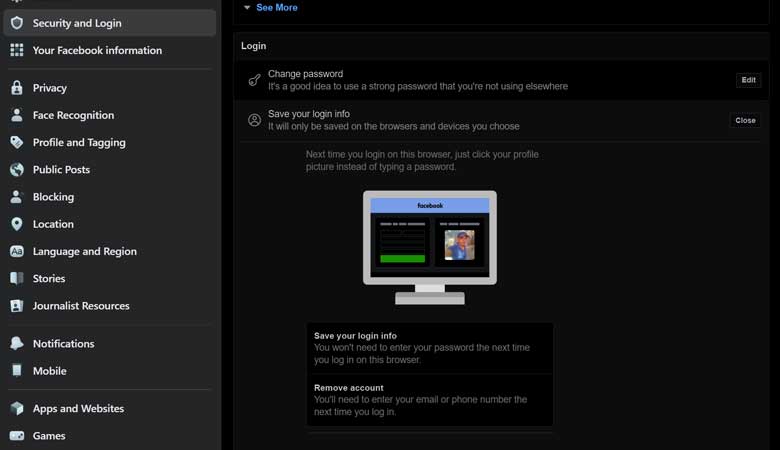
- Click on the small down arrow on the top right of the screen on FB.
- Go to Settings & Privacy or click here to visit the Settings directly.
- Under Security and Login go to Logins.
- Save your Login Info > Edit > Save Your Login Info.
By doing this you can easily reset your password in the future. In case you forgot your password the system where you saved your login details will help you to instantly change it without making you run through a strong security check.
