Many buyers are looking for a review of the Adata XPG Alpha Wireless gaming mouse. There is a good reason many people want to know about this mouse. To begin with, it won the Red Dot Design Award for 2022. The mouse comes with a high-performance Paw-3335 sensor, ergonomic design, and more. But while it has plenty of things to offer do all of its feature work well? Let us check that in this review of the Adata XPG Alpha Wireless Gaming Mouse.
Pros & Cons

- Pros
- XPG Gaming Prime support
- Design & Build
- Battery Life
- Multiple connectivity modes
- Wired (USB Type C)
- 2.4GHz
- Bluetooth 5.1
- Cons
- Input Jump when using multiple 2.4 GHz devices
- A Tad bit on the heavier side
Let us start by looking at all the pros of the mouse:
XPG Gaming Prime support
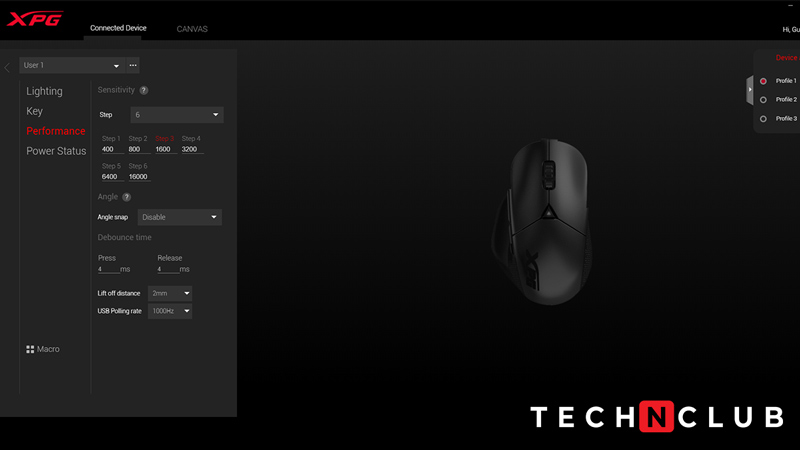
The XPG Gaming Prime app really makes this mouse a complete package. The app allows you to log in if you already have an XPG account. And it also gives you the option to use it as a guest. You get to see two options Connected Devices and Canvas.
You can use Canvas to make custom RGB effects and it even gives you different effects like:
- Static
- Color Cycle
- Breathing
- Reactive
- Rainbow Wave
- Ripple
- Fire
- Rainbow
- Audio
You even get a color picker to add the hex code and make color combinations of your choice. As for the Connected Devices:
Click on the mouse to start playing with its various settings. On the right, you can find various Profiles. This can be very handy if you play different games and use different dpi settings in them. So instead of making changes each time, you can simply change the profile.
On the left you get 4 options:
- Lighting: This lets you change the lighting effect, brightness, and speed.
- Key: Here you can change the keybinds for all 6 programmable keys. These are:
-
- Left Key
- Middle Key
- Right Key
- Forward Key
- Backward Key
- DPI increase loop
- The best part is you also get to add Macro in it.
-
- Performance: This is another very crucial setting. Here you get to change the Steps from 1 to 6. These steps are nothing but the different DPI. By default you get:
-
- 400 as Step 1
- 800 as Step 2
- 1600 as Step 3
- 3200 as Step 4
- 6400 as Step 5
- 16000 as Step 6
- And the best part is you can also input a DPI of your preference in these Steps.
- Other than that you also get to enable and disable angle snap, customize debounce time, and change the lift-off distance and USB Polling rate.
-
- Power Status: For a wireless mouse this is a very neat and handy feature. It lets you change two things Power Idle Interval, and this decides the mouse’s wake-up time. Low Battery Alarm, which allows you to set when you should receive the battery low reminder.
Design & Build

The design of the Adata XPG Alpha wireless mouse feels really good. It is a plastic build though with no rubber grips. But, that doesn’t necessarily make it bad. The grip design on its sides felt very premium and actually gave it a good feel. I have a palm-style grip so my palm rests on the mouse for the most part. But it is safe to safe claw and fingertip grip users might feel it equally comfortable.
Speaking of the build another thing that I really liked about the mouse was its buttons. They had just the right amount of clicky feel to them. The credit for it goes to the Premium Omron switches. Even the two buttons on the left side were handy to use.
Battery Life

The XPG Alpha Wireless Gaming mouse offers you a battery life of up to 60 hours. And on my usage which consisted of both gaming and regular use. We managed to get around 55 hours of battery. In terms of battery life, there are absolutely no complaints.
Multiple Connectivity modes

Adata XPG Alpha Wireless gaming mouse gives you 3 different options when it comes to connectivity. These are:
- Wired (USB Type C): This is the best mode to use with this mouse even though this is supposed to be a wireless mouse. The wired connection not only gives you a better performance. But also a more consistent input. This is especially true when you are gaming. Not to mention if you are planning on playing competitive First person shooters like Valorant or CS: GO and plan on using this mouse then this should be your preferred method to use it.
- The only minor disadvantage is that its cable can be a bit too stiff. So you might need to move your hand a bit more than usual to get the needed input. But this is more of a nitpick than an actual issue.
- 2.4 GHz and Bluetooth connectivities: While wired is always an option, you also get a receiver that lets you use the mouse in its 2.4G high-performance mode. This lets you experience almost none to very low delay in input. And you also get the option to use it as a Bluetooth mouse. This is ideal when you aren’t working and want to use it for your work. Both 2.4GHz and Bluetooth modes work as intended and you shouldn’t face any issues when it comes to connectivity with the XPG.
When it comes to connectivity there aren’t really any complaints about the Adata XPG Alpha wireless gaming mouse.
Now here are a few cons of this mouse:
Input Jump when using multiple 2.4 GHz devices

While the 2.4 GHz mode will give you the best connection possible. I faced a few instances where the cursor would directly jump from one position to another. And no it isn’t because of the device is faulty rather it happens when you are using two devices that rely on the 2.4G connection. Like another wireless controller, keyboard, or headset. A simple fix would be to use one of the devices with the 2.4G and the other using Bluetooth or a wired connection.
A Bit Heavy

This isn’t exactly a con but more of a personal preference. But the Adata XPG Alpha Wireless Gaming feels slightly on the heftier side. You might love this mouse if you like a bit of heft or weight in your mouse or controllers. But it still feels that the mouse could have been lighter than it actually is.
Conclusion

Adata XPG Alpha Wireless Gaming mouse is definitely a good choice when it comes to the gaming mouse available right now. The biggest selling point for this mouse is its compatibility with the XPG Gaming Prime. Even on its own, the mouse is good but with the customization options for the RGB and the DPI settings or the ability to set Macro, it really gives the mouse an edge. But irrespective of whether you choose to use the app or not. Its design and build are well made, and the battery life also lasts long.
And when we check the cons there is mainly one con and that is the occasional input jumps but that too has a workaround fix.
That sums up this review of the Adata XPG Alpha Wireless Gaming Mouse. I suggest you check out our Reviews section to learn about other gaming products. And to keep up with all things technology check out Tech N Club.
