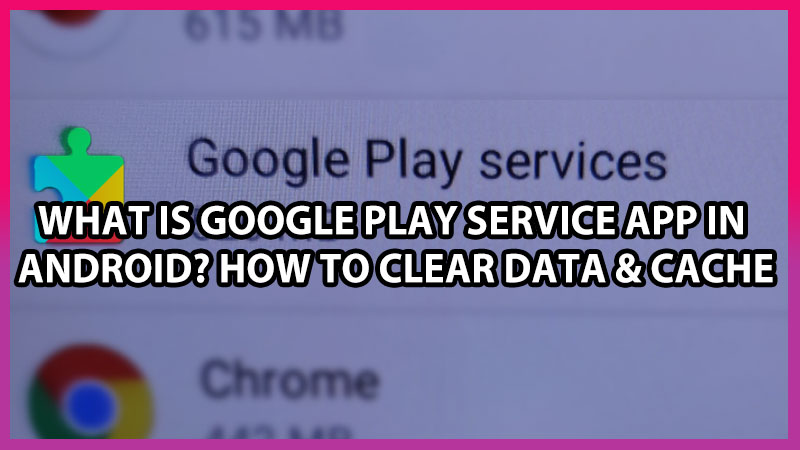All application which is affiliated with Google in your android mobile phone is managed by Google Play services. In simple words google play service app is the main dealer which provides you data as per your demand. To know much about google play services in detail read further.
How Google Play Service Works?
This application you won’t find in the app drawer of your android phone. This application runs in the background. Google play service app assists all the other Google applications. If you use any app or ask for any information from the app managed by Google, then Google Services becomes active.
Basically, the Google Play Services app connects the other application to Google API’s which give all information. Example: If any app requires access data from Google Drive, then it managed and controlled by Google Play Services.
What is Google API?
API is also known as Application Programming Interface. API is developed by google which allows connection with google play services. This search involves Google translator, Gmail, Drive, Google Maps, and many others.
How to Clear Data & Cache
This Google Play Services application requires lots of permission, you may think that why does it require so many permissions. The reason behind this is because the google play service is the main connection between all the other Google apps.
If you think to uninstall this application then it’s not possible thus, it’s preinstalled. If you disable the google play service then your other applications which are supported by google may not function. So, there is no other option than to keep it running in the background.
If you wish to clear App data or Cache follow the below-given steps
Step 1 – Go to settings
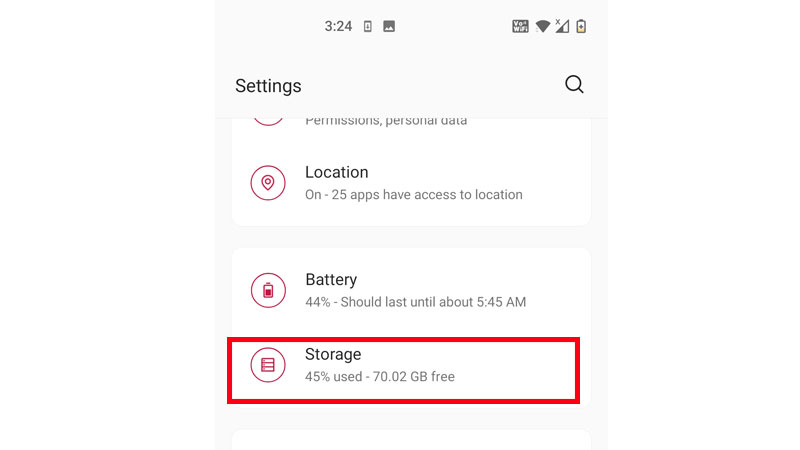
Step 2 – search for apps > Google Play Services
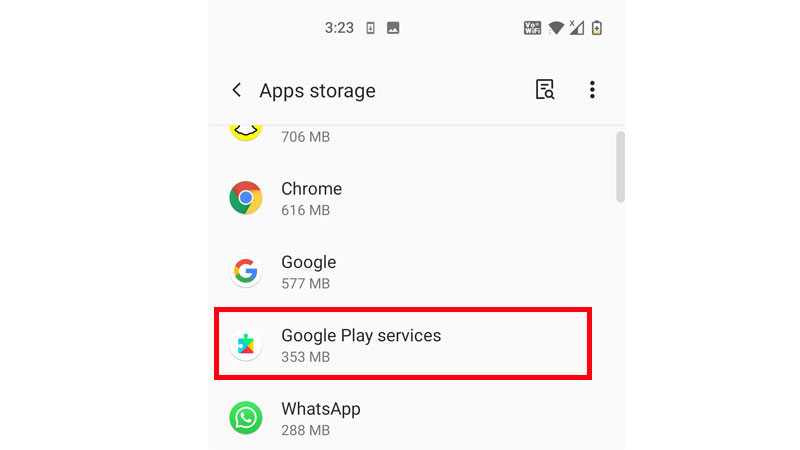
Step 3 – It will prompt two options Clear App Data & Clear Cache files choose whichever option you want.
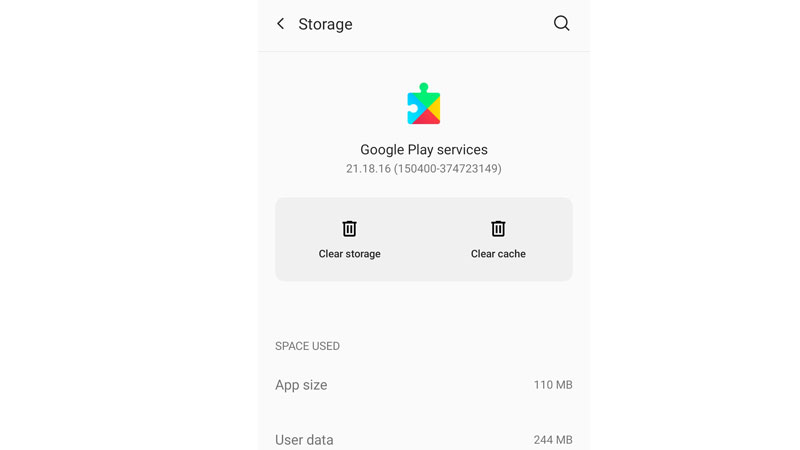
Note
You may think that by clearing app data or app cache you are going to free up your storage the answer is no. After a while, the Google play service is going to build up all this data again.
Is Google Play Important on your Android phone
Yes, you must keep running Google play services in the background so, you can use other applications properly. In older versions of Android Phones, it was possible to disable this app but in new versions of Android, the option is removed. This application plays a crucial role in the functioning of other applications and protecting your sensitive data.