Apple added more personalization features in iPadOS 17. There are new interactive widgets and long-awaited customization features. In this article, you can checkout wether your iPad is compatible with iPadOS 17 or not. This time new iOS version has been kept limited due to hardware upgrades. New iPhones will carry all necessary AI-powered hardware, but for older devices, this is not possible. The same goes for iPad, not all features of iPadOS 17 will be available for older iPad versions.
List Of All iPadOS 17 Supported Devices
- iPad Air (5th generation)
- iPad Air (4th generation)
- iPad Air (3rd generation)
- iPad Pro 12.9-inch (5th generation)
- iPad Pro 11-inch (3rd generation)
- iPad Pro 12.9-inch (4th generation)
- iPad Pro 11-inch (2nd generation)
- iPad Pro 12.9-inch (3rd generation)
- iPad Pro 12.9-inch (2nd generation)
- iPad mini (6th generation)
- iPad mini (5th generation)
- iPad (9th generation)
- iPad (8th generation)
- iPad (7th generation)
- iPad (6th generation)
What Is New In iPadOS 17:
Here is a list of new features that are added to the new iPad OS. Among these, a lot of them fall in the customization section.
1. Personalized Lockscreen

With iPadOS 17, the widgets on your iPad are now interactive. You get to choose your favorite lock screen wallpaper from the new image collection like Photo Shuffle, Weather& Astronomy, Kaleidoscope, Emoji, and more. You can now Customize the live photo by altering the font size, font color, or font weight according to your likes.
2. Health App
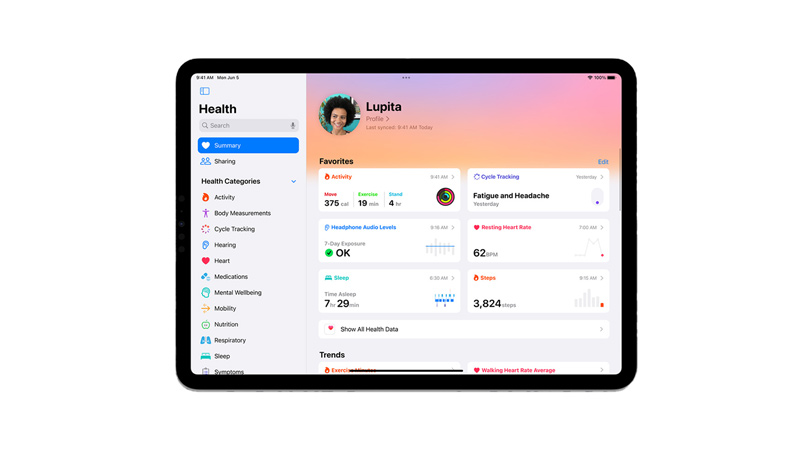
iPadOS 17 brings a brand innovation to iPad by introducing Health App. View your synced health information through several devices like iPad, iPhone, Apple Watch, and other third-party compatible devices. You can view your health pattern, and keep track of your illness and medications, trends, and highlights. It comes with a Health Kit feature for the developers to further enhance the app experience.
3. Interactive Widgets

You can perform your actions on the iPad even without unlocking it. This is possible due to the interactive widgets feature that iPadOS 17 comes with. Use your apps without opening them by tapping on your lock screen.
Advanced PDFs Editing Tools and Notes
iPadOS 17 uses advanced machine learning models that enable Autofill the PDFs by identifying the respective fields like contacts, name, address, and email from your contacts. You can also autofill other documents by scanning them. Use your Apple Pencil to sign the documents or paste your signature. The Notes app now allows you to review and annotate your PDFs smoothly using your Apple Pencil.
4. Messages and Live Stickers
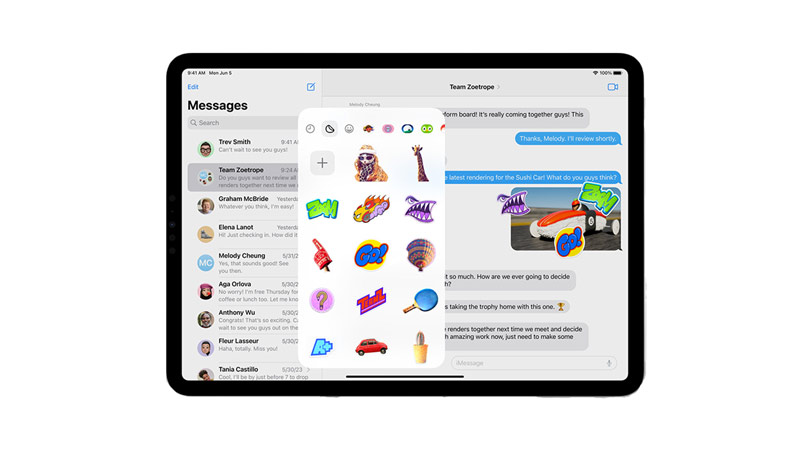
All your messages are synced in one place. The new catch-up arrow lets you view the unread messages. The new stickers upgrade is outstanding in iPadOS 17. View all your stickers in one place. You can create your live stickers using any photo you like. Customize and create your live stickers with amazing effects and these will be available in your emojis section. The emojis too come in the sticker format that can be resized, rotated, and pasted wherever you like. The audio texts you receive can be read in the transcribed mode when you’re unable to listen to them.
5. Improved FaceTime
You can now send a video or audio if someone doesn’t answer your FaceTime call. Add some cool background effects while you FaceTime. You can do this by reacting in the form of a Thumbs Up action. FaceTime on your Apple TV by using an iPad camera.
6. Create New Safari Profiles
You can now create separate profiles for browsing on Safari. This will help you maintain a different personal and work-related data tab. You can even secure your Safari browsing by adding a Touch ID or a Face ID.
7. Stage Manager
You can now adjust the size of the windows layout according to your requirement.
8. Freeform Drawing Tools
The new drawing tools like watercolor brush, calligraphy pen, highlighter, variable-width pen, and ruler are now add-on features. You can also create your desired shape using Shape Recognition.
Apart from all the above new features, some old features like Siri and Spotlight have been modified with iPadOS 17. Siri can now respond with ‘Siri’ too rather than ‘Hey Siri.’ Furthermore, Spotlight aids in finding more information when you access your app shortcut for instance you will be able to spot a specific file while you search for your notes. This is all you must know to stay updated about the iPadOS 17 Compatible Devices List and its features. You can also refer to our guide on how to install and update iPadOS 17 Beta.
