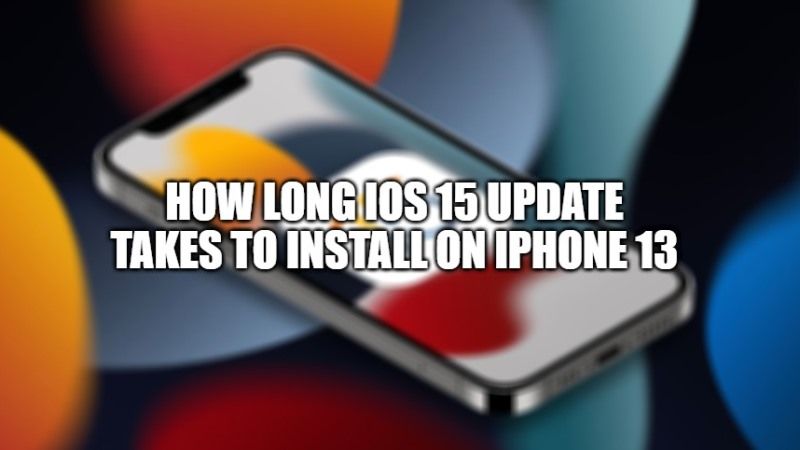There are many people who want to update their iPhone 13 or iPhone 12 to iOS 15. Before performing the update the users also want to know how much time it will take to download and install iOS 15 on iPhone 13 or iPhone 12. Since the new iOS update improves the performance of the operation time by bringing new original features, there are more and more people dying to download and install it immediately. In this article, I will show you how long it takes iOS 15 to install on your iPhone 13 series smartphone.
How long iOS 15 update takes to install on iPhone 13?

The question of how long will it take to download and install iOS 15 on iPhone 13 or iPhone 12 cannot be answered with ease. According to different methods, the duration will be different. So, therefore, first of all, you need to know the process of updating to the iOS 15 operating system.
With the speed of the WiFi network, it is possible to update iOS 15 on your iPhone 13 phone in OTA mode. Go to Settings > General > Software update > Download and install, then allow Automatic updates. This is the easiest and official method.
Usually, it takes probably 40 minutes under OTA mode. The principle is that the memory size of the iOS device should be sufficient and that the speed of the WiFi network should be also good. Otherwise, various problems will occur during the process. Check out the sheet below which will show you approximately how much time iOS 15 update takes to install and download on iPhone 13.
| iOS 15 Update Process | iOS 15 Update Time |
| iOS 15 Download Time | 5-15 minutes |
| iOS 15 Installation Time | 10-20 minutes |
| Set up Time of iOS 15 | 1-5 minutes |
| Total update time | 20 minutes to 1 Hour+ |
That is all you need to know about how long it takes to install iOS 15 on iPhone 13 or iPhone 12. If you want to get all information related to the latest iOS update, check the iOS Guides here.