If you are a hardcore mobile gamer or a tutor, or someone else who wants to record their screen then you will need a decent Android Screen Recorder app. If you are searching for some best screen recorders which have a screen as well as an audio recorder, with no bugs or crashing problems, then check this list. Here are the 5 best screen recorders for Android users.
5 Best Screen Recorder For Android Smartphone
We have summed up some of the best screen recorders with their amazing features and detailed information.
Screen Recorder
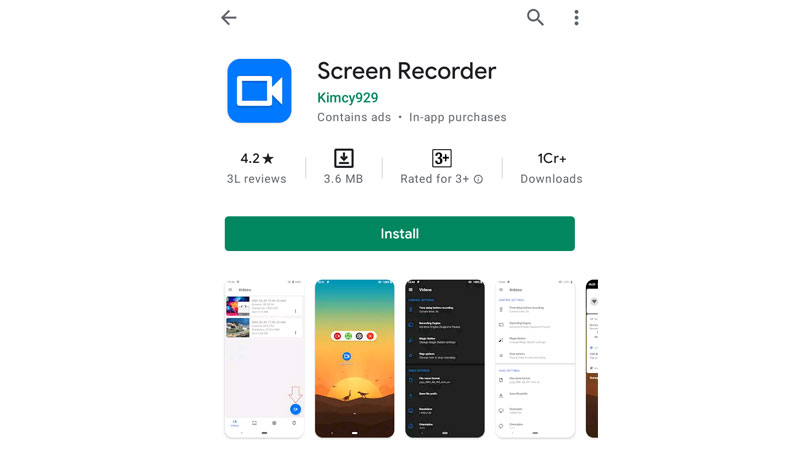
When we record our screen with some other application, the most irritating part is ads. In your play store, you have to search for “Screen Recorder no ads”. You also don’t get the watermark on this application. This screen recorder has multiple languages French, Italian, English, etc. Download the application and allow all permissions. For quick recording, you can add this application to your Notification Panel.
Overview
- Record Screen
- Screenshot
- Supports Camera (both front and back)
- Editing feature
- Supports Mic while recording
- Day/Night Theme
- Supports multiple languages
XRecorder
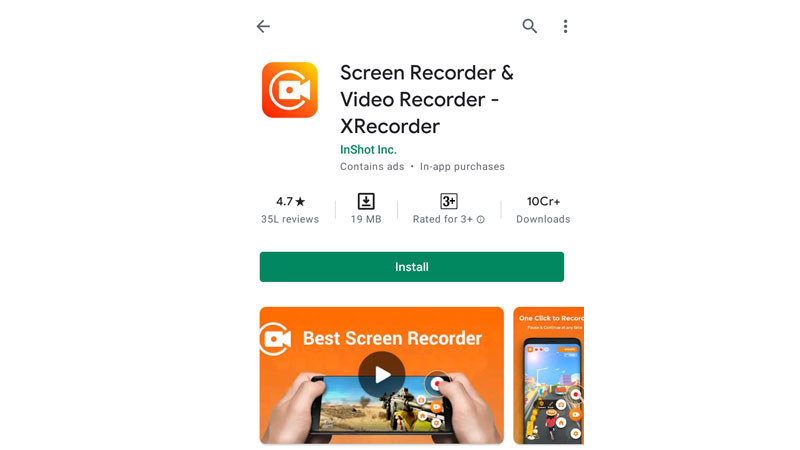
This application has 10Cr+ downloads which show how popular it is. It is also an ad-free version if you do not want watermarks. To use this application your Android OS must be 5.0 or above. Also, you can use both cameras while recording the screen. Along with the quick recording panel at the notification panel, you also get a lazy moveable screen button. It let you adjust the controls dragging them anywhere on the screen.
Overview
- Export in different resolutions (1080p – 240p)
- No time limits
- Video editing is allowed
- No watermark
- Floating Button on screen
Screen Recorder – Made In India
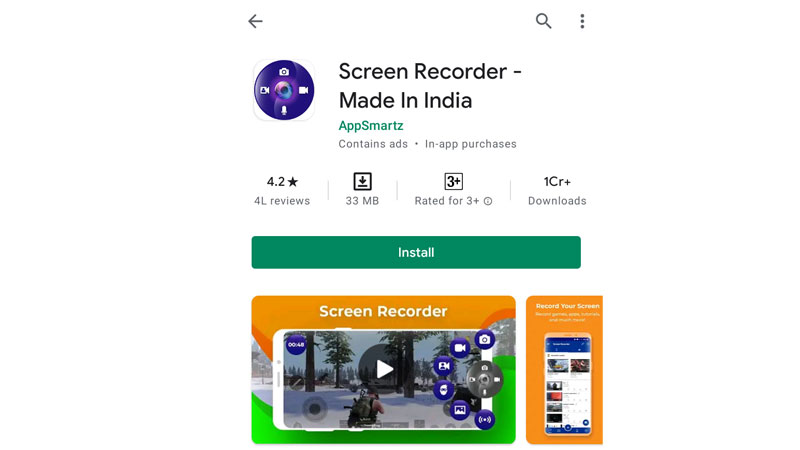
It’s a free screen recording application, you can capture your screen with or without a front camera. The best application for recording tutorials. You can directly upload it on social media or your YouTube channel. You also get a whiteboard and pen for doodling, you can record them. You can set an auto recorder for any application and whenever you run that application it will start recording immediately. The best feature of this app is that you can stream live with any application.
Overview
- Great internal audio recording
- Floating Button, for quick recording
- Screenshot
- Livestreaming
- Auto recording
AZ Screen Recorder
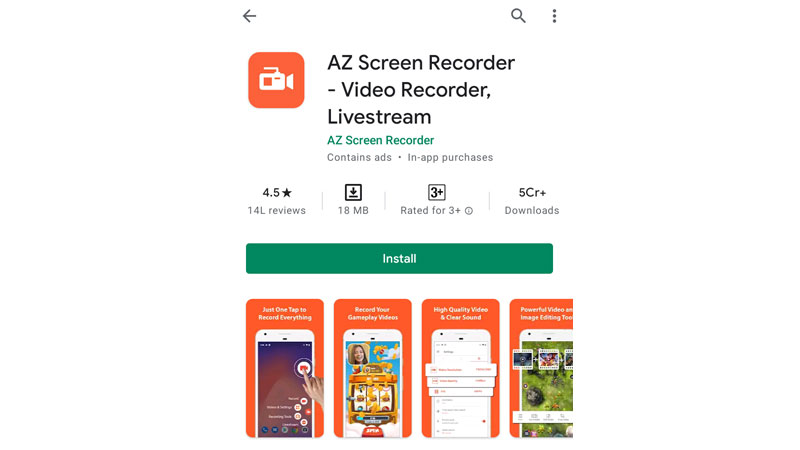
Mobile phones running on Android 5.0 or above can download this application for free from Play Store. This application has a very simple and decent interface. With this recorder, you also get some editing features also. There are ads while using it, if you want to avoid these ads then buy the premium version. Also, you can do the live stream. Like the X Recorder application, you also get a Floating Button for quick recording.
Overview
- Buy ad-free Premium version
- Livestream
- Floating Button
- No watermark
- No time limit for recording
Built-In Screen Recorder
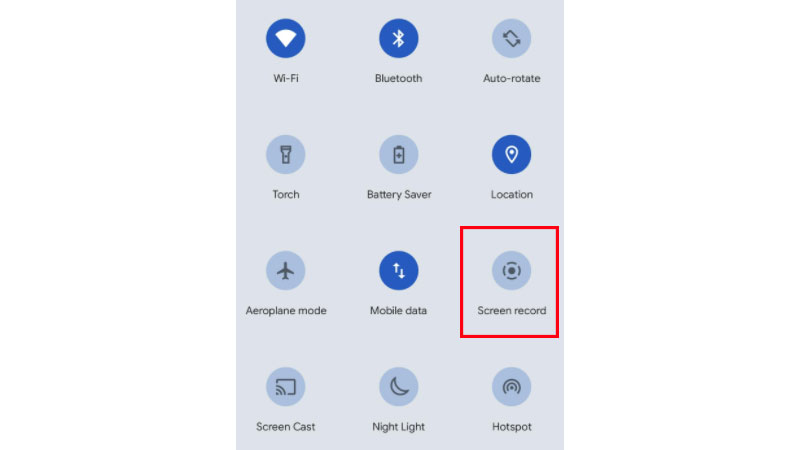
Update your android mobile to the latest Android 11 version and you will get a free built-in screen recorder. If you do not want to install any third-party application then this is the best screen recorder to go for. Available in the quick settings panel, you can use it as per your need.
Overview
- No watermark
- Built-in
- Good export quality and internal mic
- Ad-free
There are many screen recorder applications you will find in the play store but you may think which is the best. To make your work easier you can choose amongst these 5-screen recorders for your Android mobile phone.
