Using an iPhone and suddenly the flash does not blink during clicking photos can be infuriating. This is a minor bug that can be fixed easily unless there are no underlying hardware problems. iPhone flashlight, not working bugs arise due to improper updates, freezing apps, third-party app bugs, etc. Before sending the device to Apple Repair/Service center you can try out a few basic things to resolve it on your own. I am going to share the three easiest troubleshooting ways to fix iPhone Flash Light not working issue.
How to Fix Flash Light on iPhone
Follow the below three common steps to fix iPhone Flash Light. The troubleshooting methods are going to work for all iPhone models.
1. Remove iPhone Case or Camera Accessory

Certain cases, camera accessories, lens protectors, zoom lenses, etc can interfere with the magnet near the iPhone Camera, so remove it. Then test by taking a photo. You can also reboot the iPhone after removing the cover or any attached accessory and try again. If there is any issue with the photo quality then use a Microfiber cloth only to clean the lens. Switch between the rear and front camera multiple times and click photo by keeping flash on.
2. Flash only Works in Low Light
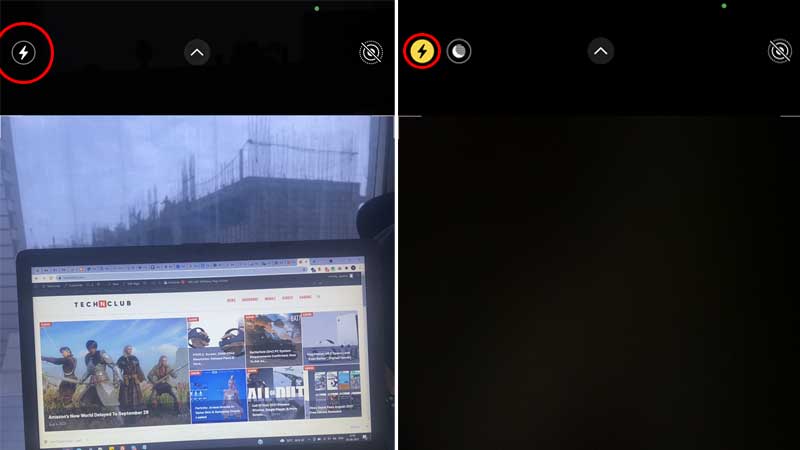
iPhone camera sensor is capable of identifying the light condition. If you are under high light then it will not turn on. There is one simple trick to verify this. The camera itself will tell you whether the flash is on or not. Launch the camera app and cover the rear camera with your hand. Switch to Photo Mode and look on the top left flash icon. It will glow which indicates the sensor is detecting the absence of enough light. iPhone camera will then use the flash to capture pictures.
You can also turn on the Flash manually if you want to click a brighter picture on the iPhone. Launch the Camera app and switch to Photo Mode. Then tap on the small arrow icon above the menu below. You can see flash options in it. You can choose to keep flash on auto or manual. If you keep it on auto it will not turn on under a light environment. For example under sunlight, the phone camera will only start when it detects low light.
This is how you can fix the iPhone camera flash not working, the guide is going to help for all iPhone versions. As the default camera app comes with a common setting. Make sure you had not set the flash on auto. If it is then it will only work when there is low light. Otherwise, there can be an accessory or a camera lens that can cause the flash not working issue. The last thing you can do if none of the above options help, reset your iPhone. By resetting all the default settings will be restored, do not forget to update it and then reconfigure it again as per your need.
