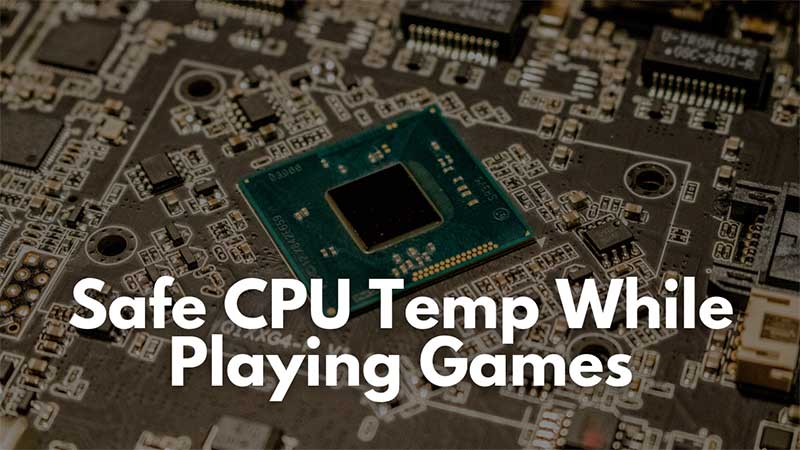Playing video games for long hours can rise CPU temperatures which can impact its overall life cycle. Every processor by Intel or AMD is designed to withstand a specific amount of temperature only. You must know the safe limits to avoid permanent damage.
Safest CPU Temperature while Gaming
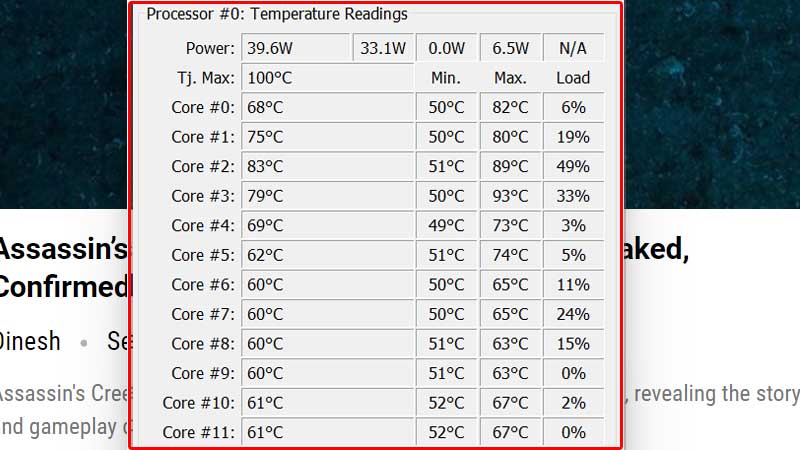
Temperature between 40 to 60 Degree Celsius i.e 104 to 140 Fahrenheit is considered the safest CPU temperature. Video games increase CPU consumption and they can push the temperature between 60 to 70 Degree Celsius i.e 140 to 160 Fahrenheit. This is still a safe temperature limit with the default air-cooler.
But if you are having a Liquid Cooler attached to the processor then your processor will not go much above 70 Degree Celsius i.e 160 Fahrenheit on gaming. As per our test on liquid cooling, CPU temperature remains between 40 to 60 Degree Celsius i.e 104 to 140 Fahrenheit. This is for the Intel processor, for AMD there will be +5 or +10 up and down.
What Temp is damaging for the CPU?
Anything above 80 degrees i.e 176 Fahrenheit results in CPU overheating. This temperature is not safe for any processor. Intel CPUs are designed to shut down if a peak hot temp is reached. This is to avoid permanent damage to the processor. If you are playing games it is recommended that you must use a liquid cooler. A little costlier compared to an air cooler, but a safer option to avoid CPU overheating.
CPU temp is always in Gaming Laptops. Why? Because they do not have good cooling systems. Gaming laptops have internal fans as the only support to draw out max heat. Also, everything is tightly closed into a thin form factor. Mobile Gaming processors hold a little more capacity to deal with heat. Temperature between 60 to 80 i.e 140 to 176 Fahrenheit degrees is common during regular usage. You can hear a loud fan noise while playing games, and if you touch the base it will be hot. Gaming laptop lacks cooling efficiency because of this they start underperforming in a couple of years.
If CPU temperature keeps on rising above 80 degrees, there can be a sudden system failure. This means the CPU is dead and you cannot send it for repairs.
How to claim a Replacement Warranty for a dead CPU due to overheating?
No CPU manufacturer provides a replacement or repair warranty if the processor is dead or damaged via heating. Many gaming laptops and gaming motherboards come with the Turbo Boost feature. It is off by default. Turbo Boost increases CPU frequency whenever you are running heavy software or playing games. An increase in CPU frequency gives a temporary performance gain along with an increase in CPU Temp. This is also a common reason for the sudden rise of CPU temp.
Do refer to the CPU Specification for Max. Temperature. For example, the Intel Core i9-12900HX CPU can handle 100 degrees i.e 212 Fahrenheit celsius of Max temperature as per benchmarking reports. But it is better to verify the claims in official specifications.
Overall when you are playing games keep an eye on CPU temperature. You can do this by installing software like FPSMon, Core Temp, CPUZ, etc. FPSMon is easy to use and available on Steam. It will show you an overlay of current FPS, CPU Usage, Temp, etc. If the system is overheating is recommended to shut it down for some time. Also switching to a liquid cooler is a viable option to increase the processor life of a gaming pc.